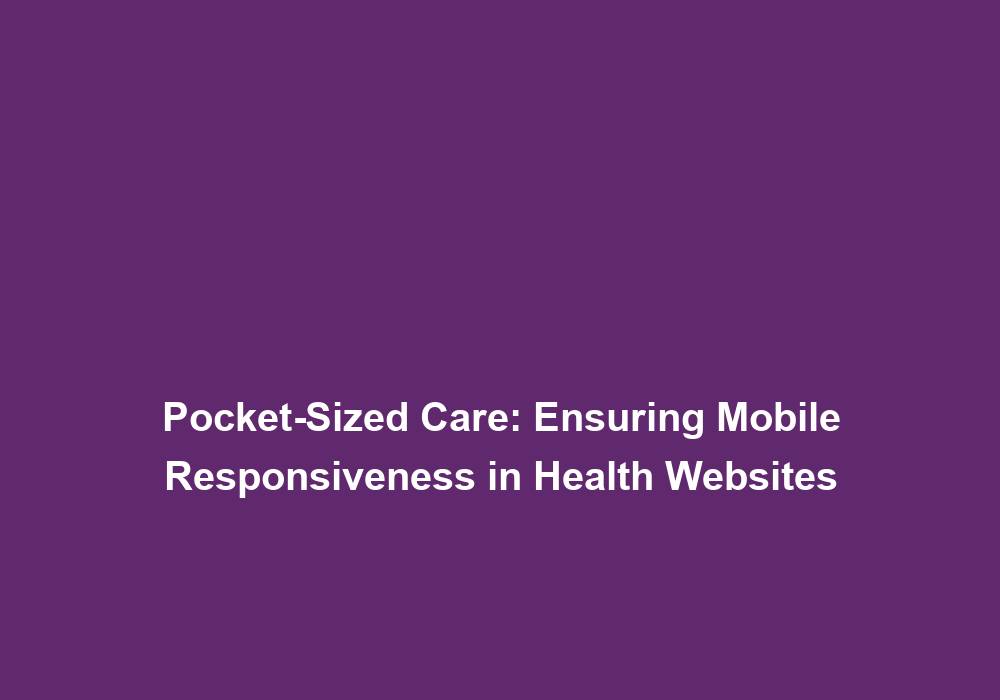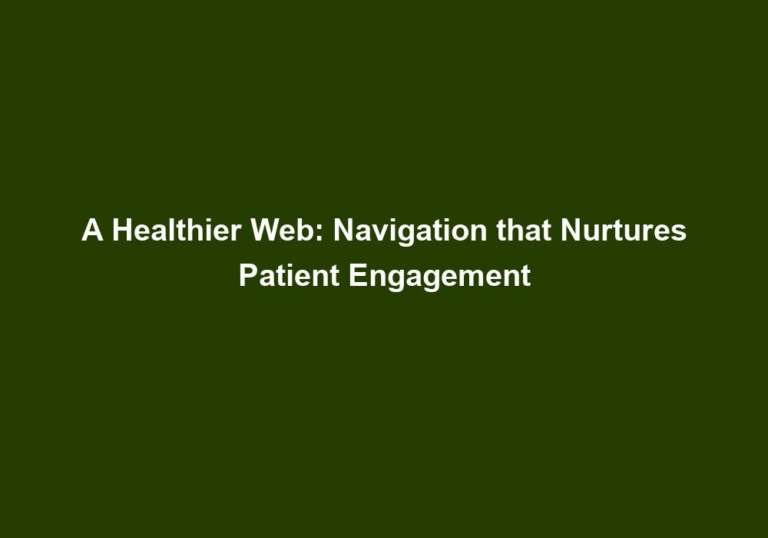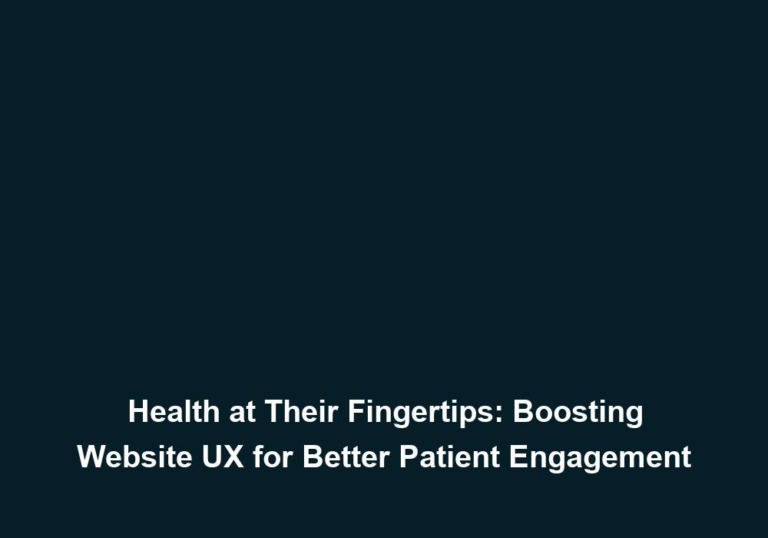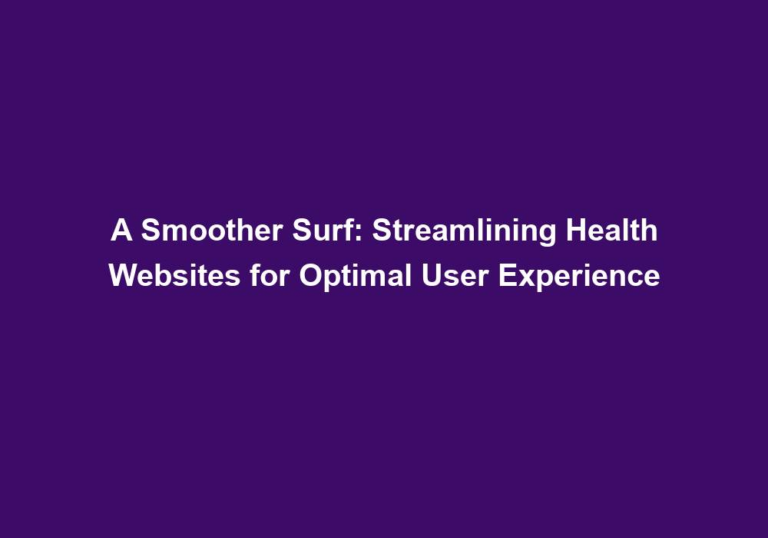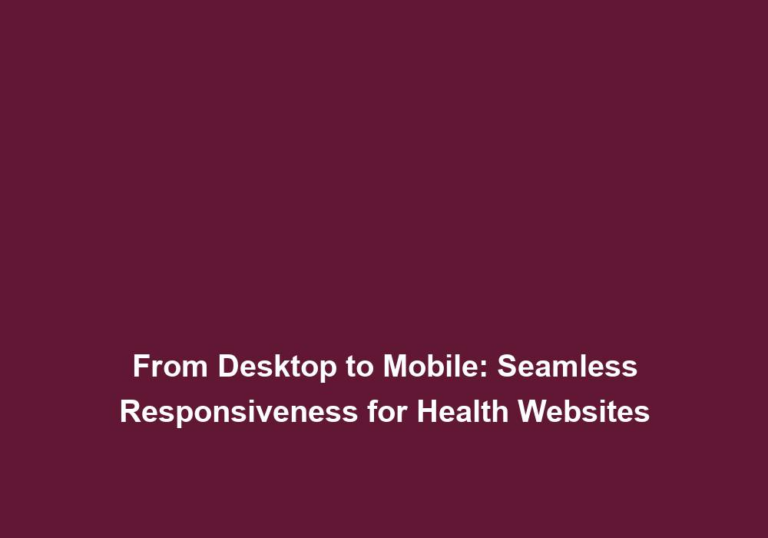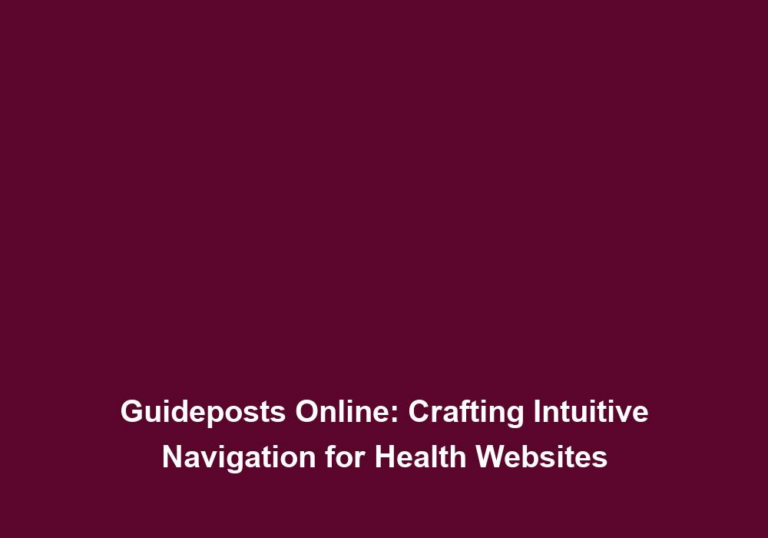Pocket-Sized Care: Ensuring Mobile Responsiveness in Health Websites
In today’s fast-paced world, mobile devices have become an integral part of our daily lives. With the increasing popularity of smartphones and tablets, people have easy access to information anytime and anywhere. Health-related topics are no exception, as individuals often turn to their mobile devices to seek medical advice, research symptoms, and find healthcare providers. Therefore, it is crucial for healthcare websites to prioritize mobile responsiveness and ensure that users can access their content seamlessly on various devices.
Importance of Mobile Responsiveness in Health Websites
- Enhanced User Experience: Mobile responsiveness plays a vital role in providing a smooth and user-friendly experience. When a health website is optimized for mobile devices, visitors can easily navigate, read, and interact with the content, regardless of the screen size. This improves user satisfaction and encourages them to stay longer on the website, increasing the chances of conversion or engagement.
In today’s digital age, user experience is paramount. By prioritizing mobile responsiveness, healthcare websites can create an optimal browsing experience for their visitors. Whether users are accessing the website from a smartphone, tablet, or desktop, they should be able to effortlessly navigate through the content. Mobile responsiveness ensures that the website’s design and layout adapt to different screen sizes, making it easy for users to read and interact with the information they need. By providing a seamless experience, healthcare websites can enhance user satisfaction and increase the likelihood of visitors staying on the site longer, which in turn improves the chances of conversion or engagement.
Some key considerations for enhancing user experience include:
- Utilizing a responsive web design that automatically adjusts the layout and content based on the user’s device.
- Implementing clear and concise content that is easy to read and understand on smaller screens.
- Breaking down long paragraphs into shorter ones or using bullet points to improve readability.
- Incorporating headings and subheadings to help users scan the content quickly and find the information they need.
- Increased Accessibility: The convenience of accessing health-related information through mobile devices cannot be understated. By ensuring mobile responsiveness, health websites eliminate barriers to access and cater to a wider audience. People can easily search for symptoms, find nearby clinics, schedule appointments, or access telehealth services on their smartphones, improving the overall accessibility of healthcare resources.
Mobile accessibility is essential for reaching a broader audience and ensuring that healthcare resources are readily available to all. By prioritizing mobile responsiveness, health websites eliminate barriers to access and provide a seamless experience for users on their smartphones or tablets. This accessibility enables individuals to conveniently search for symptoms, find nearby clinics or healthcare providers, schedule appointments, and even access telehealth services. By embracing mobile responsiveness, health websites can enhance the availability and accessibility of healthcare resources, ultimately improving the overall healthcare experience for users.
To further enhance accessibility, consider the following:
- Implementing a responsive web design that adapts to different screen sizes and devices.
- Ensuring that all essential information is easily accessible and readable on mobile devices.
- Incorporating features such as geolocation to help users find nearby clinics or healthcare providers.
- Integrating appointment scheduling systems or telehealth services to facilitate easy access to healthcare resources.
- Improved Search Engine Rankings: Search engines, like Google, prioritize mobile-friendly websites in their search results. Websites that are not mobile responsive may experience a drop in rankings, which can significantly impact their visibility and organic traffic. By implementing mobile responsiveness, health websites can improve their search engine optimization (SEO) and attract more visitors through organic search results.
Search engine optimization (SEO) is crucial for driving organic traffic to health websites. Mobile responsiveness is a key factor that search engines take into consideration when ranking websites in search results. Websites that are not optimized for mobile devices may experience a drop in rankings, making it harder for users to find them. By implementing mobile responsiveness, health websites can improve their SEO and increase their visibility in search engine results.
To improve search engine rankings, consider the following:
- Adopting a responsive web design that ensures the website is compatible with different devices.
- Optimizing the website’s load time on mobile devices to improve user experience and search engine rankings.
- Utilizing structured data markup to provide search engines with relevant information about the website’s content.
- Ensuring that the website’s content is easily readable and accessible on mobile devices.
- Incorporating keywords and relevant content that align with users’ search queries.
Best Practices for Achieving Mobile Responsiveness
To ensure that a health website is mobile responsive, it is essential to follow specific best practices. These practices help optimize the website’s design, layout, and functionality across different devices.
1. Responsive Web Design
Responsive web design is a technique that enables a website to adapt and respond to the user’s device automatically. By utilizing fluid grids, flexible images, and media queries, the website design adjusts seamlessly to fit various screen sizes. This approach ensures that the content remains easily readable and accessible, regardless of the device being used.
A responsive web design is the foundation of mobile responsiveness. It allows healthcare websites to adapt and respond to different screen sizes and devices, ensuring a seamless user experience. By utilizing fluid grids, flexible images, and media queries, the website design automatically adjusts to fit the user’s device, whether it’s a smartphone, tablet, or desktop computer. This flexibility ensures that the content remains easily readable and accessible, regardless of the screen size. By implementing responsive web design, healthcare websites can create a consistent and user-friendly experience for all visitors.
Key considerations for responsive web design include:
- Using fluid grids to create a flexible layout that adapts to different screen sizes.
- Optimizing images and media files to ensure they resize appropriately on various devices.
- Implementing media queries to apply specific styles or layouts based on the user’s device.
2. Clear and Concise Content
When it comes to mobile responsiveness, content plays a crucial role. Keeping the content clear, concise, and easy to read is vital for mobile users. Long paragraphs can be overwhelming on smaller screens, so it is recommended to break them down into shorter paragraphs or bullet points. Additionally, using headings and subheadings helps users scan the content quickly and find the information they need.
Clear and concise content is essential for mobile users who are often looking for quick and easily digestible information. Long paragraphs can be challenging to read on smaller screens, leading to a poor user experience. To optimize content for mobile responsiveness, it is crucial to break down long paragraphs into shorter ones or use bullet points to present information in a concise and scannable format. This approach makes it easier for users to quickly find the information they need without feeling overwhelmed by long blocks of text. Additionally, incorporating headings and subheadings helps users navigate the content efficiently and locate specific information.
Consider the following tips for clear and concise content:
- Break down long paragraphs into shorter ones to improve readability on mobile devices.
- Use bullet points or numbered lists to present information in a concise and scannable format.
- Incorporate headings and subheadings to help users navigate and find specific information quickly.
- Use clear and straightforward language to communicate information effectively.
3. Optimized Images and Media
Images and media files can significantly impact a website’s loading speed. To enhance mobile responsiveness, it is important to optimize these elements by compressing images and videos without compromising their quality. This allows the website to load quickly on mobile devices, providing a smooth user experience.
Optimizing images and media files is crucial for mobile responsiveness. Large file sizes can slow down a website’s loading speed, leading to a poor user experience. To ensure a smooth browsing experience on mobile devices, it is important to optimize images and media files by compressing them without compromising their quality. This reduces file sizes and improves loading times, ensuring that users can access the content quickly and easily on their smartphones or tablets.
Consider the following tips for optimizing images and media:
- Compress images using tools or plugins to reduce file sizes without sacrificing quality.
- Choose the appropriate file format (JPEG, PNG, etc.) based on the type of image and desired quality.
- Use lazy loading techniques to defer the loading of non-essential images until they are needed.
- Optimize videos by compressing them or using video formats that are compatible with mobile devices.
4. Intuitive Navigation
Mobile users often navigate websites using their fingers or thumbs. Therefore, it is crucial to design an intuitive and user-friendly navigation menu that is easily accessible on mobile devices. The navigation should be organized, with clear labels and easy-to-tap buttons or icons. Incorporating a search function can also help users find specific information quickly.
Intuitive navigation is vital for mobile responsiveness and overall user experience. Mobile users interact with websites using touch gestures, such as tapping and swiping, making it essential to design a navigation menu that is easy to use on mobile devices. The navigation should be organized, with clear labels and easily tappable buttons or icons. It should be easily accessible and prominently displayed, allowing users to navigate the website effortlessly. Additionally, incorporating a search function can further enhance mobile navigation by enabling users to quickly find specific information they are looking for.
Consider the following tips for intuitive navigation:
- Design a navigation menu that is easily accessible and prominently displayed on mobile devices.
- Use clear labels and easily tappable buttons or icons for menu items.
- Implement a search function to allow users to search for specific information quickly.
- Organize the navigation menu in a logical and user-friendly manner.
5. Quick Load Time
Mobile users have limited patience when it comes to waiting for a website to load. Slow-loading websites can lead to high bounce rates and frustration among users. To ensure mobile responsiveness, optimize the website’s performance by minifying CSS and JavaScript files, leveraging browser caching, and reducing server response time. This will help improve the website’s load time on mobile devices.
Fast load times are crucial for mobile responsiveness and user satisfaction. Mobile users expect websites to load quickly, and slow-loading websites can lead to high bounce rates and a negative user experience. To optimize a website’s performance for mobile devices, it is important to reduce load times by implementing various techniques. This includes minifying CSS and JavaScript files to reduce file sizes, leveraging browser caching to store frequently accessed files locally on the user’s device, and optimizing server response time to ensure quick delivery of content. By improving load times, healthcare websites can provide a seamless browsing experience on mobile devices.
Consider the following tips for quick load times:
- Minify CSS and JavaScript files to reduce file sizes and improve load times.
- Leverage browser caching to store frequently accessed files on the user’s device.
- Optimize server response time by using a reliable hosting provider and optimizing server configurations.
- Compress files using gzip or other compression techniques to reduce file sizes.
6. Mobile-Friendly Forms
Health websites often include forms for appointment booking, contact inquiries, or feedback. To enhance mobile responsiveness, it is important to optimize these forms for mobile devices. Ensure that the input fields are large enough to be easily tapped with a finger and that the form layout is user-friendly. Using autofill options or integrating social media logins can further streamline the form completion process on mobile devices.
Mobile-friendly forms are essential for improving the user experience on healthcare websites. When optimizing forms for mobile devices, it is important to consider the limitations of touch input and small screens. Ensure that the input fields are large enough to be easily tapped with a finger, reducing the chances of errors or frustration during form completion. Additionally, the form layout should be user-friendly, with clear labels and appropriate spacing between fields. To streamline the form completion process on mobile devices, consider implementing autofill options or integrating social media logins.
Consider the following tips for mobile-friendly forms:
- Use large input fields that are easy to tap with a finger on mobile devices.
- Ensure clear labels and appropriate spacing between form fields for better readability and ease of use.
- Implement autofill options to prepopulate form fields with relevant information, reducing user effort.
- Integrate social media logins as an alternative to traditional form completion.
Conclusion
In an era where mobile devices are a primary source of information, it is crucial for health websites to prioritize mobile responsiveness. By following best practices such as responsive web design, clear and concise content, optimized images and media, intuitive navigation, quick load time, and mobile-friendly forms, health websites can provide users with an optimal mobile experience. This, in turn, enhances user satisfaction, increases accessibility, and improves search engine rankings. By ensuring pocket-sized care through mobile responsiveness, health websites can effectively cater to the growing mobile user base and provide valuable healthcare resources to individuals on the go.
Note: This article is provided in markdown format as requested.