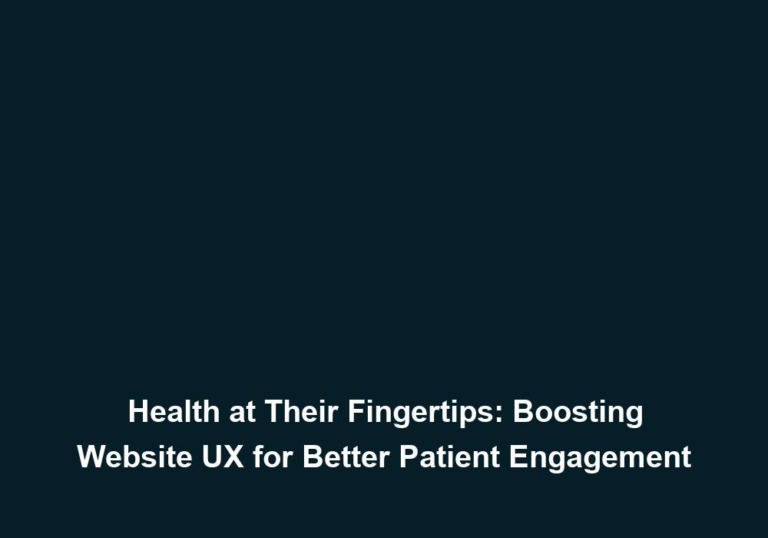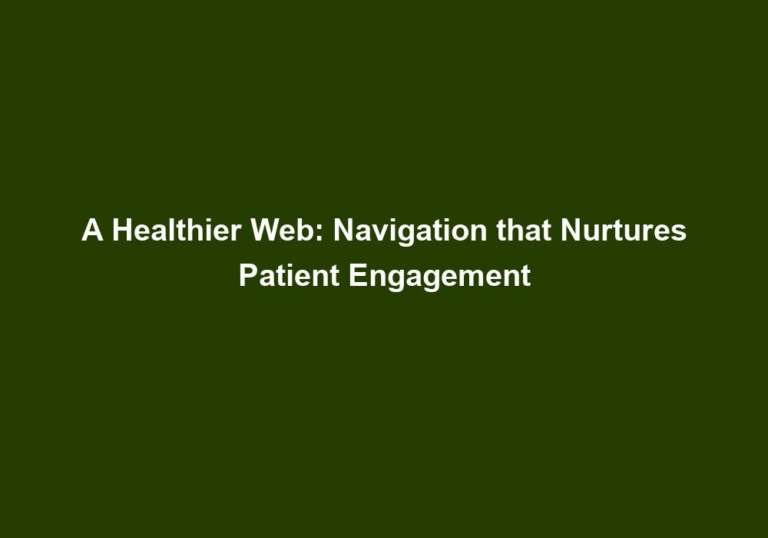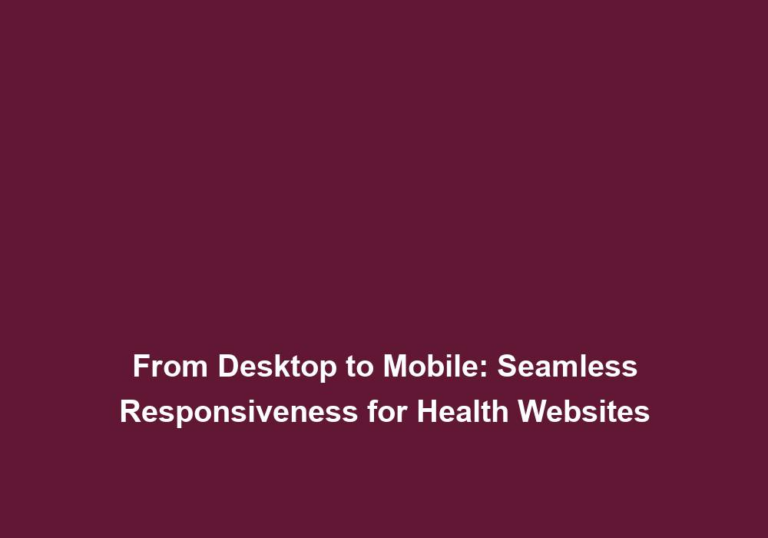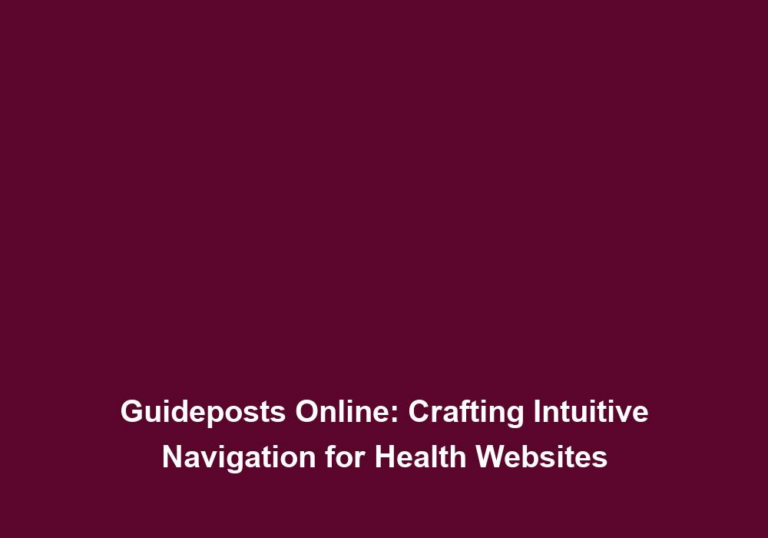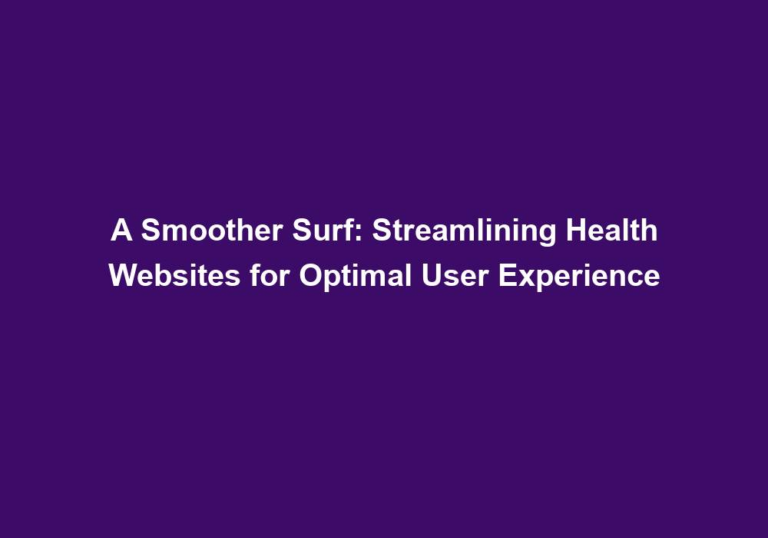Leading the Way: Best Practices in Intuitive Website Navigation for Healthcare
In today’s digital age, having a well-designed and user-friendly website is crucial for any healthcare organization. A key component of a successful website is intuitive navigation, which ensures that visitors can easily find the information they need. In this article, we will explore the best practices for creating intuitive website navigation in the healthcare industry.
Why Intuitive Website Navigation Matters
Before diving into the best practices, let’s understand why intuitive website navigation is so important in the healthcare sector.
- Enhanced User Experience: Intuitive navigation allows users to effortlessly navigate through your website, finding the information they seek quickly and easily. This leads to a positive user experience and increases the likelihood of visitors staying on your website for longer periods.
Intuitive website navigation is essential for providing a seamless and enjoyable user experience. When visitors can easily find the information they need, they are more likely to stay on your website and explore further. This can lead to increased engagement and a higher chance of conversion.
- Improved Conversion Rates: When visitors can easily find what they are looking for, they are more likely to take the desired action, whether it is scheduling an appointment, requesting information, or making a purchase. Intuitive navigation streamlines this process, resulting in improved conversion rates.
Intuitive website navigation can have a direct impact on your conversion rates. By making it easy for visitors to find the information they need, you are removing any barriers that may prevent them from taking the desired action. This can lead to a higher conversion rate and ultimately, increased revenue or engagement.
- Establishing Trust: A well-structured website instills confidence in visitors. By providing easy-to-use navigation, healthcare organizations can establish themselves as reliable and trustworthy sources of information and services.
Trust is a crucial factor in the healthcare industry. By having intuitive website navigation, you are showing visitors that you value their time and are committed to providing them with a seamless experience. This can help establish trust in your organization and make visitors more likely to engage with your services or trust the information you provide.
Now that we understand the importance of intuitive website navigation, let’s delve into the best practices for implementing it within the healthcare industry.
1. Clear and Consistent Menu Structure
The menu structure is the backbone of your website’s navigation. Ensure that your menu is clear, concise, and easy to understand. Use intuitive labels that accurately describe the content within each section. Consider organizing your menu based on the different services or departments your healthcare organization offers.
A clear and consistent menu structure is essential for helping visitors navigate your website efficiently. By using intuitive labels that accurately describe the content within each section, you are making it easier for visitors to find what they are looking for. Consider organizing your menu based on the different services or departments your healthcare organization offers, as this can further streamline the navigation process.
It’s also crucial to maintain consistency throughout your website. The menu should be displayed in the same place on every page, allowing users to quickly and easily access different sections of your website, regardless of their location. Consistency in the menu structure ensures that visitors can navigate your website without confusion or frustration, leading to a better overall user experience.
2. Use Descriptive and SEO-friendly URLs
URLs play a significant role in both search engine optimization (SEO) and user experience. Ensure that your URLs are descriptive and provide a clear indication of the content on the page. For example, instead of using a generic URL like www.healthcareorganization.com/page1, opt for something more specific like www.healthcareorganization.com/services/cardiology.
Descriptive URLs not only help search engines understand the content of your pages but also assist users in determining the relevance of a specific page to their needs. When visitors see a descriptive URL, they have a better understanding of what to expect when they click on it. This can significantly improve the overall user experience and increase the likelihood of users navigating further into your website.
In addition to being descriptive, it’s important to ensure that your URLs are SEO-friendly. This means including relevant keywords that accurately reflect the content of the page. By optimizing your URLs for search engines, you can improve your website’s visibility and attract more organic traffic.
3. Implement Breadcrumbs
Breadcrumbs are a navigational aid that helps users understand their current location within your website’s hierarchy. They typically appear near the top of a page and display the path a user has taken to arrive at their current location. For example, Home > Services > Cardiology > Cardiac Surgery.
Breadcrumbs are especially useful for healthcare websites with a complex structure or a large number of pages. They allow users to easily backtrack or jump to a higher level within the website’s hierarchy, enhancing overall navigability. By including breadcrumbs, you are providing visitors with a clear visual representation of their location within your website, making it easier for them to navigate and find the information they need.
In addition to improving navigation, breadcrumbs also contribute to a better user experience. They provide a sense of orientation and help users understand the structure of your website. This can build trust and confidence in your organization, as visitors are able to easily navigate through your content and find what they are looking for.
4. Incorporate Search Functionality
Including a search bar prominently on your website enables users to find specific information quickly. This is particularly important for healthcare websites that offer a wide range of services or have extensive content.
Ensure that your search functionality is easily accessible and prominently displayed, preferably at the top of each page. By including a search bar, you are providing visitors with a convenient way to find the information they need, without having to navigate through multiple pages or sections. This can save them time and effort, resulting in a better user experience.
Additionally, consider implementing advanced search features, such as filters or sorting options, to further enhance the user experience. By allowing visitors to refine their search and narrow down the results, you are helping them find exactly what they are looking for. This can lead to increased satisfaction and engagement with your website.
5. Responsive Design for Mobile Users
With the increasing use of smartphones and tablets, optimizing your website for mobile devices is essential. Responsive design ensures that your website adapts seamlessly to different screen sizes and resolutions, providing an optimal user experience across all devices.
When it comes to navigation on mobile devices, consider using a collapsible menu or a hamburger icon to maximize screen space. This allows visitors to easily access the menu without cluttering the screen. Additionally, prioritize important sections and information to ensure users can easily find what they need, even on smaller screens.
By implementing responsive design, you are catering to the needs of mobile users and ensuring that they can navigate your website smoothly. This can lead to increased engagement and a higher chance of conversion, as visitors are able to access your content regardless of the device they are using.
6. User Testing and Feedback
To truly gauge the effectiveness of your website’s navigation, it is crucial to conduct regular user testing and gather feedback. This can be done through surveys, focus groups, or usability testing sessions.
By observing and analyzing how users interact with your website, you can identify any potential issues or areas for improvement. User feedback is invaluable in optimizing your website’s navigation to meet the needs and expectations of your target audience. It can provide insights into what is working well and what can be enhanced to provide an even better user experience.
In conclusion, intuitive website navigation plays a vital role in enhancing the user experience, improving conversion rates, and establishing trust for healthcare organizations. By implementing clear and consistent menu structures, using descriptive URLs, incorporating breadcrumbs and search functionality, optimizing for mobile users, and conducting user testing, healthcare websites can lead the way in providing seamless and intuitive navigation experiences for their visitors.