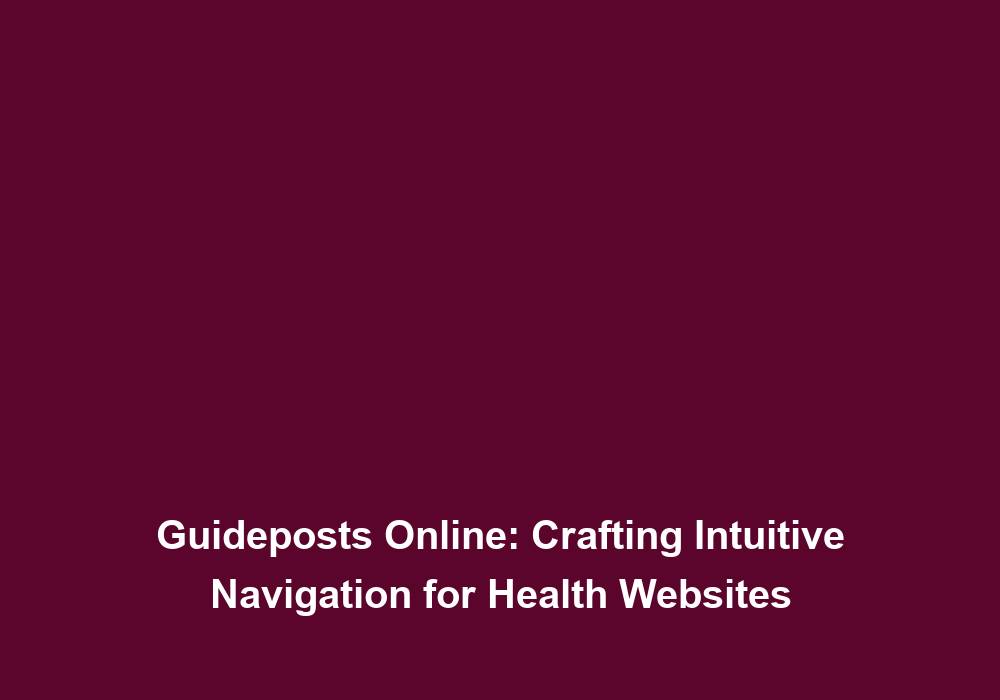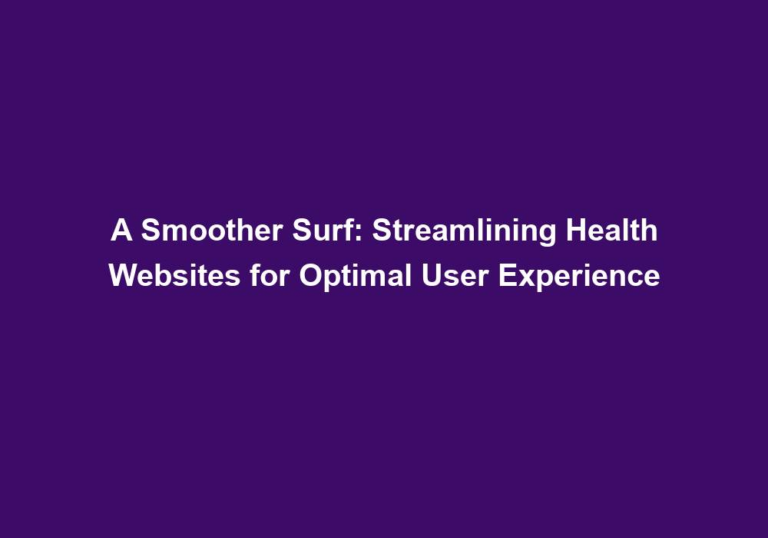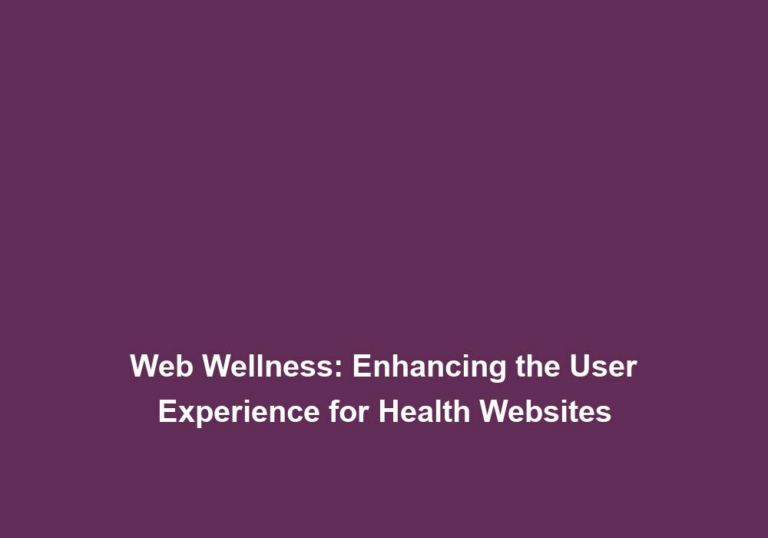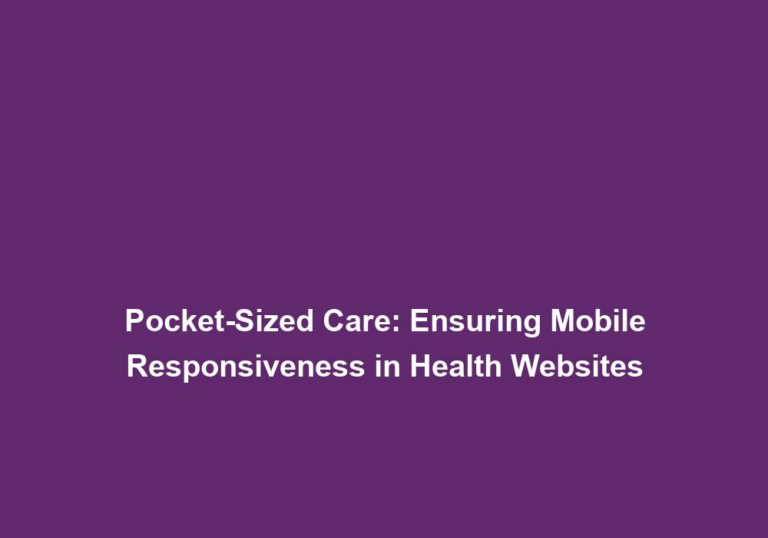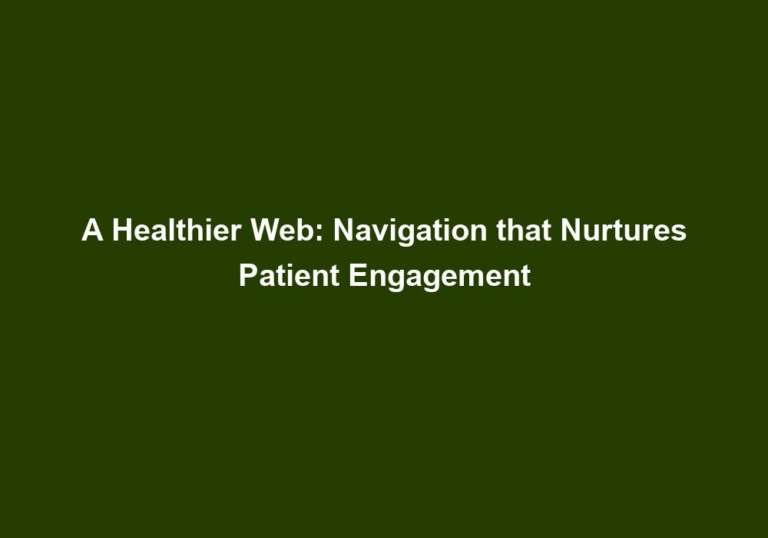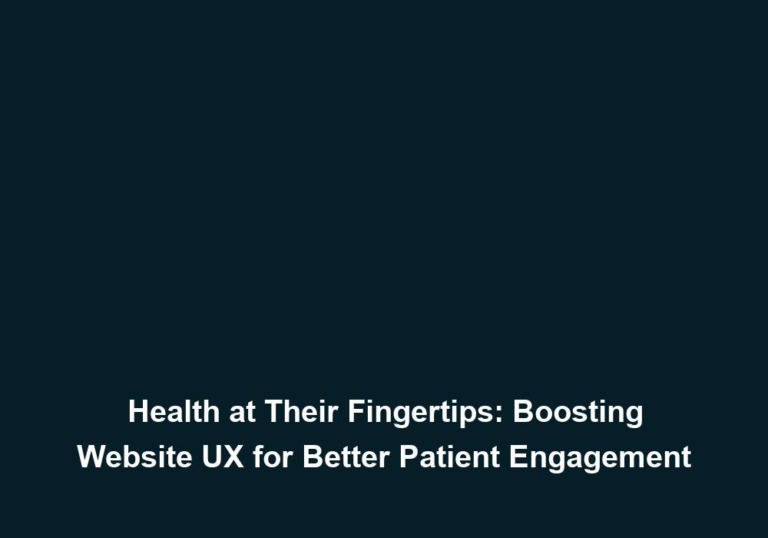Guideposts Online: Crafting Intuitive Navigation for Health Websites
In today’s digital age, having a well-designed and user-friendly website is crucial, especially for health-related websites. When it comes to health websites, users seek reliable information, easy navigation, and intuitive features. Crafting intuitive navigation for health websites plays a significant role in providing a seamless user experience and ensuring that visitors can find the information they need efficiently. This article will explore the essential elements of intuitive navigation and guide you through the process of creating an optimal user experience on health websites.
Why Intuitive Navigation Matters for Health Websites
Health websites serve as a valuable resource for individuals seeking information about various health conditions, symptoms, treatments, and overall well-being. The primary goal of intuitive navigation is to make this information easily accessible and user-friendly. Here are a few reasons why intuitive navigation matters for health websites:
-
User-Friendliness: Intuitive navigation ensures that users can effortlessly find the information they are looking for. It eliminates confusion, reduces frustration, and enhances the overall user experience.
-
Time Efficiency: By implementing intuitive navigation, health websites can save users’ time by providing quick access to relevant information. Users can navigate through the site efficiently, finding what they need without unnecessary delays.
-
Credibility: A well-structured and easy-to-navigate website instills credibility and trust in users. When visitors can easily find the information they’re seeking, they are more likely to perceive the website as reliable and authoritative.
-
Engagement: Intuitive navigation encourages users to explore a health website further, increasing their engagement with the content. When users find the website easy to navigate, they are more likely to spend more time on it and discover additional valuable information.
Essential Elements for Crafting Intuitive Navigation
Creating intuitive navigation for health websites requires careful planning and consideration. Let’s explore the essential elements that contribute to effective and user-friendly navigation:
1. Clear and Consistent Menus
Menus are the backbone of any website’s navigation system. For health websites, it is crucial to have clear, concise, and consistent menus that guide users to the various sections and pages. Here are a few best practices to follow:
-
Organize by Categories: Categorize information into logical groups, such as symptoms, treatments, conditions, and preventative measures. This allows users to quickly locate the information they need within the relevant category. For example, under the “Symptoms” category, users can find subcategories like “Headaches,” “Fatigue,” and “Digestive Issues,” providing them with a comprehensive overview of different symptoms.
-
Highlight Important Sections: Identify the most critical sections or pages and feature them prominently in the main menu. This helps users prioritize their search for specific information. For instance, if a health website focuses on mental health, it can highlight sections like “Depression,” “Anxiety,” and “Stress Management” in the main menu to cater to the needs of its target audience.
-
Avoid Clutter: Keep menus uncluttered by limiting the number of menu items. Long menus can overwhelm users, leading to decision paralysis. Consider implementing submenus or dropdowns to organize additional pages. For example, a health website can have a submenu under the “Conditions” category, with options like “Cardiovascular Health,” “Respiratory Health,” and “Digestive Health,” providing users with a clear hierarchy and easy access to relevant information.
2. Search Functionality
Including a search functionality on your health website greatly enhances user experience. Users often prefer searching for specific information rather than navigating through menus. Here’s how to optimize search functionality:
-
Prominent Search Bar: Ensure the search bar is easily noticeable and positioned prominently on your website. Ideally, place it at the top of every page, making it accessible from any point of the user’s journey. Consider using a contrasting color for the search bar to make it stand out.
-
Auto-Suggest and Auto-Correct: Implement auto-suggest and auto-correct features to assist users in their search queries. This helps users find relevant information even if they make typing errors or are unsure about the exact search terms. For example, when a user starts typing “headache,” the search bar can suggest related terms like “migraine,” “tension headache,” and “sinus headache,” providing them with more options to explore.
-
Refine Search Results: Provide users with filtering options to refine search results based on categories, dates, or other relevant criteria. This enables users to narrow down their search and find more precise information. For instance, if a user searches for “healthy recipes,” the website can offer filters like “vegetarian,” “gluten-free,” or “low-carb” to help the user find recipes that align with their dietary preferences.
3. Breadcrumbs and Page Titles
Breadcrumbs and page titles play a vital role in orienting users within a website’s structure. They provide a clear path of the user’s navigation, indicating where they are and how to backtrack if needed. Consider the following:
-
Breadcrumbs: Breadcrumbs are a navigational aid that displays the user’s location within the website’s hierarchy. Implementing breadcrumbs allows users to understand the website’s structure and easily navigate back to higher-level pages. For example, if a user is on a specific page about “Heart Health,” the breadcrumbs can show the path as “Home > Conditions > Heart Health,” helping the user retrace their steps.
-
Page Titles: Ensure that each page has a descriptive and concise title that accurately represents its content. Page titles should be easily scannable and visible within the browser’s tab, aiding users in identifying the page among multiple open tabs. For instance, a page about “Preventing Diabetes” can have a title like “Effective Strategies for Preventing Diabetes – Your Health Website,” providing users with a clear understanding of the page’s topic.
4. Mobile Responsive Design
With the increasing use of smartphones and tablets, it is crucial to design health websites with mobile responsiveness in mind. Mobile-friendly websites adapt to various screen sizes, providing a seamless experience for users across devices. Consider the following practices:
-
Responsive Layout: Design the website using a responsive layout that adjusts and optimizes the content for different screen sizes. This ensures that users can access and navigate the website comfortably regardless of the device they use. For example, elements like images and text should automatically resize and reposition to fit smaller screens without sacrificing readability or usability.
-
Thumb-Friendly Interactions: Optimize the website’s interactive elements, such as buttons and menus, for touchscreens. Ensure there is enough space between elements, making it easy for users to tap with their thumbs without accidentally activating other links. Additionally, consider using larger buttons and font sizes to enhance touch accessibility.
Conclusion
Crafting intuitive navigation for health websites is essential for providing a user-friendly experience and ensuring visitors can easily find the information they need. By implementing clear menus, search functionality, breadcrumbs, and page titles, as well as designing with mobile responsiveness in mind, you can create a seamless and engaging experience for users. Remember, the ultimate goal is to empower users to navigate your health website effortlessly and access valuable information that can enhance their well-being.