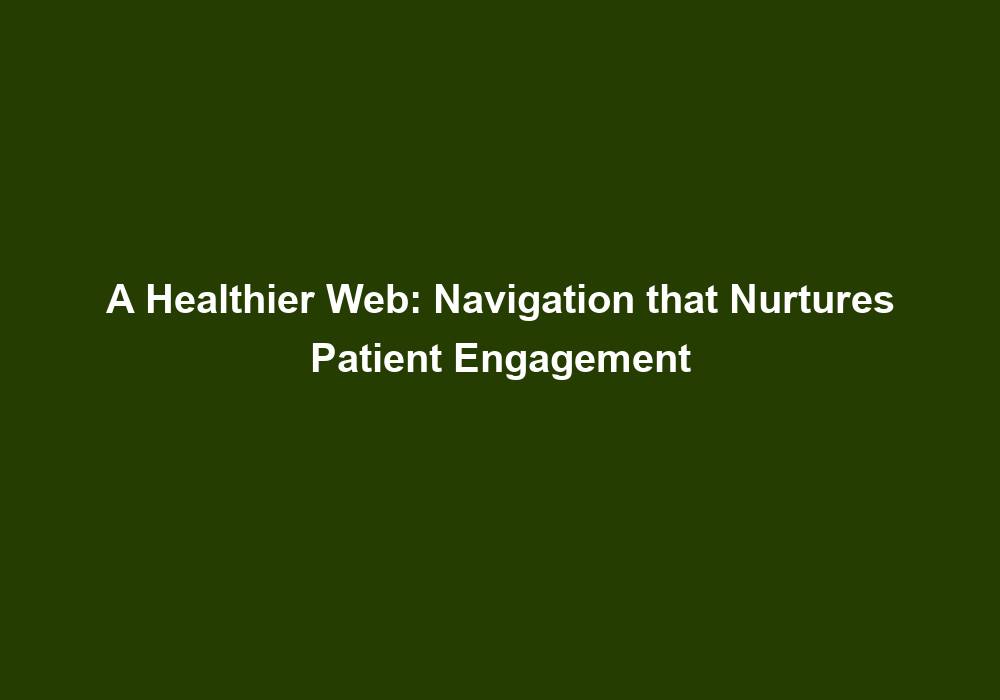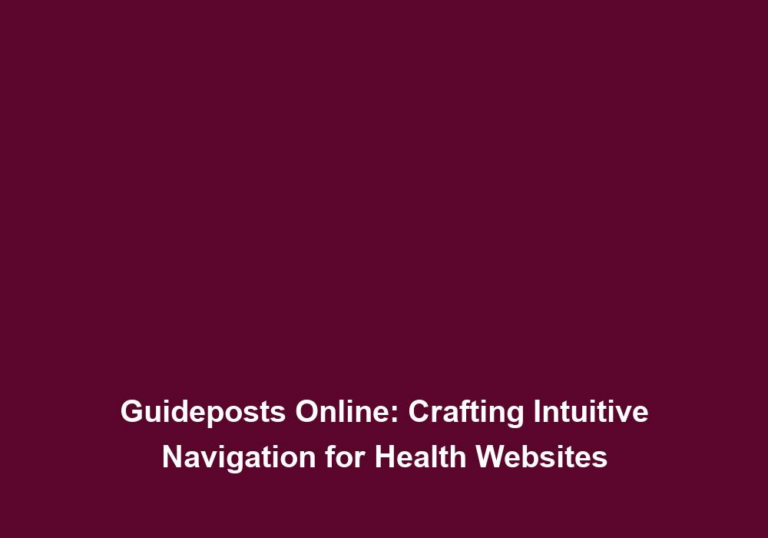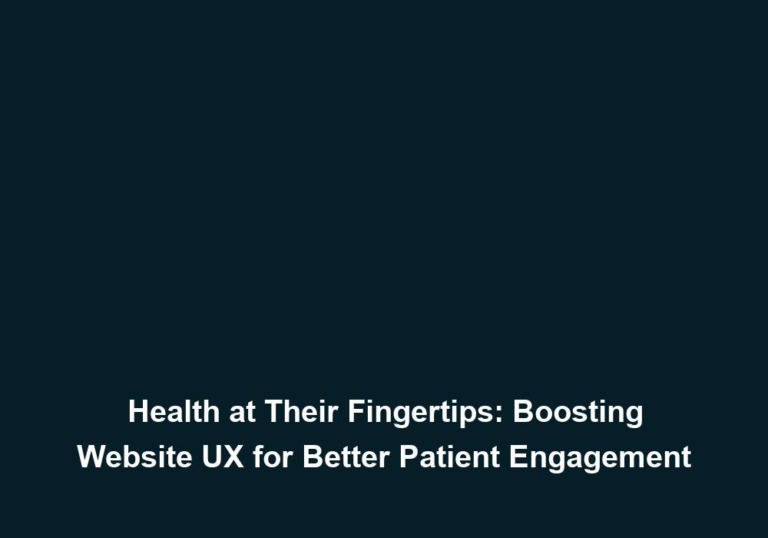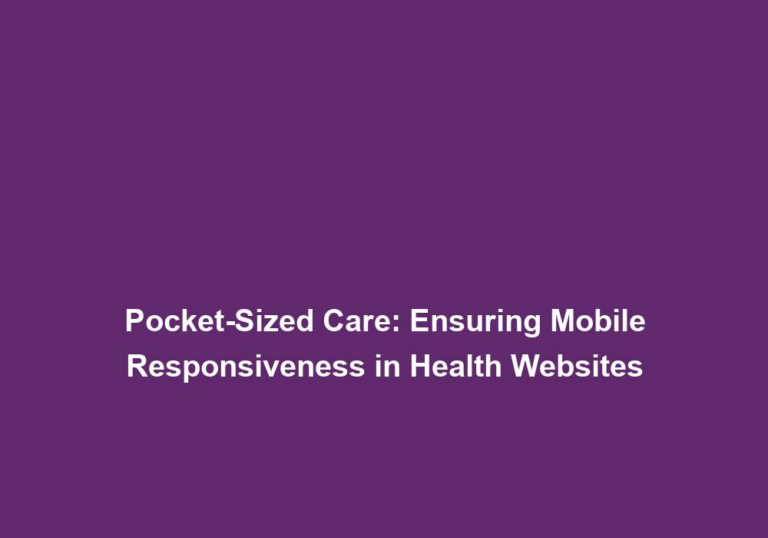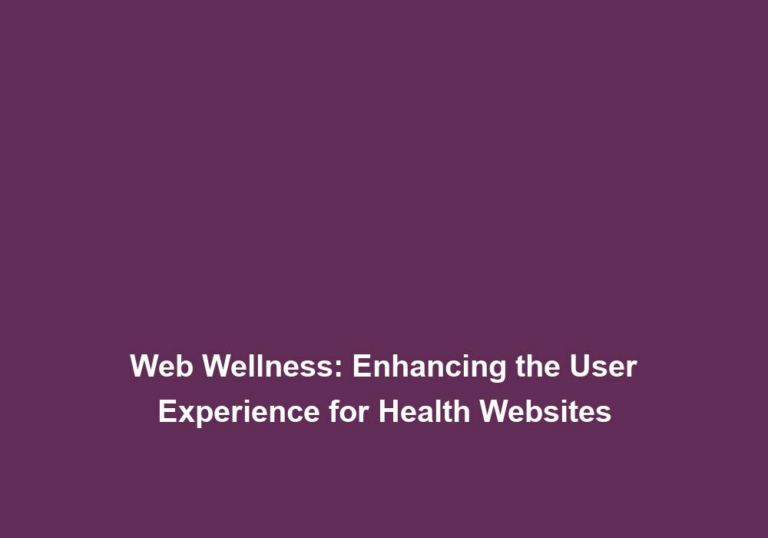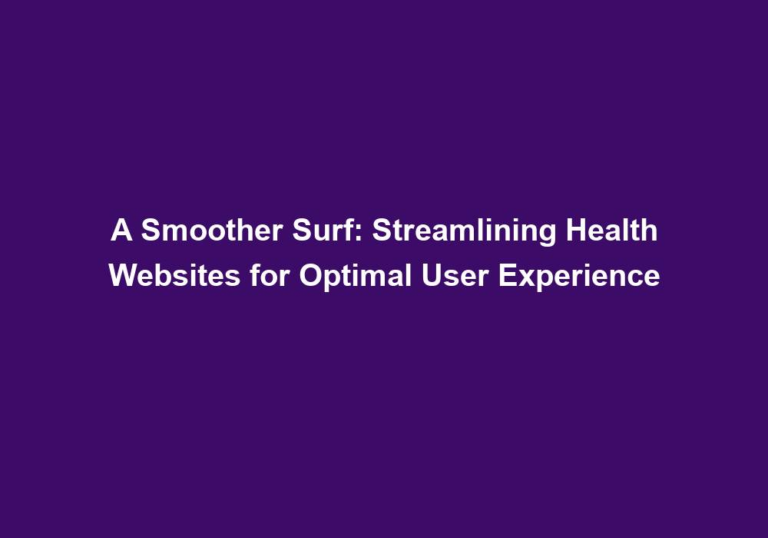A Healthier Web: Navigation that Nurtures Patient Engagement
In today’s digital age, patient engagement has become a crucial aspect of healthcare. With the rise of the internet and advancements in technology, patients are now seeking more control and involvement in their own healthcare journey. To meet these evolving needs, healthcare websites must prioritize user-friendly navigation that fosters patient engagement. In this article, we will explore the importance of navigation in patient engagement and provide valuable insights on how to create a healthier web experience for patients.
Why is Navigation Important for Patient Engagement?
Effective navigation plays a pivotal role in ensuring a positive user experience on healthcare websites. Here’s why navigation is vital for patient engagement:
-
Ease of Information Access: Patients visit healthcare websites to gather crucial information about their health conditions, treatment options, and healthcare providers. A well-structured navigation system enables patients to easily locate and access the desired information, empowering them to make informed decisions regarding their healthcare.
-
By organizing information into clearly labeled categories and subcategories, patients can quickly find the specific information they are looking for. This eliminates the frustration of having to search through a cluttered website and improves the overall user experience.
-
Implementing a clear and concise labeling system, using language that resonates with patients, helps eliminate confusion and ensures that patients can easily understand the navigation options.
-
Including a prominent search bar that is easily accessible from any page allows patients to quickly search for specific information, further enhancing their ability to access the necessary resources.
-
-
Enhanced User Experience: User-friendly navigation creates a seamless browsing experience, allowing patients to effortlessly explore different sections of a healthcare website. This can increase the overall satisfaction levels, encouraging patients to spend more time on the site and engage with its content.
-
Incorporating intuitive design elements such as dropdown menus, breadcrumb navigation, and search bars simplifies the navigation process for patients. These visual cues guide users through the website, making it easier for them to find the information they need.
-
By ensuring that the website is mobile-responsive, patients can access information seamlessly from any device. This flexibility enhances the user experience and encourages engagement by accommodating patients’ preferences for accessing healthcare information on-the-go.
-
Engaging patients with visual and multimedia elements, such as relevant images, videos, infographics, and interactive tools, not only makes the website more appealing but also facilitates the understanding of complex medical concepts. This interactive approach encourages patients to explore the content further and engage with the website.
-
-
Building Trust and Credibility: Clear and intuitive navigation instills a sense of trust in patients. When they can easily find the information they are looking for, patients perceive the website as reliable and credible. This trust is crucial for establishing long-term patient engagement and loyalty.
-
By implementing a logical hierarchy in the navigation structure, patients can easily navigate through the website and find the information they need. This logical organization enhances the credibility of the website and instills confidence in patients that they are in the right place for reliable healthcare information.
-
Regularly updating the website’s content ensures that the information provided is accurate and relevant. Outdated content can lead to patient frustration and disengagement. By keeping the content up to date, healthcare websites can maintain the trust and credibility of their patients.
-
Key Elements of Patient-Friendly Navigation
To create a website that nurtures patient engagement, it is essential to implement the following key elements in the navigation system:
1. Clear and Concise Labels
Navigation labels should be concise and descriptive, using language that is easily understandable to patients. Avoid using complex medical terminology or jargon that can confuse and alienate users. Opt for simple, everyday language that resonates with patients.
-
Clear and concise labels eliminate any ambiguity and ensure that patients can quickly identify the information they are seeking. Using plain language helps bridge the gap between medical professionals and patients, making the content more accessible and engaging.
-
Consider the target audience when crafting navigation labels. Understanding their needs, preferences, and literacy levels can help create labels that are tailored to their understanding and foster better patient engagement.
-
Including sublabels or dropdown menus under main navigation labels can provide further clarity and organization, allowing patients to navigate more efficiently.
2. Logical Hierarchy
Organize website content in a logical hierarchy to ensure easy navigation. Categorize information into relevant sections, sub-sections, and pages. Consider the natural thought process of patients when structuring the navigation menu.
-
A logical hierarchy enables patients to navigate through the website in a systematic manner. By grouping related information together and organizing it into meaningful categories, patients can easily locate the information they need.
-
Understanding the thought process of patients allows for a navigation structure that aligns with their mental model. By anticipating their needs and expectations, the website can provide a more intuitive and seamless browsing experience.
-
Incorporating a breadcrumb navigation system allows patients to easily track their progress and navigate back to previous pages, enhancing their overall user experience.
3. Intuitive Design
The design of the navigation menu should be intuitive and user-friendly. Implement clear visual cues such as dropdown menus, breadcrumb navigation, and search bars to assist patients in finding the information they need. Intuitive design reduces the learning curve, making it easy for patients to navigate the website.
-
Dropdown menus provide a compact and organized way to display a large amount of navigation options. Patients can hover or click on a main navigation label to reveal additional subcategories, allowing for a more streamlined navigation experience.
-
Breadcrumb navigation shows patients the path they have taken within the website, making it easier for them to retrace their steps or navigate to a specific section. This feature enhances the overall user experience by providing a sense of orientation.
-
Including a prominent search bar in the navigation menu allows patients to quickly search for specific information, especially if they have a clear idea of what they are looking for. This feature saves patients time and effort, improving their overall satisfaction with the website.
4. Search Functionality
Incorporate a robust search functionality that allows patients to quickly search for specific information. Ensure that the search bar is prominently placed and easily accessible from any page. Effective search functionality saves patients time and effort, enhancing their overall experience.
-
A well-implemented search functionality can significantly improve patient engagement by providing a quick and convenient way to find specific information. Patients can enter keywords or phrases related to their healthcare needs, and the search engine will generate relevant results.
-
Optimizing the search functionality to provide accurate and relevant results requires careful consideration of search algorithms and keyword indexing. Regularly reviewing and refining the search functionality ensures that patients can find the information they need effectively.
-
Implementing filters or advanced search options can further enhance the search functionality by allowing patients to refine their results based on specific criteria, such as date, relevance, or specific categories.
5. Mobile Responsiveness
With the increasing use of smartphones, it is essential to optimize navigation for mobile devices. Implement a responsive design that adapts to different screen sizes and resolutions. Mobile-friendly navigation ensures that patients can access information seamlessly, regardless of the device they are using.
-
Mobile responsiveness is crucial for patient engagement as more and more patients rely on their smartphones to access healthcare information on the go. A website that is not optimized for mobile devices may frustrate users and deter them from engaging with the content.
-
Designing navigation elements that are easily clickable and accessible on smaller screens helps ensure a smooth user experience. Consider the limited screen space and prioritize the most important navigation options for mobile users.
-
Conduct user testing on different mobile devices to identify any usability issues and make necessary adjustments. Regularly monitoring and improving the mobile responsiveness of the website’s navigation guarantees an optimal user experience for all patients.
6. Engaging Visuals and Multimedia
To enhance patient engagement, consider incorporating engaging visuals and multimedia elements throughout the website. This can include relevant images, videos, infographics, and interactive tools. Visual content not only makes the website more appealing but also facilitates the understanding of complex medical concepts.
-
Visuals, such as high-quality images and videos, can effectively communicate information that may be difficult to convey through text alone. Patients are more likely to engage with visually appealing content, leading to a deeper understanding of their healthcare options.
-
Infographics present complex medical information in a visually appealing and easily digestible format. This helps patients grasp key concepts quickly and promotes engagement with the content.
-
Interactive tools or calculators, such as symptom checkers or treatment decision aids, empower patients to actively participate in their healthcare journey. These tools provide personalized recommendations and foster a sense of control over their healthcare decisions.
Best Practices for Patient-Friendly Navigation
To further improve patient engagement through navigation, follow these best practices:
-
Conduct User Research: Gain insights into the specific needs and preferences of your target audience through user research. This will help you understand what patients expect from your website, enabling you to tailor the navigation accordingly.
-
Conduct surveys, interviews, or focus groups with patients to understand their navigation preferences and challenges they may face when accessing healthcare information online. Use this feedback to inform your navigation design decisions.
-
Analyze website analytics to identify patterns in user behavior, such as popular pages or common exit points. This data can provide valuable insights into how patients interact with your website and help you optimize the navigation accordingly.
-
-
Implement User Testing: Regularly conduct user testing to identify any usability issues in your navigation system. Observe how patients interact with your website and gather feedback to make necessary improvements.
-
Conduct usability tests with representative users to evaluate the effectiveness of your navigation design. This can help uncover any barriers or frustrations that patients may encounter when navigating your website.
-
Use eye-tracking technology or session recording tools to gain deeper insights into how patients navigate through your website. This data can reveal areas of improvement and guide the optimization process.
-
-
Ensure Accessibility: Make your website accessible to all users, including those with disabilities. Use proper HTML markup, alt text for images, and provide keyboard navigation options. Accessibility ensures that all patients can engage with your website’s content and functionalities.
-
Follow accessibility guidelines, such as the Web Content Accessibility Guidelines (WCAG), to ensure that your website is accessible to individuals with disabilities. This includes providing alternative text for images, using clear and consistent heading structures, and ensuring keyboard accessibility.
-
Conduct accessibility audits or consultations with accessibility experts to identify any barriers that may exist in your website’s navigation. Implement the necessary changes to improve accessibility and inclusivity.
-
-
Track User Behavior: Utilize web analytics tools to track user behavior on your website. Gathering data on user journeys, popular pages, and exit points can provide valuable insights into how patients interact with your website. Use this information to optimize the navigation and improve patient engagement.
-
Regularly review website analytics to identify trends and patterns in user behavior. This data can help you identify areas of improvement or potential roadblocks in the navigation system.
-
Set up conversion tracking to measure specific patient actions, such as appointment bookings or newsletter sign-ups. This data can help you understand the effectiveness of your navigation in driving patient engagement and conversions.
-
-
Regular Content Updates: Keep your website’s content up to date, ensuring that the information provided is accurate and relevant. Outdated content can lead to patient frustration and disengagement. Regularly review and update your navigation to reflect any changes in your content structure.
-
Establish a content management plan to regularly review and update the information on your website. This ensures that patients are accessing the most current and accurate healthcare resources.
-
Conduct content audits to identify outdated or irrelevant information. Remove or update the content accordingly to maintain the integrity of your website’s navigation and enhance patient engagement.
-
By prioritizing patient-friendly navigation, healthcare websites can significantly enhance patient engagement and satisfaction. A well-structured and intuitive navigation system empowers patients to take control of their healthcare journey, fostering a healthier web experience for all.