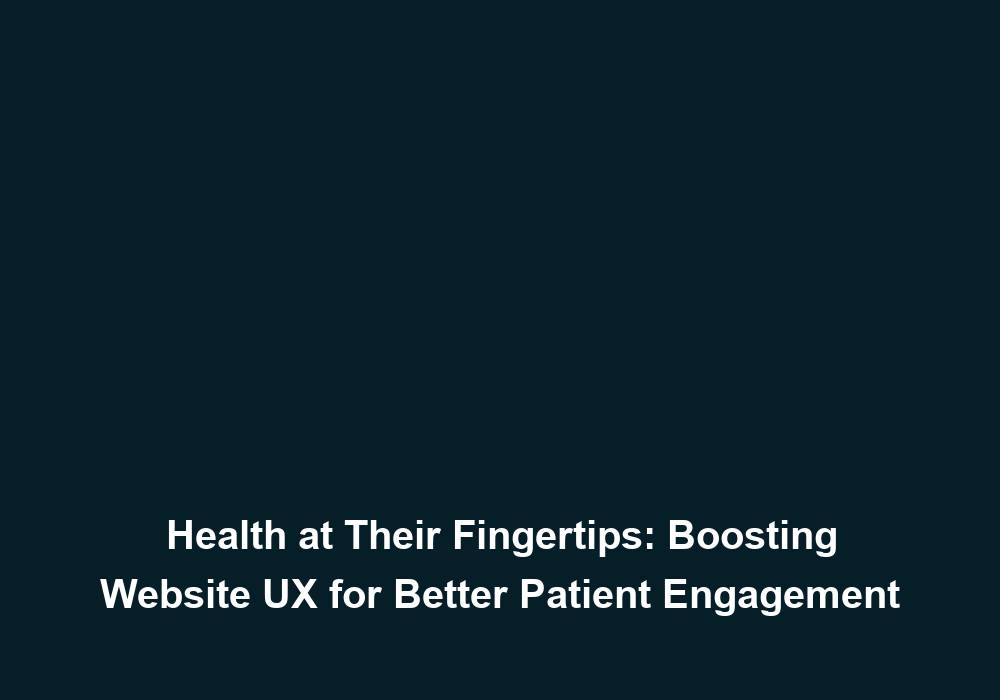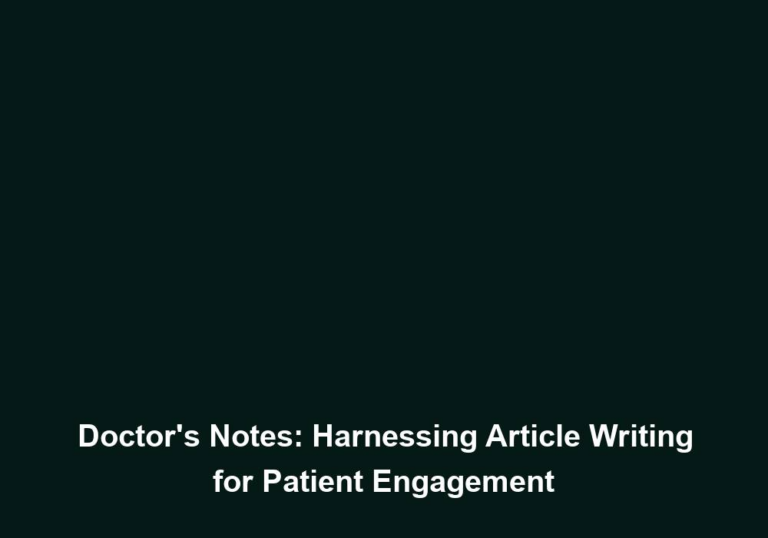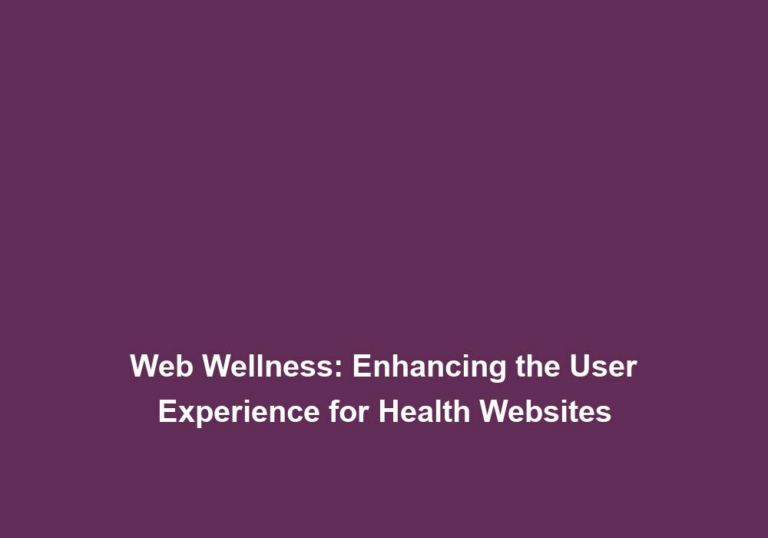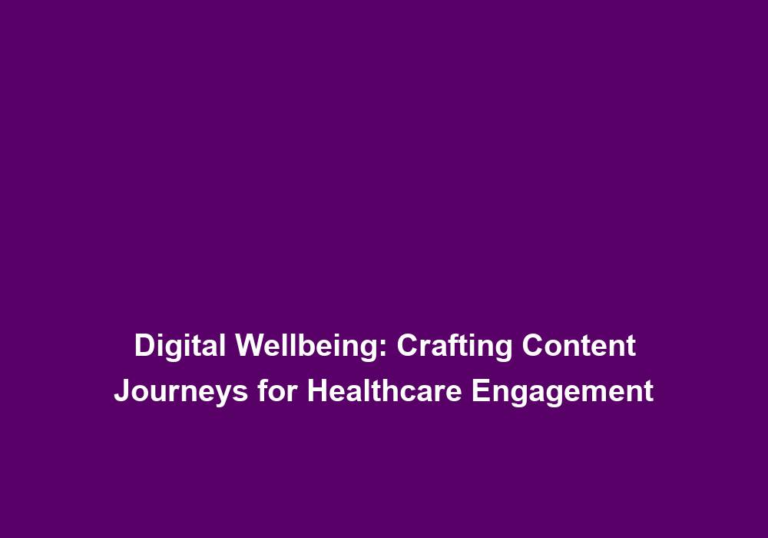Health at Their Fingertips: Boosting Website UX for Better Patient Engagement
In today’s digital age, it is crucial for healthcare providers to prioritize user experience (UX) on their websites. A seamless and user-friendly website not only improves patient engagement but also enhances the overall healthcare experience. By implementing effective SEO content writing strategies, healthcare organizations can boost their website’s UX, making it easier for patients to access information, schedule appointments, and seek medical advice online. In this article, we will explore various ways to optimize website UX for better patient engagement.
Importance of Website UX in Healthcare
Website UX plays a pivotal role in healthcare as it directly impacts patient satisfaction and engagement. A well-designed and intuitive website can help patients find the information they need quickly and efficiently. It also contributes to building trust with patients, as a seamless online experience reflects the quality of care they can expect from the healthcare provider.
When patients have easy access to relevant health information, they are more likely to take an active role in managing their own health. This, in turn, can lead to improved patient outcomes and a stronger doctor-patient relationship.
To ensure a positive website UX, healthcare providers must understand their target audience. Different patient demographics have varying needs and preferences. Conducting thorough research and employing user surveys can provide valuable insights into the expectations and requirements of your target audience.
Consider factors such as age, gender, location, and medical conditions when tailoring your website’s UX. For example, older patients may require larger font sizes and simpler navigation options, while younger patients may prefer interactive features and mobile-friendly design.
Enhancing Website Navigation
Navigation is a critical aspect of website UX. Patients should be able to navigate through your website effortlessly, finding the information they need without confusion. Here are some tips to improve website navigation:
-
Simplifying Menu Structure: Streamline your menu structure by categorizing information into clear and concise sections. Avoid overwhelming patients with too many menu options and ensure that each category is labeled appropriately. This helps patients quickly locate the information they are looking for.
-
Search Functionality: Implement a robust search bar that allows patients to search for specific topics or keywords. This can help patients find information more quickly, reducing frustration and improving overall UX. Ensure that the search function is prominent and easily accessible on every page.
-
Clear Call-to-Actions: Use clear and concise call-to-action buttons that guide patients to relevant sections of your website. For example, “Schedule an Appointment,” “Find a Doctor,” or “Request Medical Records” can help patients take the desired actions easily. Make sure these buttons stand out and are strategically placed throughout the website.
-
Mobile Responsiveness: With the increasing use of smartphones and tablets, optimizing your website for mobile devices is crucial. Ensure that your website is responsive across different screen sizes and loads quickly on mobile devices. Consider implementing a mobile-first design approach to cater to the needs of mobile users.
Creating Engaging and Informative Content
The content on your healthcare website should be both engaging and informative. By providing valuable information in a user-friendly format, you can keep patients engaged and encourage them to explore your website further. Here are some content writing strategies to consider:
-
Use Clear and Concise Language: Write content in a way that is easy to understand for your target audience. Avoid technical jargon and use plain language to explain complex medical concepts. Break down information into digestible chunks, using headings and subheadings to improve readability.
-
Incorporate Visuals: Visual elements such as images, infographics, and videos can enhance the user experience and help convey information more effectively. Use visuals to break up text-heavy pages and make the content more engaging. Ensure that the visuals are relevant, high-quality, and accessible to all users.
-
Include FAQs and Knowledge Base: Create a dedicated section on your website that addresses frequently asked questions (FAQs) and provides a comprehensive knowledge base. This can save both patients’ and healthcare professionals’ time by addressing common queries upfront. Organize the FAQs in a logical manner and provide clear answers to ensure a seamless user experience.
-
Integrate Personalized Content: Leverage data analytics and patient preferences to offer personalized content recommendations. Tailoring content based on the user’s browsing history and location can create a more personalized experience and increase patient engagement. Implement algorithms or machine learning techniques to deliver relevant content suggestions.
Optimizing Website Speed and Performance
A slow-loading website can significantly impact user experience and lead to higher bounce rates. Optimizing your website’s speed and performance is crucial for retaining visitors and improving patient engagement. Consider the following strategies:
-
Optimize Image Sizes: Large image files can slow down your website’s loading speed. Compress and resize images without compromising on quality to ensure faster load times. Use appropriate image formats such as JPEG or PNG and consider using lazy loading techniques to prioritize content above the fold.
-
Minimize HTTP Requests: Reduce the number of HTTP requests by combining CSS files, JavaScript files, and using CSS sprites. This can significantly improve load times. Minify and concatenate CSS and JavaScript files to reduce the file size and limit the number of server requests.
-
Enable Caching: Implement browser caching to store static resources, such as images and CSS files, on the user’s device. This reduces the need to fetch data with each page visit, improving overall website performance. Set appropriate cache-control headers to ensure efficient caching.
-
Regularly Monitor and Test: Continuously monitor your website’s performance using tools like Google PageSpeed Insights or GTmetrix. Regularly test and optimize your website to ensure it meets the latest performance standards. Identify and fix any bottlenecks or issues that may affect the website speed and overall user experience.
Conclusion
Prioritizing website UX is essential for healthcare providers looking to improve patient engagement and satisfaction. By understanding your target audience, enhancing website navigation, creating engaging content, and optimizing website speed and performance, you can create a seamless online experience that fosters patient empowerment and loyalty. Invest in SEO content writing strategies and always keep user experience at the forefront of your website development process.