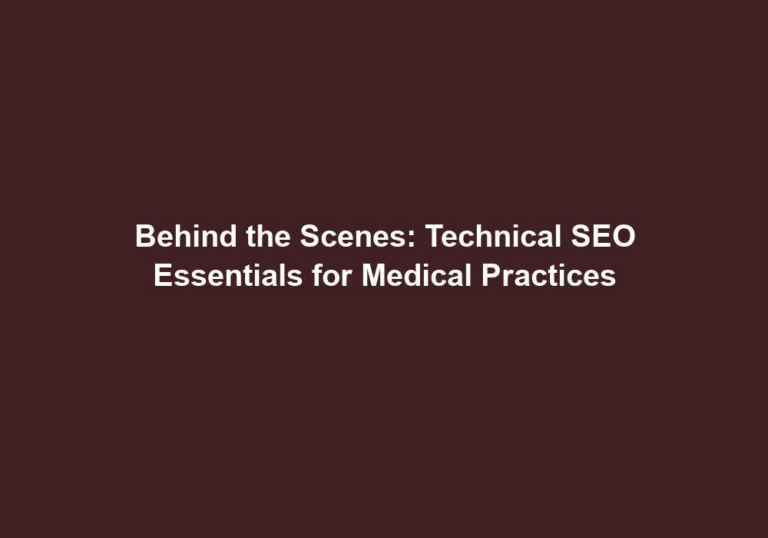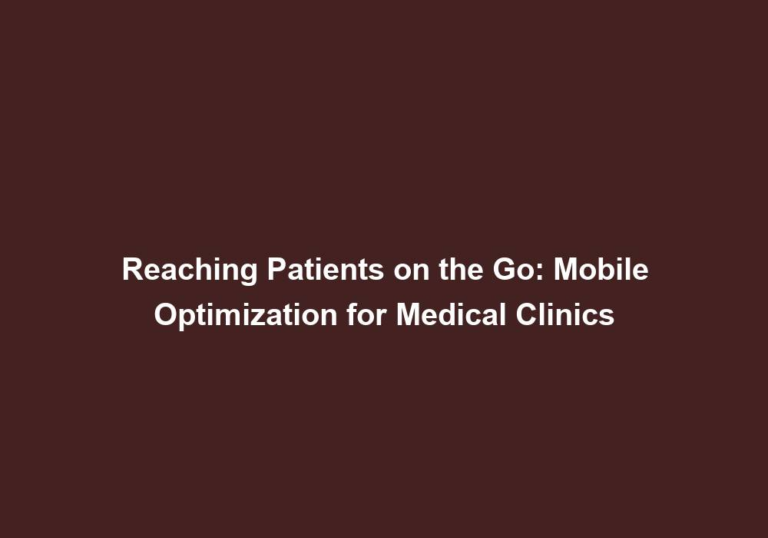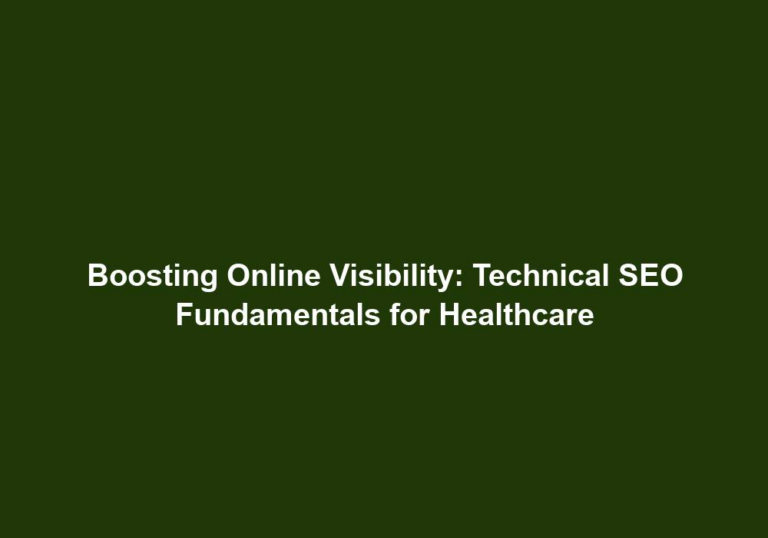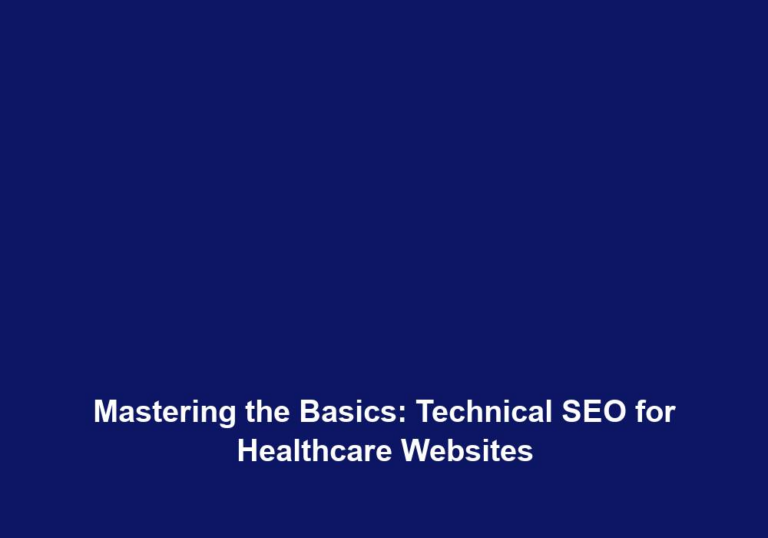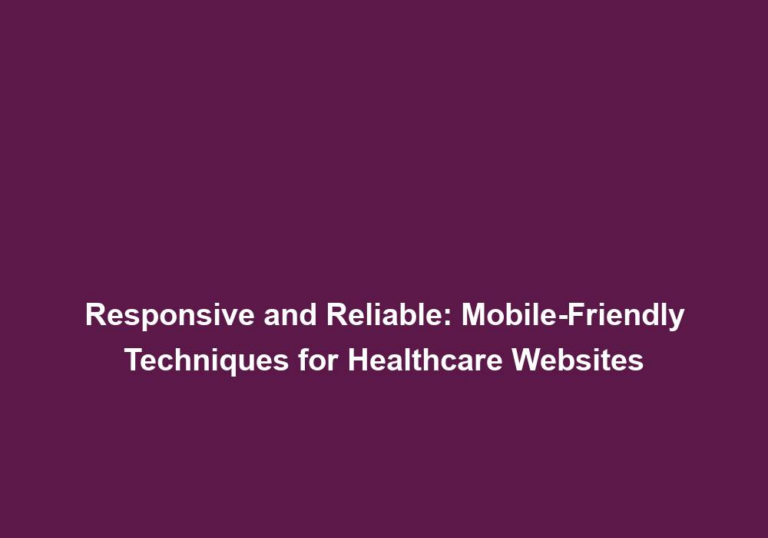Improving User Experience: Speeding Up Your Medical Website
In today’s digitally-driven world, the speed at which your medical website loads is crucial to delivering a positive user experience. Slow-loading websites can significantly impact user engagement, leading to higher bounce rates and decreased conversions. Therefore, it is essential for medical professionals to optimize their websites for speed and ensure that visitors can access the information they need quickly and efficiently.
Why Website Speed Matters for Medical Websites
Enhanced User Experience
A slow-loading website frustrates users and can lead to a negative perception of your medical practice. When visitors encounter a website that takes too long to load, they may become impatient and leave, leading to missed opportunities for appointment bookings, inquiries, and the establishment of trust in your services. By improving website speed, you provide a seamless experience that encourages visitors to explore further. This, in turn, increases the likelihood of conversions and overall satisfaction with your medical practice.
To enhance user experience, consider the following:
-
Optimize the User Interface: Ensure your website has a clean and intuitive design that is easy to navigate. Use clear and concise headings, labels, and menus to guide users to the information they need.
-
Streamline the Content: Avoid cluttering your webpages with excessive text or images. Focus on providing relevant and concise information that is easy to digest. Use bullet points, lists, and subheadings to break up content and make it scannable.
-
Improve Readability: Choose fonts and font sizes that are easy to read, especially on mobile devices. Use appropriate contrast between text and background colors to enhance legibility.
Improved Search Engine Rankings
Search engines like Google prioritize fast-loading websites in their search results. A slow website could result in lower rankings, making it harder for potential patients to find your medical practice online. Optimizing your website for speed can help boost search engine visibility and attract more organic traffic.
To improve your search engine rankings, consider the following:
-
Keyword Optimization: Conduct keyword research and incorporate relevant keywords into your website’s content, meta tags, and headings. This helps search engines understand the relevance of your website to specific search queries.
-
Mobile-Friendliness: Ensure your website is responsive and mobile-friendly. Google considers mobile-friendliness as a ranking factor, so optimizing your website for mobile devices can positively impact your search engine rankings.
-
Optimize Page Titles and Meta Descriptions: Craft compelling and concise page titles and meta descriptions that accurately describe the content on each page. This helps search engines understand the purpose of your webpages and improves click-through rates from search engine result pages.
Reduced Bounce Rates
When a website takes too long to load, visitors are more likely to leave without exploring further. High bounce rates negatively impact your website’s performance and indicate a lack of engagement. By ensuring fast load times, you can encourage visitors to stay longer, decreasing bounce rates and increasing the chances of conversions.
To reduce bounce rates, consider the following:
-
Improve Page Load Times: Implement the tips mentioned in the next section to speed up your website’s load times. Optimize image sizes, minify code, leverage caching, and reduce redirects to provide a smooth browsing experience.
-
Provide Relevant and Engaging Content: Ensure that the content on your website is valuable, informative, and engaging. Use high-quality visuals, videos, and interactive elements to capture visitors’ attention and encourage them to explore further.
-
Optimize Call-to-Actions (CTAs): Place clear and compelling CTAs strategically throughout your website. Make them stand out visually and use persuasive language to entice visitors to take action, such as booking an appointment or contacting your medical practice.
Mobile-Friendliness
With the increasing use of smartphones and tablets, it is crucial to optimize your medical website for mobile devices. Slow-loading websites can be particularly problematic on mobile, where users expect quick access to information. By speeding up your website, you create a positive mobile experience, catering to a significant portion of your potential patient base.
To optimize your website for mobile devices, consider the following:
-
Responsive Design: Ensure your website design is responsive, meaning it automatically adjusts to fit different screen sizes and resolutions. This provides a consistent and user-friendly experience across various devices.
-
Mobile-Friendly Navigation: Simplify your website’s navigation for mobile users. Use collapsible menus, clear icons, and a logical hierarchy to make it easy for visitors to find what they’re looking for.
-
Optimize Touch Elements: Make buttons, links, and other interactive elements large enough to be easily tapped with a finger. This prevents accidental clicks and frustration for mobile users.
In the next section, we will discuss practical tips to speed up your medical website and improve user experience.
Tips to Speed Up Your Medical Website
- Optimize Images
Images play a vital role in medical websites, but large image files can significantly slow down your website. To optimize images:
- Resize and compress images without compromising quality to decrease their file size.
- Use appropriate image formats such as JPEG or PNG, depending on the type of image.
- Leverage lazy loading techniques to load images only when they are visible on the screen, reducing initial load times.
- Minify Code
Overly complex and unoptimized code can hinder your website’s performance. To minify code:
- Remove unnecessary characters, white spaces, and line breaks from your HTML, CSS, and JavaScript files.
- Minifying your code reduces file sizes, resulting in faster load times.
- Leverage Caching
Implementing caching mechanisms allows your website to store frequently accessed data, such as images and HTML files, in the visitor’s browser. To leverage caching:
- Set proper caching headers to instruct the browser to cache static content.
- Use browser caching and CDN caching to serve cached content, reducing server load and improving load times.
- Choose a Reliable Web Hosting Provider
The hosting provider you choose can have a significant impact on your website’s speed. To choose a reliable web hosting provider:
- Opt for a reputable hosting provider that offers fast server response times, ample bandwidth, and reliable infrastructure.
- Consider dedicated hosting or managed WordPress hosting for optimal performance and scalability.
- Enable Gzip Compression
Gzip compression reduces the size of files sent from your server to visitors’ browsers. To enable Gzip compression:
- Configure your server to compress files before sending them to visitors’ browsers.
- Smaller file sizes mean faster load times and improved website speed.
- Reduce Redirects
Excessive redirects can slow down your website, as each redirect requires an additional round trip to the server. To reduce redirects:
- Minimize the use of unnecessary redirects and ensure that the remaining ones are properly implemented to avoid performance issues.
- Use server-side redirects instead of JavaScript redirects whenever possible.
- Optimize Your CSS and JavaScript
Large CSS and JavaScript files can significantly impact your website’s speed. To optimize CSS and JavaScript:
- Combine and minify these files to reduce the number of HTTP requests and decrease file sizes.
- Consider asynchronous loading or deferring JavaScript to ensure critical content loads first, improving perceived load times.
- Monitor and Optimize Plugins
Plugins can enhance the functionality of your medical website, but they can also introduce bloat and slow down performance. To monitor and optimize plugins:
- Regularly review and remove unnecessary or outdated plugins to reduce the load on your website.
- Opt for lightweight and well-coded plugins that have a positive impact on your website’s speed and performance.
- Implement Content Delivery Network (CDN)
A CDN distributes your website’s content across multiple servers globally, reducing the distance between visitors and your website’s server. To implement a CDN:
- Choose a reliable CDN provider that has a global network of servers.
- Configure your website to deliver static content through the CDN, improving load times for users accessing your website from different geographical locations.
- Regularly Monitor and Test Website Performance
Continuously monitor your website’s performance using tools like Google PageSpeed Insights, GTmetrix, or Pingdom. Conduct regular tests to identify bottlenecks and areas for improvement. Monitor factors such as load times, page size, and server response times to ensure optimal website performance.
By implementing these strategies, you can optimize your medical website for speed and provide a seamless user experience for potential patients. Remember that speed is not just beneficial for users but also for search engine rankings and overall online visibility. Prioritize website speed to stay ahead of the competition and attract and retain more patients.