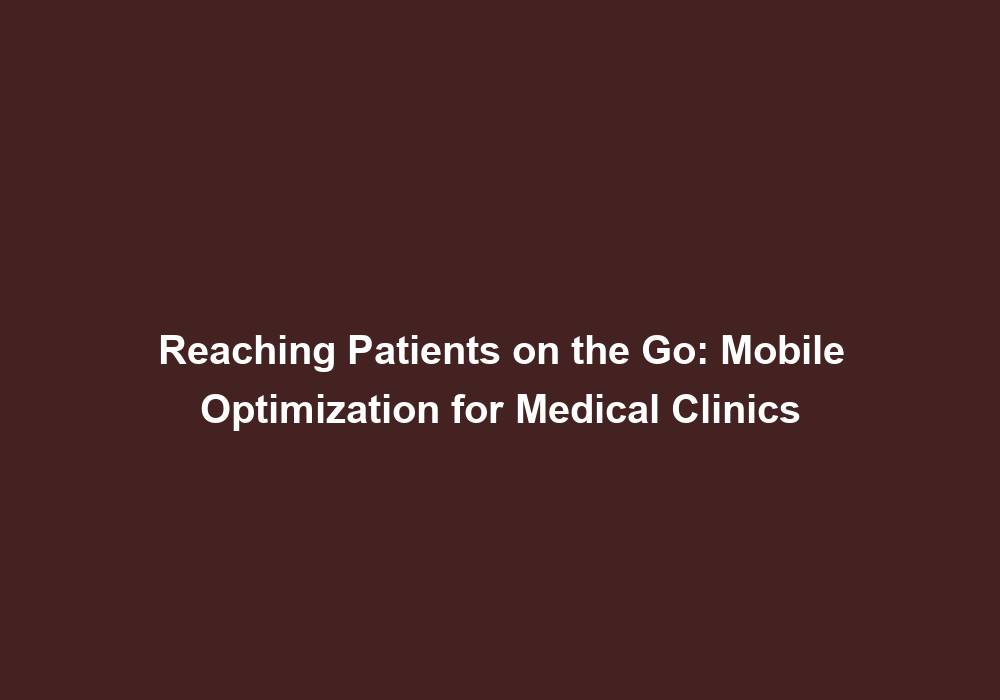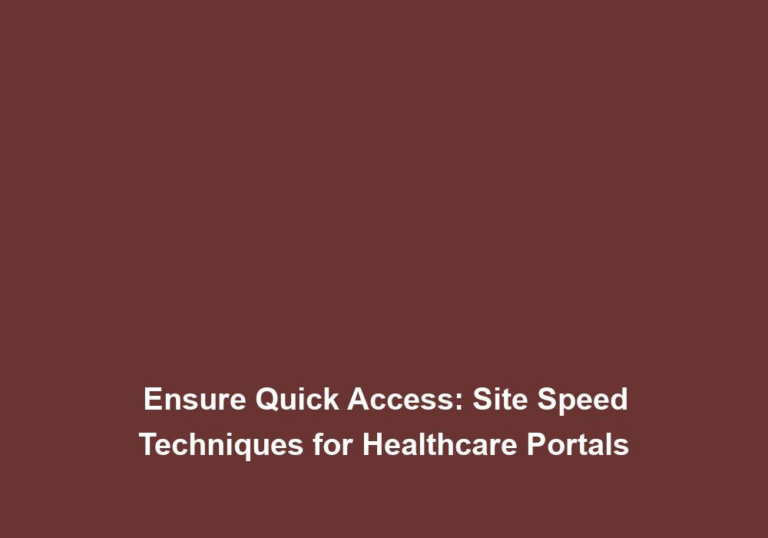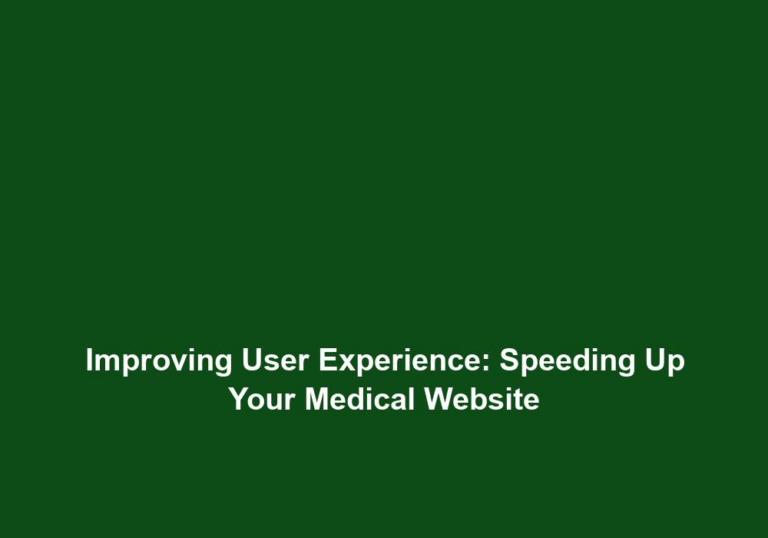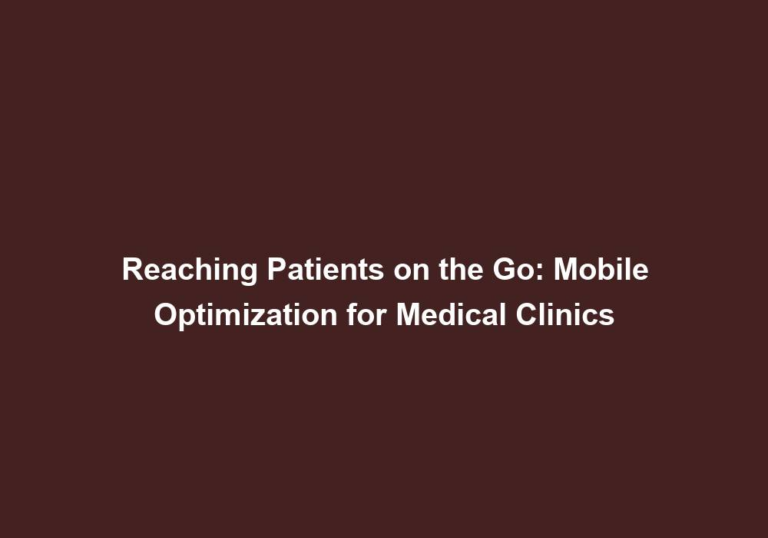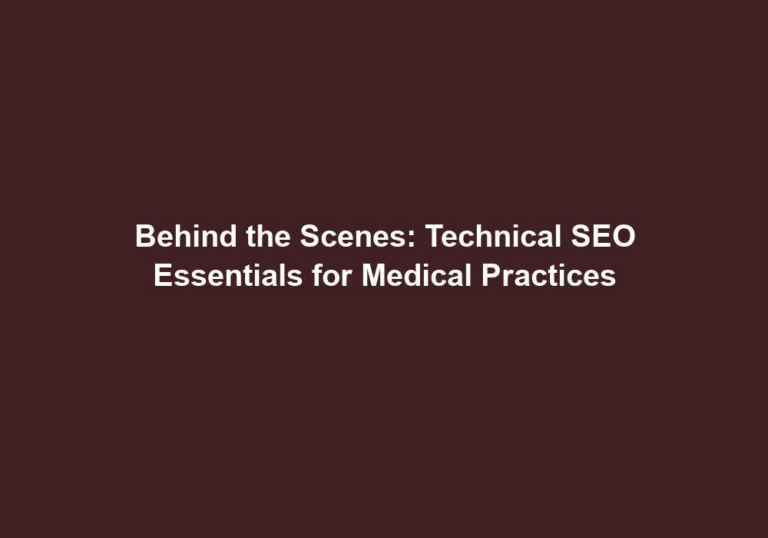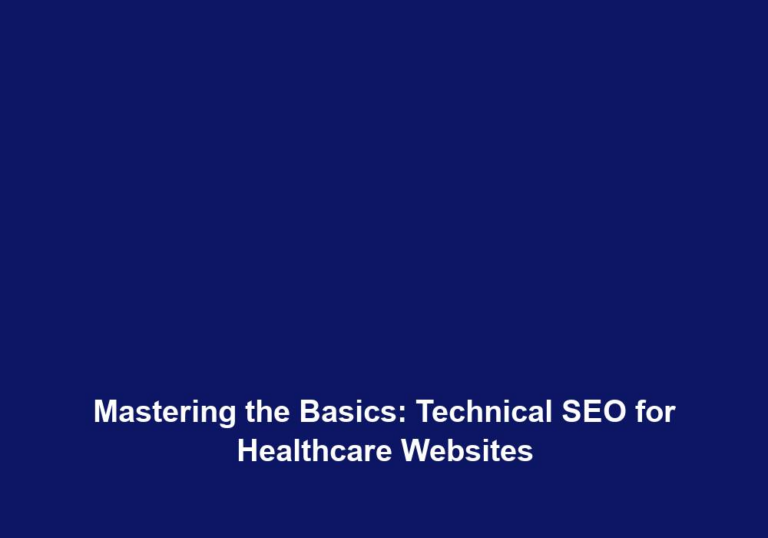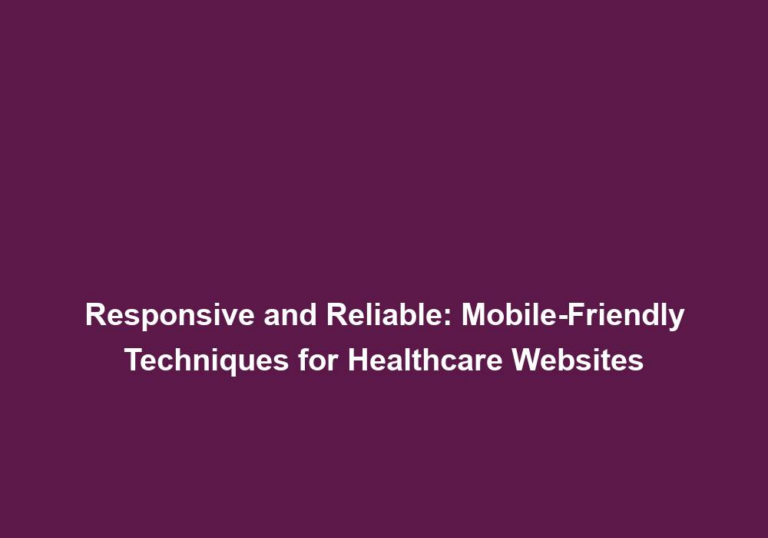Mobile First: Optimizing Healthcare Websites for Mobile Devices
In today’s digital age, mobile devices have become an integral part of our lives. People rely on their smartphones and tablets for various purposes, including accessing healthcare information and services. As a result, it is crucial for healthcare websites to prioritize mobile optimization to ensure a seamless user experience. In this article, we will explore the importance of mobile-first design for healthcare websites and provide valuable insights on how to optimize them for mobile devices.
The Importance of Mobile Optimization in Healthcare Websites
- Increasing Mobile Usage: The number of people using mobile devices to browse the internet has skyrocketed in recent years. According to Statista, mobile devices accounted for nearly 53% of global website traffic in 2020. This trend is expected to continue growing as more and more individuals rely on their smartphones for accessing information on the go. Therefore, it is essential for healthcare websites to cater to this growing mobile audience.
- Mobile usage has increased due to the convenience and portability of smartphones and tablets. People can access healthcare information anytime, anywhere, without the need for a desktop computer.
- Mobile devices provide quick and easy access to healthcare services such as finding doctors, booking appointments, and accessing medical records.
- As the usage of mobile devices continues to rise, healthcare websites that are not optimized for mobile may lose out on potential patients and customers.
- Enhancing User Experience: Mobile optimization plays a significant role in improving user experience. When users access a healthcare website on their mobile devices, they expect faster load times, easy navigation, and responsive design. By providing a seamless and user-friendly experience, healthcare websites can foster trust and engagement with their audience.
- Slow-loading websites can frustrate users and lead to high bounce rates. Optimizing a healthcare website for mobile devices ensures faster load times and a smoother browsing experience.
- Mobile users often have limited time and attention span, so it is crucial to provide easy navigation and intuitive design to help them find the information they need quickly.
- Responsive design ensures that healthcare websites adapt to different screen sizes and resolutions, providing a consistent and visually appealing experience across all mobile devices.
- Boosting SEO: Mobile optimization is not only crucial for user experience but also for search engine optimization (SEO). Search engines like Google prioritize mobile-friendly websites, and having a mobile-first design can significantly impact a website’s search engine rankings. By optimizing your healthcare website for mobile devices, you can increase its visibility in search engine results pages (SERPs) and attract more organic traffic.
- Google has implemented mobile-first indexing, which means that the mobile version of a website is considered the primary version for indexing and ranking.
- Mobile-friendly websites have higher chances of appearing in the top search results, leading to increased visibility and organic traffic.
- A higher ranking in search results translates to more potential patients and customers finding your healthcare website, resulting in increased brand awareness and business growth.
Best Practices for Mobile First Design in Healthcare Websites
Now that we understand the importance of mobile optimization for healthcare websites, let’s delve into some best practices to ensure a mobile-first design:
- Responsive Web Design: Utilize responsive web design techniques to create a fluid layout that adapts to different screen sizes. This approach ensures that your healthcare website looks and functions seamlessly across various mobile devices, from smartphones to tablets. A responsive design eliminates the need for separate mobile and desktop versions, making it easier to maintain and update your website.
- Responsive web design uses CSS media queries to automatically adjust the layout and content based on the screen size and resolution of the device.
- It provides a consistent user experience, regardless of the device being used, by adapting the content and design elements to fit the screen.
- With a responsive design, you don’t have to worry about managing separate mobile and desktop versions of your healthcare website, saving time and resources.
- Optimize Loading Speed: Mobile users expect quick loading times. Optimize your healthcare website’s loading speed by compressing images, minifying code, and utilizing caching techniques. Additionally, consider using a content delivery network (CDN) to deliver website content from servers geographically closer to your users, reducing latency and improving performance.
- Compressing images reduces their file size without compromising quality, resulting in faster loading times. Use image compression tools or plugins to optimize your images for mobile devices.
- Minify your website’s code by removing unnecessary characters, white spaces, and comments. This reduces the file size and improves loading speed.
- Caching techniques, such as browser caching and server-side caching, store static resources locally on the user’s device or server, reducing the need to download them again and again.
- Content delivery networks distribute your website’s content across multiple servers worldwide, delivering it from the server closest to the user’s location. This reduces latency and improves loading speed.
- Intuitive Navigation: Simplify navigation on your healthcare website to provide a seamless browsing experience on mobile devices. Use clear and concise menus, avoid excessive scrolling, and ensure easy access to important pages such as appointment scheduling, contact information, and patient portals. Incorporate a search bar to help users quickly find the information they need.
- Clear and concise menus with easily identifiable icons or labels make it easier for mobile users to navigate your healthcare website and find relevant information.
- Avoid excessive scrolling by organizing content into sections or using collapsible accordions to present information in a compact and accessible manner.
- Important pages such as appointment scheduling, contact information, and patient portals should be easily accessible from the homepage or navigation menu, reducing the number of steps required to reach them.
- Implementing a search bar allows users to directly search for specific information, improving their overall experience and reducing the time spent on finding relevant content.
- Readable Typography: Pay attention to typography and ensure that text is easily readable on mobile screens. Use legible fonts and maintain an appropriate font size to avoid strain on users’ eyes. Consider using larger fonts for headings and subheadings to make them stand out and guide users through the content.
- Legible fonts with adequate font size and spacing improve readability on mobile screens. Sans-serif fonts are often recommended for better clarity.
- Avoid using long paragraphs or blocks of text. Break them into smaller paragraphs with clear headings and subheadings to make the content scannable.
- Use larger fonts for headings and subheadings to create visual hierarchy and draw attention to important information.
- Ensure that there is enough contrast between the text and background colors to make it easy to read, especially for users with visual impairments.
- Mobile-Friendly Forms: If your healthcare website includes forms for appointments, patient registration, or feedback, optimize them for mobile devices. Use form fields that are easy to fill out on a small screen, minimize the number of required fields, and implement auto-fill options to streamline the process. Test form functionality across different mobile devices to ensure a smooth user experience.
- Use input fields and buttons that are large enough to be easily tapped with a finger on a mobile screen. Provide enough spacing between form elements to prevent accidental taps.
- Minimize the number of required fields in forms to reduce friction and make it easier for users to complete the process.
- Implement auto-fill options for repetitive information such as name, address, and contact details to save users’ time and effort.
- Test form functionality on various mobile devices to ensure that they work correctly and are user-friendly across different screen sizes and orientations.
- Utilize Accelerated Mobile Pages (AMP): Consider implementing AMP technology for your healthcare website. AMP is an open-source framework that allows for the creation of faster-loading web pages on mobile devices. By adopting AMP, you can significantly improve the mobile experience for your website visitors, as AMP pages are designed to load instantly and prioritize content delivery.
- AMP strips down the unnecessary elements and code from web pages, resulting in faster loading times and improved performance on mobile devices.
- Implementing AMP can lead to higher visibility in search results, as Google displays AMP pages with a lightning bolt icon, indicating their fast-loading nature.
- AMP focuses on delivering content quickly and efficiently, ensuring a positive user experience and reducing bounce rates.
- Optimize Images and Videos: Compress and optimize images and videos to reduce their file size without compromising quality. Large media files can slow down the loading speed of your healthcare website, negatively impacting the user experience. Utilize appropriate image formats such as .jpeg or .png and consider lazy-loading techniques to defer the loading of images and videos until they are visible on the user’s screen.
- Compress images and videos using lossless compression techniques or tools to reduce their file size without sacrificing quality.
- Choose appropriate image formats such as .jpeg or .png based on the content and complexity of the image.
- Lazy-loading is a technique that loads images and videos only when they are visible in the user’s viewport, improving loading speed and conserving bandwidth.
- Consider using video platforms like YouTube or Vimeo to embed videos on your healthcare website instead of hosting them directly, as these platforms optimize video delivery and loading speed.
- Test, Analyze, and Improve: Regularly test your healthcare website’s mobile optimization using tools like Google’s Mobile-Friendly Test and PageSpeed Insights. Analyze user behavior metrics, bounce rates, and conversion rates to identify areas for improvement. Continuously optimize and refine your mobile-first design based on user feedback and data-driven insights.
- Use tools like Google’s Mobile-Friendly Test to check if your healthcare website is mobile-friendly and identify any issues that need to be addressed.
- PageSpeed Insights provides insights into your website’s performance and suggests optimizations to improve loading speed and user experience on mobile devices.
- Analyze user behavior metrics such as time on page, bounce rates, and conversion rates to understand how users interact with your healthcare website on mobile devices.
- Based on the data and feedback received, continuously optimize and refine your mobile-first design to provide the best possible experience for your mobile audience.
In conclusion, optimizing healthcare websites for mobile devices is essential in today’s digital landscape. By prioritizing mobile-first design and implementing best practices, healthcare providers can enhance user experience, boost search engine visibility, and ultimately better serve their mobile audience. Embrace the mobile revolution and ensure that your healthcare website remains accessible, engaging, and user-friendly on any device.