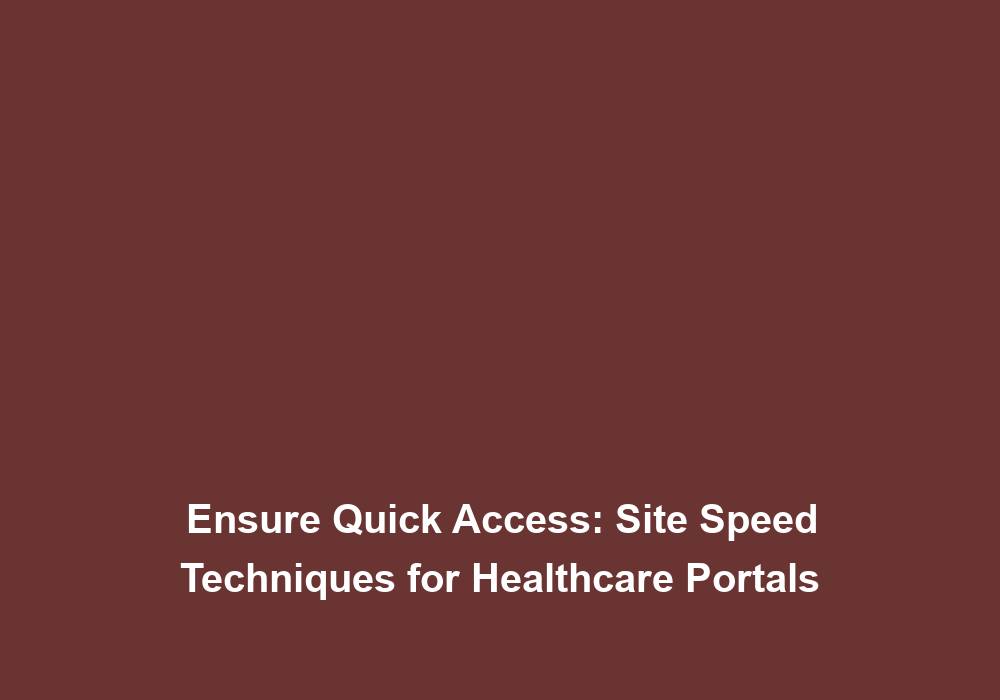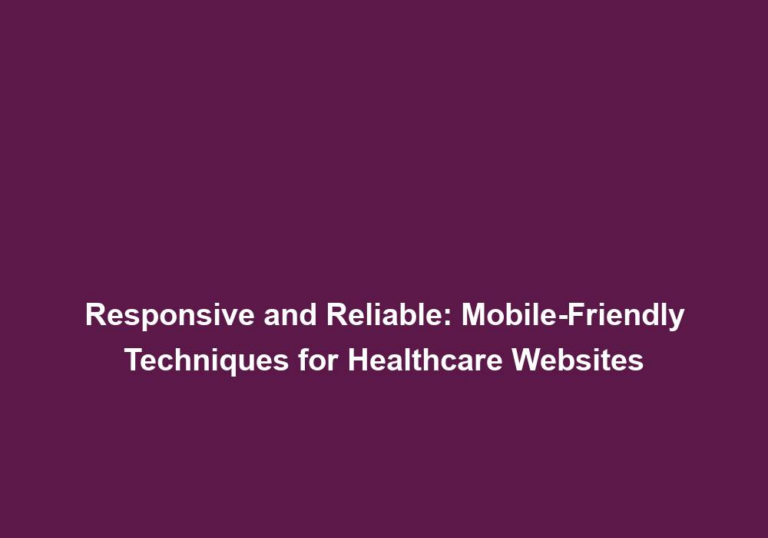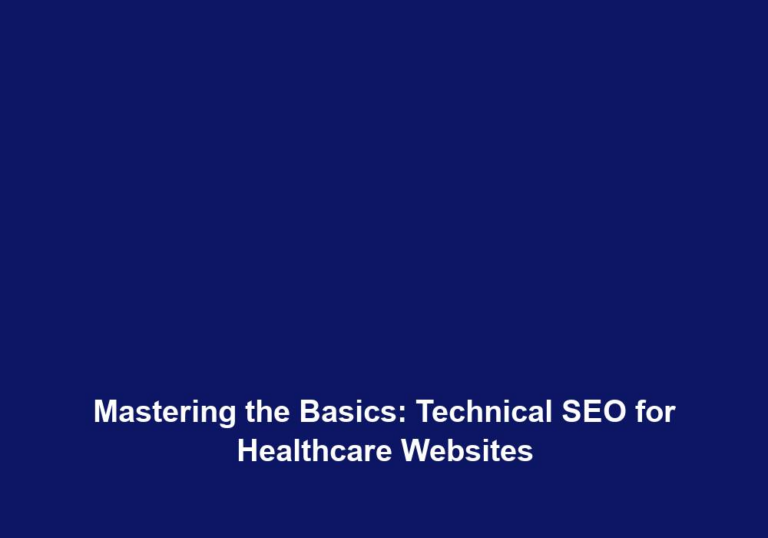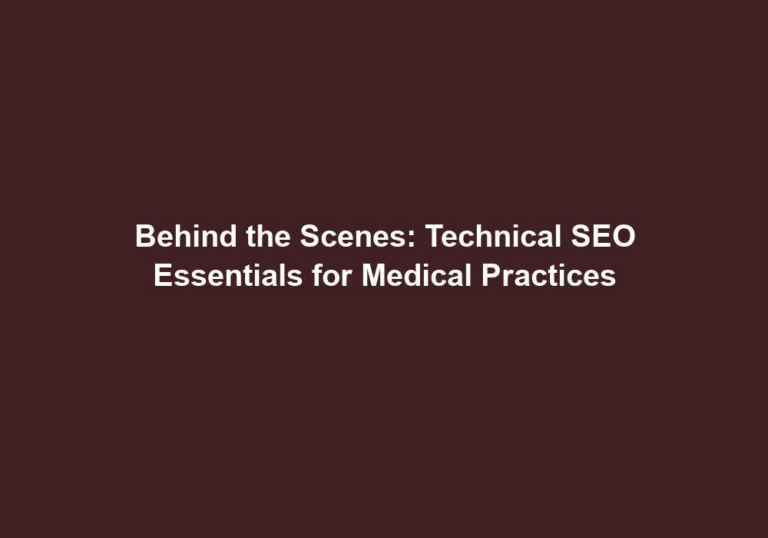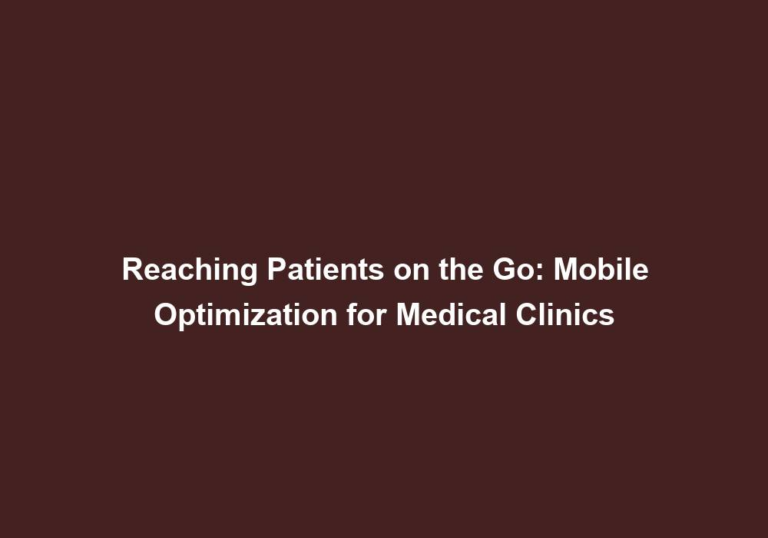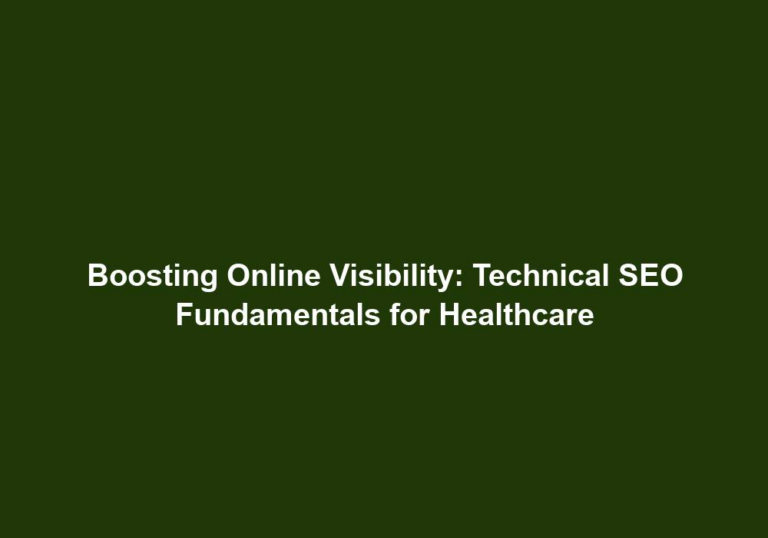Ensure Quick Access: Site Speed Techniques for Healthcare Portals
In today’s fast-paced digital era, having a healthcare portal with quick access is crucial to provide a seamless user experience. Slow-loading websites not only frustrate users but also hinder engagement and negatively impact search engine rankings. To ensure your healthcare portal delivers fast and efficient responses, it is essential to implement various site speed techniques. In this article, we will explore different strategies and best practices to optimize the speed and performance of your healthcare portal.
Why is site speed important for healthcare portals?
Before diving into the techniques, let’s understand why site speed is paramount for healthcare portals.
-
User Experience: Users expect instant access to information, especially when it comes to healthcare. Slow-loading pages can lead to higher bounce rates as impatient visitors abandon your site in search of faster alternatives. To provide a seamless user experience, it is crucial to optimize your healthcare portal for speed.
-
Search Engine Rankings: Search engines like Google consider site speed as a crucial ranking factor. Faster websites are more likely to rank higher in search engine results, driving more organic traffic to your healthcare portal. By improving site speed, you can improve your search engine rankings and attract more visitors to your healthcare portal.
-
Mobile Responsiveness: With the increasing use of smartphones, mobile responsiveness becomes vital. Slow-loading websites on mobile devices can be a major turn-off for users, leading to a decline in engagement and conversions. By optimizing your healthcare portal for mobile devices and improving site speed, you can provide a seamless experience to mobile users and increase engagement.
Now that we understand the significance of site speed, let’s explore some techniques to optimize your healthcare portal.
1. Minimize HTTP Requests
Reducing the number of HTTP requests required to load your healthcare portal can significantly improve its speed. Consider the following strategies:
- Combine multiple CSS and JavaScript files: By combining multiple CSS and JavaScript files into a single file, you can minimize the number of requests and reduce the loading time of your healthcare portal.
- Use CSS sprites: CSS sprites allow you to combine multiple images into a single image file, reducing the number of HTTP requests required to load them. This can greatly improve the loading speed of your healthcare portal.
- Delete unnecessary plugins or scripts: Unnecessary plugins or scripts can slow down your healthcare portal. It is essential to regularly review and remove any plugins or scripts that are not essential for your portal’s functionality.
2. Optimize Images
Images play a vital role in healthcare portals, but they can also be a major contributor to slow-loading pages. Follow these tips to optimize images:
- Compress images: Compressing images without compromising quality can significantly reduce their file size and improve loading speed. Tools like TinyPNG or JPEGmini can help you compress images effectively.
- Use the appropriate image format: Choosing the right image format can make a difference in loading speed. JPEG is ideal for complex images, while PNG works well for graphics and illustrations. By using the appropriate image format, you can optimize the loading speed of your healthcare portal.
- Specify image dimensions: Specifying image dimensions in your HTML or CSS can prevent browser resizing, which can slow down page rendering. By providing image dimensions, you can improve the loading speed of your healthcare portal.
3. Leverage Caching
Caching can significantly improve the loading speed of your healthcare portal by storing frequently accessed data and serving it quickly. Consider the following caching techniques:
- Implement browser caching: By instructing visitors’ browsers to store static files like CSS, JavaScript, and images, you can reduce the loading time of subsequent visits. This is because these files are already cached and do not need to be downloaded again.
- Utilize server-side caching technologies: Server-side caching technologies like Redis or Memcached can cache dynamic content and database queries, reducing server load and improving response times. By leveraging server-side caching, you can enhance the speed and performance of your healthcare portal.
4. Minify CSS and JavaScript
Minification involves removing unnecessary characters from CSS and JavaScript files, reducing their size and improving loading speed. Use minification techniques such as:
- Remove comments, whitespace, and unnecessary line breaks: By removing comments, whitespace, and unnecessary line breaks from CSS and JavaScript files, you can reduce their size and improve loading speed.
- Combine multiple CSS and JavaScript files: Combining multiple CSS and JavaScript files into a single file can reduce the number of HTTP requests and improve the loading speed of your healthcare portal.
- Utilize minification tools or plugins: Tools or plugins like UglifyJS or CSSNano automate the minification process, making it easier to optimize your CSS and JavaScript files for speed.
5. Optimize Server Response Time
The time taken by your server to respond to a user’s request directly affects site speed. Improve server response time with the following techniques:
- Choose a reliable hosting provider or upgrade your server: A reliable hosting provider or a higher performance server plan can ensure faster response times and improve the overall speed of your healthcare portal.
- Optimize database queries: Optimizing your database queries can reduce the time it takes to fetch and process data, improving server response time and site speed.
- Implement caching mechanisms: Caching mechanisms, like browser caching or server-side caching, can reduce the load on the server and improve response times. By implementing caching, you can enhance the speed and performance of your healthcare portal.
6. Prioritize Above-the-Fold Content
Above-the-fold content refers to the portion of a webpage that is visible without scrolling. Prioritizing the loading of this content improves perceived site speed. Consider these strategies:
- Load critical CSS inline: By loading critical CSS inline, you can avoid rendering delays while external stylesheets are fetched. This can improve the initial page load time and enhance the perceived speed of your healthcare portal.
- Lazy load non-essential below-the-fold images, videos, and other multimedia elements: Lazy loading non-essential below-the-fold content can improve the initial page load time by only loading essential elements first. This can enhance the perceived speed of your healthcare portal.
- Use asynchronous JavaScript loading techniques: Loading essential scripts asynchronously can prevent them from blocking the rendering of above-the-fold content. This can improve the loading speed of your healthcare portal and provide a better user experience.
7. Mobile-First Optimization
Given the increasing use of mobile devices, optimizing your healthcare portal for mobile users is indispensable. Here are some mobile-first optimization techniques:
- Implement responsive design: Responsive design ensures that your healthcare portal adapts seamlessly to different screen sizes and orientations. By implementing responsive design, you can provide a consistent and optimized experience to mobile users.
- Use AMP (Accelerated Mobile Pages): Implementing AMP can create faster-loading versions of your web pages specifically designed for mobile devices. By using AMP, you can improve the loading speed of your healthcare portal on mobile devices.
- Optimize font sizes and layouts: Optimizing font sizes and layouts for smaller screens can improve readability and user experience on mobile devices. By ensuring that your healthcare portal is optimized for mobile, you can provide a seamless experience to mobile users.
By implementing these techniques, you can significantly enhance the speed and performance of your healthcare portal, ensuring quick access to vital information for your users.
Remember, site speed optimization is an ongoing process. Regularly monitor your healthcare portal’s performance using tools like Google PageSpeed Insights or GTmetrix to identify areas for improvement. Stay up to date with the latest advancements in site speed techniques and adapt them accordingly to provide an exceptional user experience on your healthcare portal.