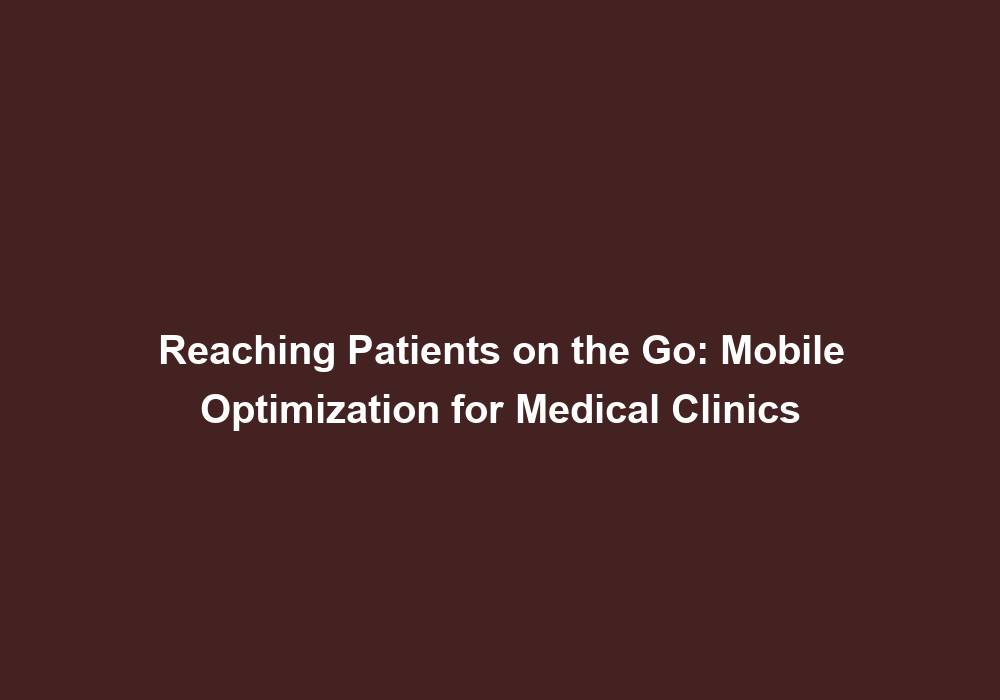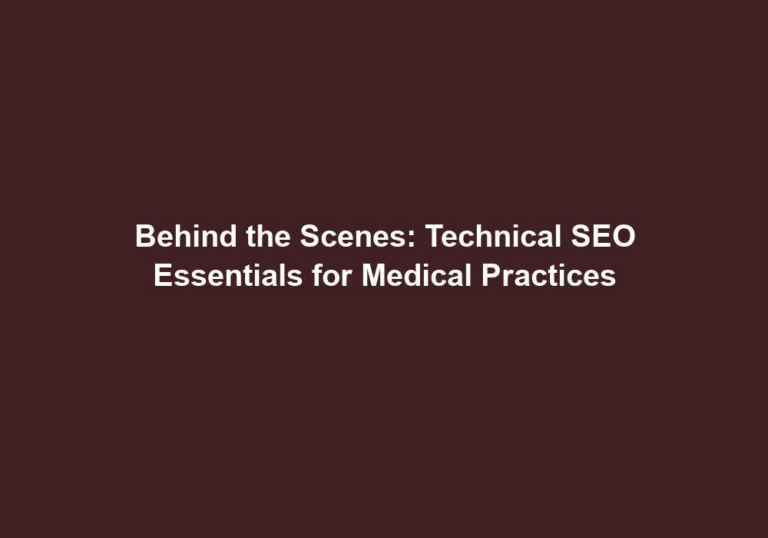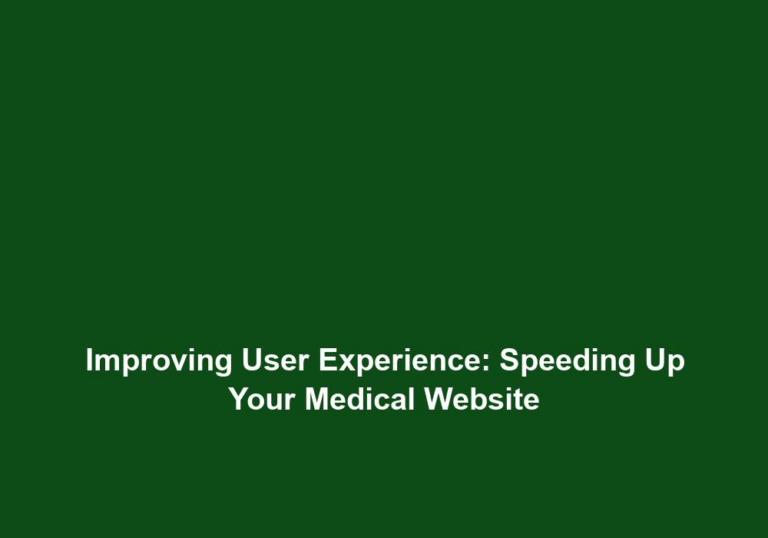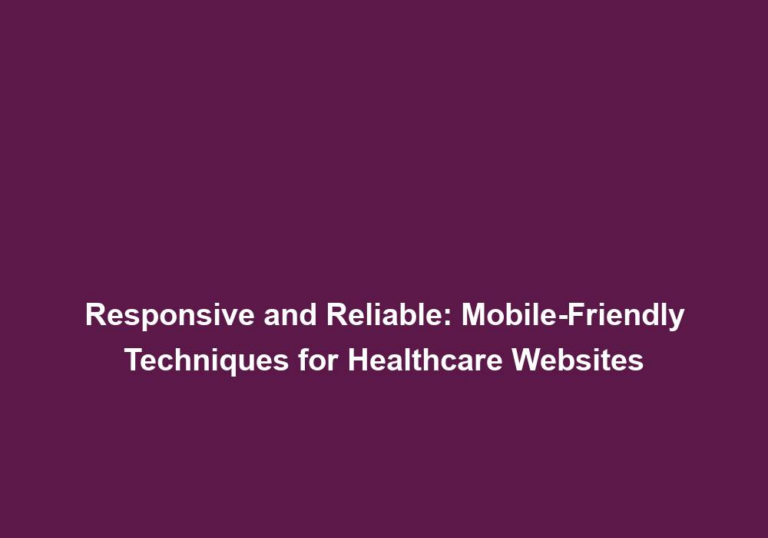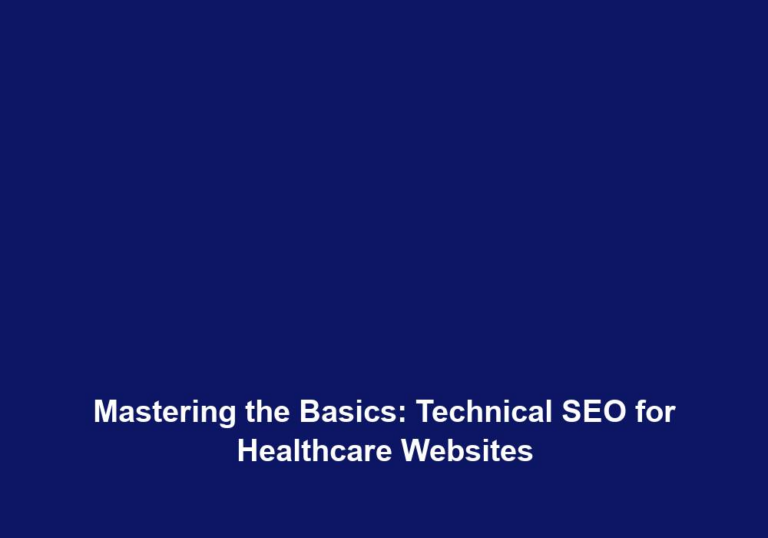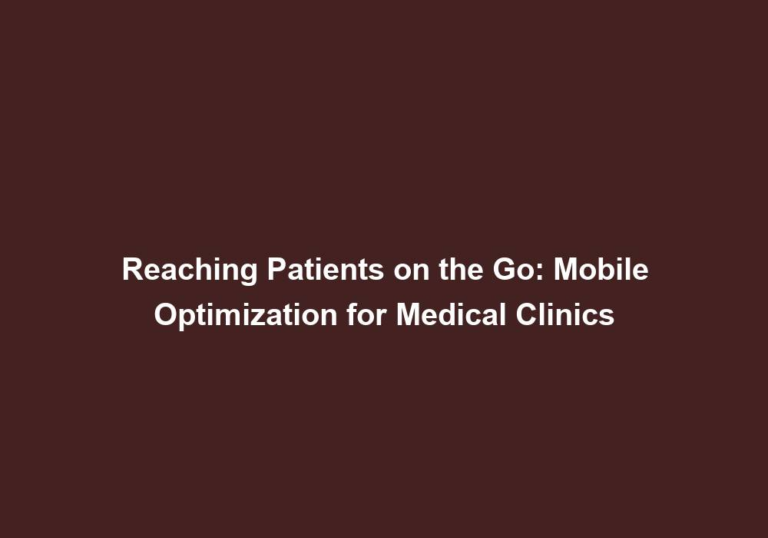Reaching Patients on the Go: Mobile Optimization for Medical Clinics
In today’s fast-paced world, mobile devices have become an integral part of our daily lives. People are increasingly relying on their smartphones and tablets to access information and make decisions, including when it comes to their healthcare. As a medical clinic, it is crucial to ensure that your online presence and website are optimized for mobile devices to effectively reach and engage with patients on the go.
The Importance of Mobile Optimization
Mobile optimization refers to the process of adapting your website content and design to fit seamlessly on mobile devices, such as smartphones and tablets. This optimization is essential for medical clinics because:
-
Increased Mobile Usage: Mobile usage has skyrocketed in recent years, with more people using their smartphones to search for healthcare information, book appointments, and communicate with healthcare providers. By optimizing your website for mobile devices, you can tap into this growing audience and ensure that your clinic is easily accessible to potential patients.
-
Enhanced User Experience: A mobile-optimized website ensures that patients can easily navigate and access the information they need on smaller screens without having to zoom in or scroll excessively. By providing a seamless and user-friendly experience, you can improve patient satisfaction and encourage them to engage with your clinic.
-
Search Engine Rankings: Search engines like Google prioritize mobile-friendly websites in their search results, meaning that a mobile-optimized website can improve your visibility and attract more potential patients. By implementing mobile optimization strategies, you can increase your chances of appearing higher in search engine rankings, ultimately driving more organic traffic to your website.
-
Competitive Advantage: Many medical clinics have already recognized the importance of mobile optimization. By ensuring your website is mobile-friendly, you can stay ahead of the competition and provide a seamless experience for your patients. This can give you a competitive edge and position your clinic as a forward-thinking and patient-centric establishment.
Tips for Mobile Optimization
Now that we understand the significance of mobile optimization for medical clinics, let’s delve into some actionable tips to effectively reach patients on the go:
1. Responsive Web Design
Investing in a responsive web design is essential for mobile optimization. A responsive website automatically adjusts its layout and content based on the screen size of the device being used. This ensures that your website looks and functions well on various devices, including smartphones, tablets, and desktops. By implementing a responsive design, you can provide a consistent and seamless experience for your patients, regardless of the device they are using.
2. Streamlined Navigation
Mobile users appreciate intuitive and simplified navigation. To optimize your website’s navigation for mobile devices, consider the following:
- Use clear and concise menu options: Make sure your menu is easy to read and navigate on smaller screens. Avoid overwhelming patients with too many options.
- Incorporate a search bar: Provide a search bar that allows users to quickly access specific information. This can save them time and improve their overall experience.
- Avoid excessive scrolling: Organize your content into collapsible sections or tabs to minimize the need for excessive scrolling. This can make it easier for patients to find the information they need without becoming frustrated.
- Include a prominent Call Now button: Make it easy for patients to schedule appointments by including a prominent Call Now button. This can encourage immediate action and streamline the appointment booking process.
3. Fast Loading Speeds
Mobile users have limited patience when it comes to waiting for a website to load. To ensure your website loads quickly on mobile devices, consider the following:
- Compress images and videos: Reduce file sizes by compressing images and videos without compromising quality. This can significantly improve loading speeds.
- Minimize the use of external scripts and plugins: Excessive use of scripts and plugins can slow down your website. Only use what is necessary to maintain optimal performance.
- Enable browser caching: Enable browser caching to store certain elements of your website on users’ devices. This can speed up subsequent visits to your website.
- Regularly optimize your website’s code and performance: Perform regular maintenance and optimization tasks to ensure your website’s code is clean and efficient.
4. Mobile-Friendly Content
Tailor your content to suit mobile users by considering the following:
- Use shorter paragraphs and sentences: Mobile users often prefer to consume information in bite-sized chunks. Break up your content into shorter paragraphs and sentences for better readability on smaller screens.
- Incorporate bullet points and lists: Present information concisely using bullet points and lists. This can make it easier for patients to scan and absorb important details.
- Ensure font sizes are legible: Use font sizes that are legible on smaller screens. Avoid using fonts that are too small or difficult to read.
- Prioritize essential information: Identify the most important information that patients need and make it easily accessible. Consider using headings, subheadings, and bold text to highlight key points.
5. Optimize for Local Search
Medical clinics rely heavily on local patients. To optimize for local search on mobile devices, consider the following:
- Include your clinic’s name, address, and phone number (NAP) in a prominent location on your website: Make it easy for patients to find your contact information, especially when they are searching on the go.
- Create a Google My Business listing: Claim and optimize your Google My Business listing to ensure accurate and up-to-date information is provided. This can improve your visibility in local search results.
- Encourage patients to leave reviews: Positive reviews can boost your clinic’s reputation and attract more local patients. Encourage satisfied patients to leave reviews on platforms like Google and Yelp.
6. Utilize Mobile-Friendly Features
Take advantage of mobile-specific features to enhance user experience. Consider the following:
- Implement click-to-call functionality: Allow users to easily contact your clinic by implementing click-to-call functionality. This can streamline the communication process and encourage immediate action.
- Use location-based services: Provide directions to your clinic using location-based services. This can help patients find your clinic more easily, especially if they are unfamiliar with the area.
- Offer online appointment booking and reminders: Enable online appointment booking and send reminders via SMS. This can provide convenience for patients and reduce no-shows.
7. Test and Analyze
Regularly test your website on various mobile devices and screen sizes to ensure optimal performance. Additionally, analyze user behavior and website metrics to identify areas for improvement and make data-driven decisions. By continuously testing and analyzing your website’s performance, you can uncover insights that will help you enhance the mobile experience for your patients.
Conclusion
As smartphones and tablets continue to dominate the digital landscape, medical clinics must adapt their online presence to effectively reach and engage with patients on the go. By implementing mobile optimization strategies, such as responsive web design, streamlined navigation, fast loading speeds, and mobile-friendly content, you can provide an exceptional user experience and stay ahead in today’s mobile-centric world. Remember to continually test, analyze, and improve your website to meet the ever-evolving needs of your patients.