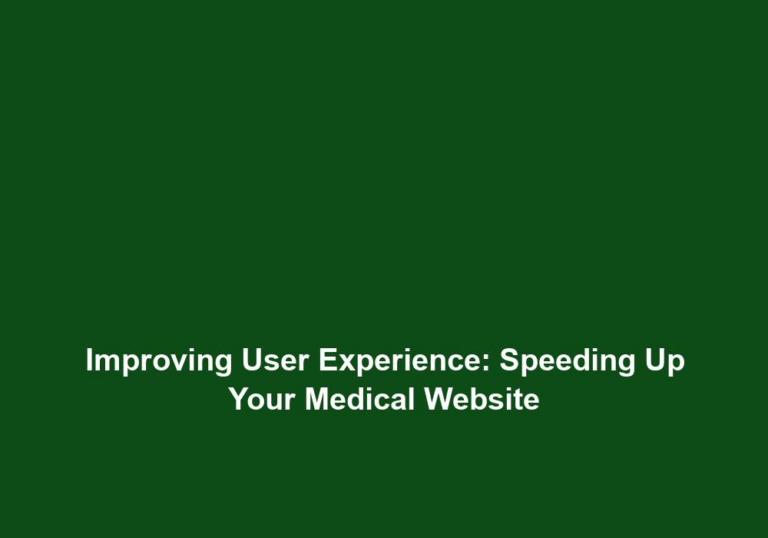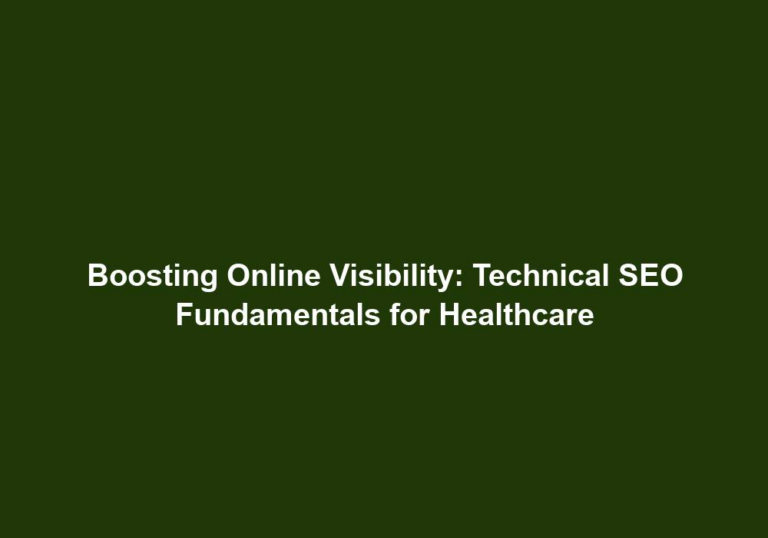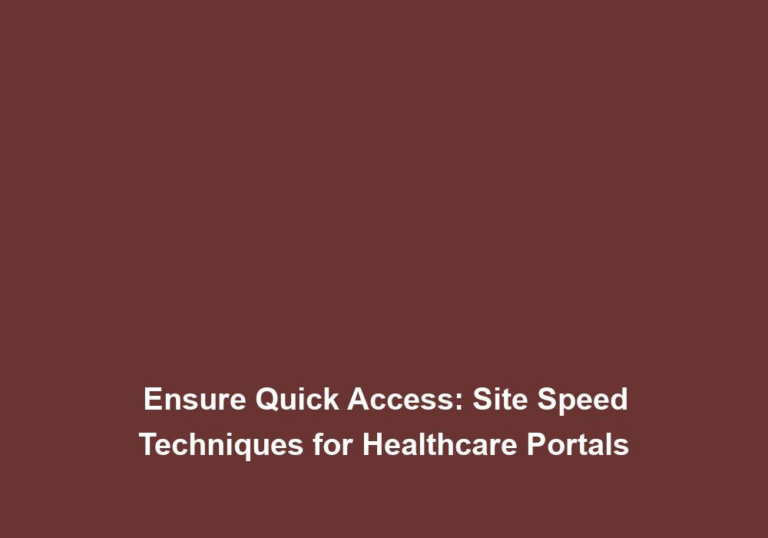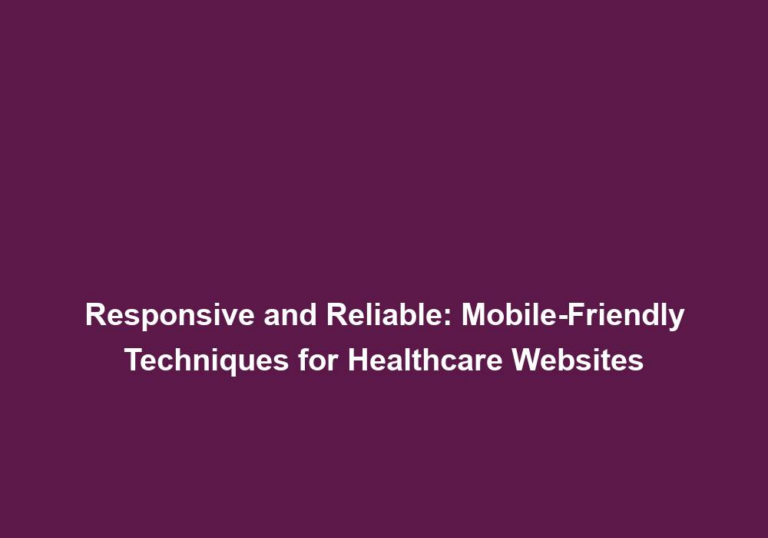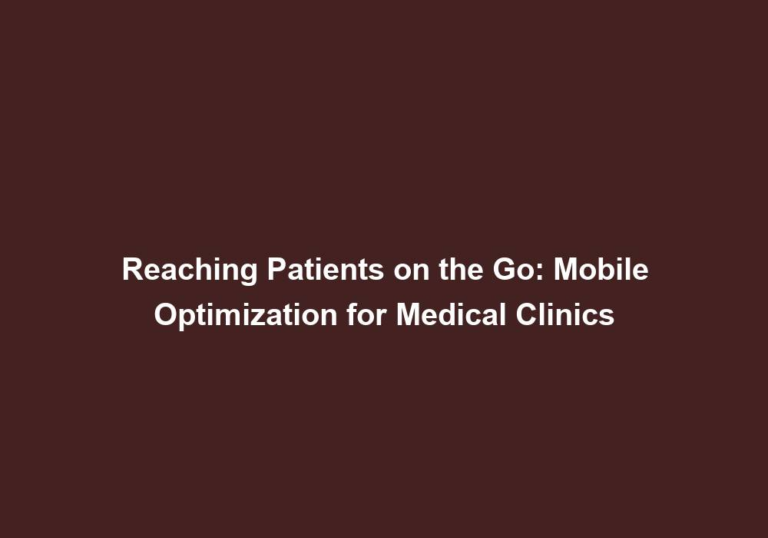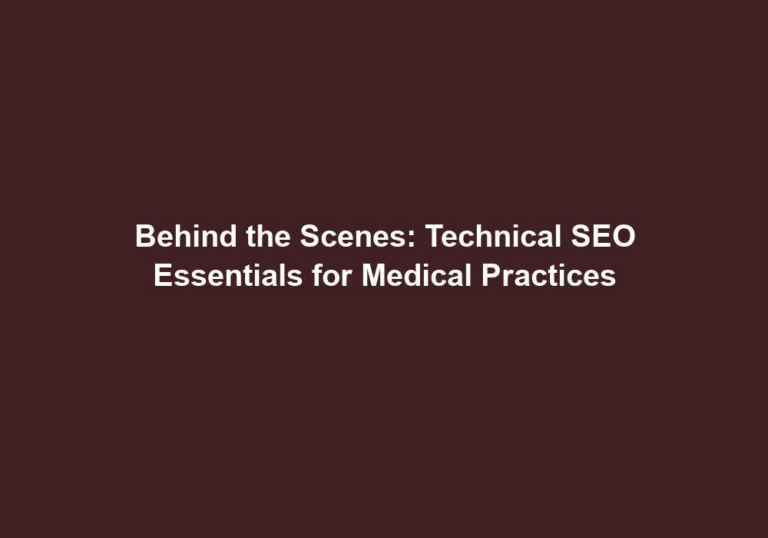Lightning Fast Load Times: Site Speed Optimization for Healthcare Sites
In today’s digital era, where the attention span of online users is decreasing rapidly, having a lightning-fast website is crucial for the success of any healthcare site. Slow-loading pages not only frustrate visitors but also negatively impact search engine rankings. Therefore, it is imperative for healthcare organizations to prioritize site speed optimization. In this article, we will explore various strategies and techniques to achieve lightning-fast load times for healthcare websites.
Why Site Speed Optimization Matters for Healthcare Sites
- Improved User Experience: When it comes to healthcare websites, users are often seeking immediate information, whether it is finding a doctor, understanding symptoms, or scheduling appointments. A slow-loading website can deter potential patients, leading to a poor user experience and potential loss of business.
A slow-loading website can frustrate users who are seeking immediate information on healthcare websites. Visitors looking for a doctor, trying to understand symptoms, or scheduling appointments need quick access to the information they are seeking. If a website takes too long to load, potential patients may become frustrated and choose to navigate away, resulting in a poor user experience. This can lead to a loss of business for healthcare organizations. By optimizing site speed, healthcare websites can ensure that users have a seamless experience and can easily access the information they need.
- Higher Search Engine Rankings: Speed is a crucial ranking factor for search engines like Google. Websites that load quickly are more likely to rank higher in search engine results pages (SERPs), increasing visibility and attracting organic traffic.
Search engines, like Google, consider site speed as an important ranking factor. Websites that load quickly are more likely to rank higher in search engine results pages (SERPs). This increased visibility can attract more organic traffic to healthcare websites. By optimizing site speed, healthcare organizations can improve their search engine rankings and increase their chances of reaching potential patients who are actively searching for healthcare information online.
- Reduced Bounce Rates: Slow-loading pages contribute to higher bounce rates, as visitors are more likely to navigate away from a website if it takes too long to load. By optimizing site speed, healthcare organizations can reduce bounce rates and improve overall engagement.
When a website takes too long to load, visitors are more likely to navigate away from the page, resulting in a high bounce rate. A high bounce rate indicates that visitors are not engaging with the website and are leaving without exploring further. By optimizing site speed, healthcare organizations can reduce bounce rates and improve overall engagement. This can lead to increased time spent on the website, higher conversion rates, and ultimately, more patient inquiries or appointments.
Strategies for Lightning Fast Load Times
1. Minimize HTTP Requests
Every element on a webpage requires an HTTP request, including images, scripts, and stylesheets. Minimizing the number of these requests can significantly speed up page load times. Here are a few ways to achieve this:
- Combine CSS and JavaScript files: Minify and combine multiple CSS and JavaScript files into one to reduce the number of HTTP requests.
Combining CSS and JavaScript files can reduce the number of HTTP requests required to load a webpage. By minifying and combining multiple CSS and JavaScript files into a single file, healthcare websites can reduce the overall number of requests made to the server. This can significantly improve page load times and enhance the user experience.
- Optimize images: Compress and optimize images without compromising quality to reduce their file size. Consider using modern image formats such as WebP to further enhance load times.
Optimizing images is crucial for improving site speed. By compressing and optimizing images without compromising quality, healthcare websites can reduce the file size of images. This reduces the amount of data that needs to be transferred from the server to the user’s browser, resulting in faster load times. Additionally, considering modern image formats such as WebP can further enhance load times and improve the overall performance of healthcare websites.
2. Leverage Browser Caching
Enabling browser caching allows web pages to be stored in a user’s browser, reducing the need to re-download assets upon subsequent visits. This can tremendously improve load times for returning visitors. To leverage browser caching:
- Set expiration headers: Configure the server to send appropriate caching headers, such as Cache-Control and Expires, to specify how long the browser should cache the content.
Setting expiration headers on the server allows healthcare websites to specify how long the browser should cache the content. By setting appropriate caching headers, such as Cache-Control and Expires, healthcare organizations can ensure that the browser caches the web pages and assets. This reduces the need for the browser to re-download assets upon subsequent visits, resulting in faster load times for returning visitors.
3. Enable GZIP Compression
Compressing website files using GZIP can significantly reduce the size of HTML, CSS, and JavaScript files. This compression technique allows for faster transmission of data from the server to the user’s browser. To enable GZIP compression:
- Configure server settings: Ensure that the server is configured to enable GZIP compression. This can usually be done through the server’s configuration file.
Enabling GZIP compression can greatly improve site speed by reducing the size of HTML, CSS, and JavaScript files. When enabled, the server compresses these files using GZIP before transmitting them to the user’s browser. This compression technique reduces the amount of data that needs to be transferred, resulting in faster load times. Healthcare organizations should ensure that their server settings are configured to enable GZIP compression for optimal performance.
4. Optimize Code and Database
Efficient coding practices and optimized database queries can greatly enhance site speed. Consider the following techniques:
- Minify CSS and JavaScript: Remove unnecessary characters, whitespace, and comments from CSS and JavaScript files to reduce their size.
Minifying CSS and JavaScript files involves removing unnecessary characters, whitespace, and comments from the code. By reducing the size of these files, healthcare websites can improve site speed. Removing unnecessary elements from the code eliminates any unnecessary overhead, resulting in faster load times.
- Optimize database queries: Optimize frequently used database queries by using indexes, caching, and query optimization techniques. This can improve the speed of dynamic content retrieval.
Optimizing database queries is essential for improving the speed of dynamic content retrieval. Healthcare websites should focus on optimizing frequently used database queries by utilizing techniques such as indexing, caching, and query optimization. By optimizing database queries, healthcare organizations can reduce the time it takes to retrieve dynamic content, resulting in faster load times and improved overall site performance.
5. Utilize Content Delivery Networks (CDNs)
Content Delivery Networks distribute website content across multiple servers worldwide, reducing the distance between users and servers. This results in faster load times and improved user experience. Consider the following when utilizing CDNs:
- Choose a reliable CDN provider: Select a reputable CDN service that offers a global network of servers to ensure optimal delivery of website content.
When utilizing Content Delivery Networks (CDNs), healthcare organizations should choose a reliable CDN provider. It is important to select a reputable CDN service that offers a global network of servers. This ensures that website content is delivered efficiently to users regardless of their geographical location. By leveraging CDNs, healthcare websites can improve load times and provide an enhanced user experience.
- Implement CDN caching: Configure the CDN to cache static content, such as images and CSS files, to reduce the load on your server and enhance load times.
Implementing CDN caching is crucial for optimizing site speed. Healthcare organizations should configure the CDN to cache static content, including images and CSS files. By caching static content at the edge servers of the CDN, healthcare websites can reduce the load on their own servers and enhance load times. Users can then access cached content from servers that are geographically closer to them, resulting in faster load times and improved overall performance.
6. Optimize Mobile Experience
With the increasing use of mobile devices, optimizing a healthcare website for mobile users is crucial. Here are a few mobile optimization strategies:
- Implement responsive design: Use responsive design techniques to ensure that your website adapts seamlessly to different screen sizes and resolutions.
Implementing responsive design techniques is essential for optimizing the mobile experience of healthcare websites. Responsive design ensures that the website adapts seamlessly to different screen sizes and resolutions. This allows mobile users to easily navigate and access the content they need without any issues. A mobile-friendly website enhances the user experience, improves engagement, and ultimately contributes to faster load times.
- Reduce server response time: Optimize server configurations and reduce the time it takes for the server to respond to mobile requests.
Reducing server response time is crucial for optimizing the mobile experience of healthcare websites. Healthcare organizations should focus on optimizing server configurations to minimize the time it takes for the server to respond to mobile requests. This can be achieved through various techniques such as server caching, load balancing, and optimizing server software. By reducing server response time, healthcare websites can provide a faster and more seamless experience for mobile users.
Conclusion
In the fast-paced digital landscape, optimizing site speed for healthcare websites is no longer a luxury but a necessity. By implementing the strategies mentioned above, healthcare organizations can ensure lightning-fast load times, providing an exceptional user experience, improving search engine rankings, and ultimately driving more traffic and conversions. Prioritizing site speed optimization will give healthcare sites a competitive edge in the online space. So, take action now and make your healthcare website faster than ever before!