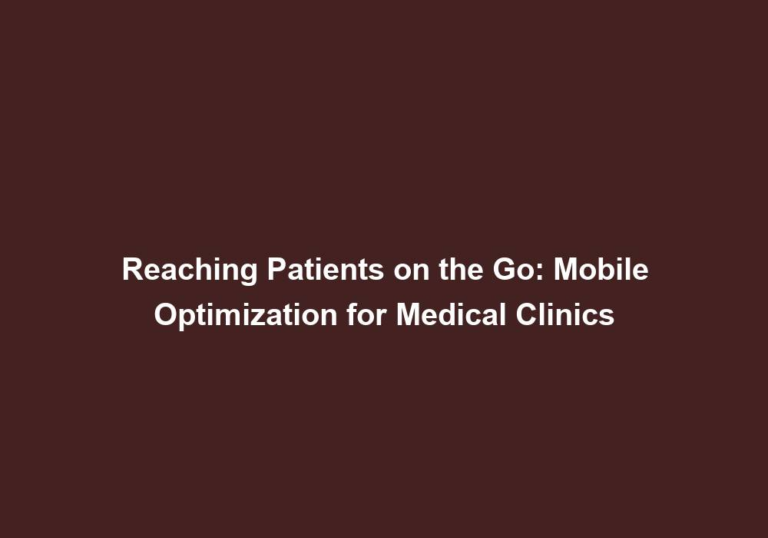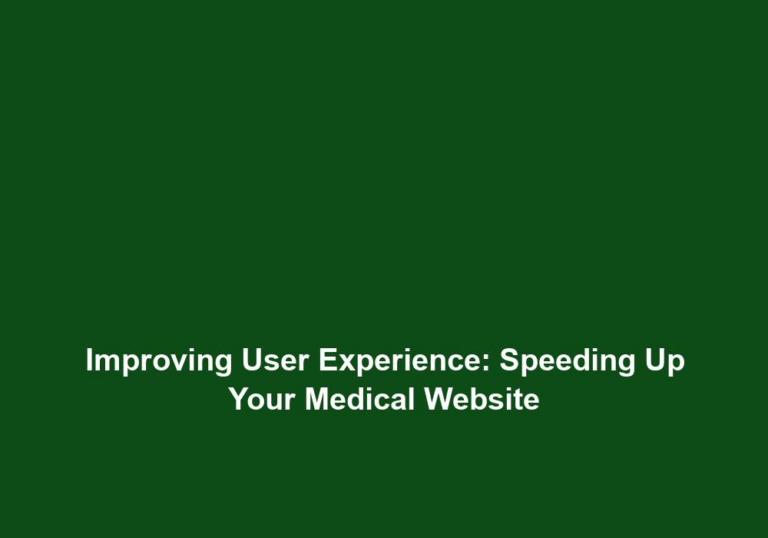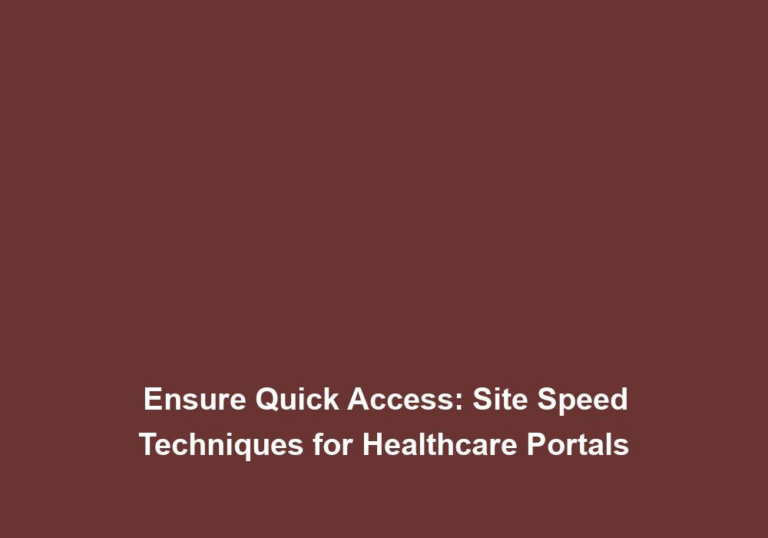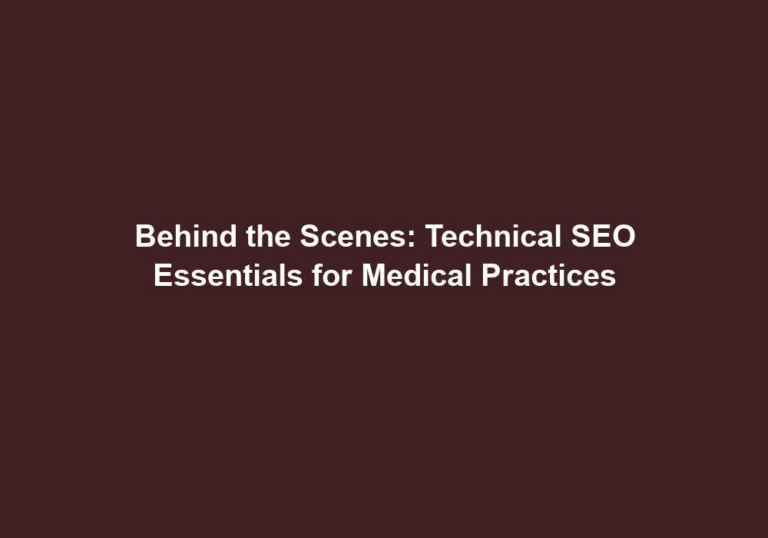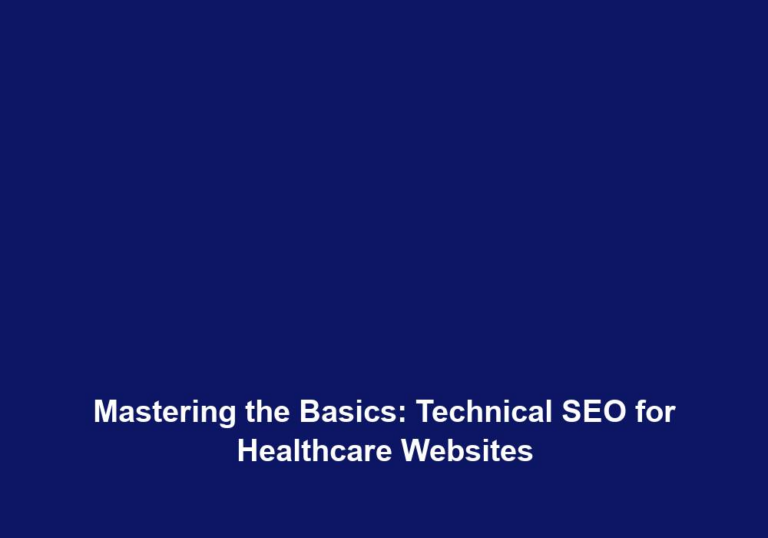Responsive and Reliable: Mobile-Friendly Techniques for Healthcare Websites
In today’s digital age, having a mobile-friendly website is no longer an option but a necessity. With the increasing use of smartphones and tablets, it is crucial for healthcare websites to adapt and provide a seamless browsing experience for their users. A responsive and reliable website not only improves user engagement but also enhances your search engine optimization (SEO) efforts. In this article, we will explore various techniques and best practices to make healthcare websites mobile-friendly, ensuring that your online presence remains accessible and effective.
Why Mobile-Friendly Websites Matter for the Healthcare Industry
As the healthcare industry continues to evolve, so do the needs and expectations of patients. Today, individuals are relying heavily on their mobile devices to search for healthcare providers, book appointments, access medical information, and more. If your website is not optimized for mobile devices, you risk losing potential patients and hindering their overall experience.
Here are some reasons why mobile-friendly websites are crucial for the healthcare industry:
-
Enhanced User Experience: A mobile-friendly website ensures that your content is easy to read, navigate, and interact with on smaller screens. It eliminates the need for users to zoom in or scroll horizontally, providing a seamless and enjoyable browsing experience. By utilizing responsive web design techniques, you can create a fluid layout that automatically adjusts to different screen sizes, making your website visually appealing and easily readable across devices.
-
Improved SEO: Search engines, like Google, prioritize mobile-friendly websites in their search results. By optimizing your website for mobile devices, you increase your chances of ranking higher in search engine results pages (SERPs), driving more organic traffic to your website. This can be achieved through techniques such as responsive web design, optimizing content for mobile, and improving page speed.
-
Increased Patient Engagement: A mobile-friendly website allows patients to access your services and information conveniently, leading to increased engagement and higher patient satisfaction. It enables features such as appointment scheduling, accessing medical records, and communicating with healthcare providers, all on the go. By implementing mobile-friendly navigation and mobile-friendly forms, you make it easier for patients to navigate your website, complete forms, and interact with your services.
-
Competitive Advantage: As the healthcare industry becomes more digitally focused, having a mobile-friendly website gives you a competitive edge over competitors who may not have optimized their online presence. It positions your brand as technologically advanced and user-focused. By embracing best practices for mobile-friendly healthcare websites, you demonstrate your commitment to providing a seamless user experience, which can differentiate you from your competitors.
Best Practices for Mobile-Friendly Healthcare Websites
Now that we understand the importance of mobile-friendly websites in the healthcare industry, let’s delve into some best practices and techniques to ensure your website is responsive and reliable:
1. Responsive Web Design (RWD)
Responsive web design is a fundamental technique that ensures your website adapts to different screen sizes and devices. By implementing RWD, your website layout automatically adjusts to fit screens of various resolutions, whether it’s a smartphone, tablet, or desktop. This approach eliminates the need for developing separate websites for different devices, simplifying maintenance and providing a consistent user experience across platforms.
Key elements of responsive web design include:
-
Fluid Grids: Utilize fluid grid systems that automatically resize content based on the device’s screen resolution. This ensures that your website’s layout remains visually appealing and easily readable, regardless of the screen size. With fluid grids, the content on your website will adapt and reflow to fit different screen sizes, making it more accessible and user-friendly.
-
Flexible Images: Optimize images to be flexible, adapting to different screen sizes without sacrificing quality or loading times. Use CSS techniques such as max-width and srcset attributes to ensure images are displayed appropriately on various devices. By properly optimizing and resizing images, you can improve page load times and provide a better user experience.
-
Media Queries: Use media queries to apply different styles and layouts based on the screen size and device. This allows you to customize the appearance and functionality of your website for different devices, ensuring a seamless browsing experience for all users. By utilizing media queries, you can optimize the presentation of your website’s content and ensure it is easily accessible on various devices.
2. Mobile-Friendly Navigation
Navigation is a critical aspect of any website, including healthcare websites. However, on mobile devices, limited screen space requires a simplified and intuitive navigation structure. Here are some tips for mobile-friendly navigation:
-
Hamburger Menu: Implement a hamburger menu icon that expands to reveal navigation options when tapped. This approach saves valuable screen space and allows users to access different sections of your website easily. The hamburger menu is a widely recognized symbol for mobile navigation and provides a compact and intuitive way for users to navigate your website.
-
Clear and Concise Labels: Use descriptive labels for navigation items to help users understand their purpose. Avoid lengthy labels that may be truncated on smaller screens, causing confusion. Clear and concise labels make it easier for users to navigate your website and find the information they need without frustration.
-
Thumb-friendly Buttons: Design navigation buttons and interactive elements with touch in mind. Ensure they are large enough and well-spaced to accommodate users’ fingers, reducing the risk of accidental taps. By making buttons and interactive elements thumb-friendly, you enhance the usability and accessibility of your website on mobile devices.
3. Optimized Content for Mobile
Content plays a vital role in engaging and informing your website visitors. However, when it comes to mobile devices, content optimization becomes even more critical. Here are some techniques to optimize your content for mobile:
-
Readable Font Sizes: Use font sizes that are legible on mobile screens without requiring users to zoom in. Aim for a minimum font size of 16 pixels to ensure readability. By using appropriate font sizes, you make it easier for users to read your content on mobile devices, enhancing their overall experience.
-
Concise Headings and Paragraphs: Break down your content into smaller, easily scannable sections. Use descriptive headings and bullet points to make it easier for users to navigate and find relevant information quickly. By organizing your content into digestible chunks, you improve readability and make it more manageable for users to consume your information.
-
Clear Calls-to-Action (CTAs): Ensure that your CTAs are prominently displayed and easily clickable on mobile screens. Use contrasting colors and sufficient whitespace to draw attention to your CTAs and encourage user interaction. By optimizing your CTAs for mobile devices, you increase the likelihood of user engagement and conversions.
4. Page Speed Optimization
Page speed is crucial for both user experience and SEO. Slow-loading websites can lead to higher bounce rates and decreased user satisfaction. Here are some tips to optimize your healthcare website’s page speed:
-
Image Optimization: Compress and optimize images to reduce their file size without compromising quality. Use image formats, such as WebP or JPEG 2000, that offer better compression and faster loading times. By optimizing your images, you can significantly improve page load times and enhance the user experience.
-
Minify CSS and JavaScript: Minify your CSS and JavaScript files by removing unnecessary characters, spaces, and comments. This reduces file sizes and improves loading speed. By minifying your CSS and JavaScript, you can reduce the amount of data that needs to be transferred, resulting in faster page load times.
-
Caching: Implement browser caching to store static resources, such as CSS and JavaScript files, locally on users’ devices. This reduces the need to fetch these resources from the server on subsequent visits, improving page load times. By utilizing caching, you can speed up the delivery of your website’s content and improve the overall user experience.
5. Mobile-Friendly Forms
Forms are an essential component of healthcare websites, allowing patients to book appointments, request information, and provide feedback. Optimizing forms for mobile devices ensures a seamless user experience. Consider the following tips for mobile-friendly forms:
-
Simplified Input Fields: Minimize the number of required input fields to reduce user effort. Implement autofill options and input masks to streamline the form filling process. By simplifying your input fields, you make it easier for users to complete forms on mobile devices, enhancing the overall user experience.
-
Larger Input Fields and Buttons: Increase the size of input fields and buttons, making them easier to tap on smaller screens. Ensure there is adequate spacing between form elements to avoid accidental taps. By increasing the size of input fields and buttons, you improve the usability and accessibility of your forms on mobile devices.
-
Real-time Validation: Implement real-time form validation to provide immediate feedback on user input. This helps users correct any errors quickly, reducing frustration and improving the overall experience. By validating user input in real-time, you enhance the usability and accuracy of your forms, ensuring a smooth form submission process.
Conclusion
Creating a mobile-friendly and responsive healthcare website is no longer optional but essential in today’s digital landscape. By implementing techniques such as responsive web design, mobile-friendly navigation, content optimization, page speed optimization, and mobile-friendly forms, you can provide a seamless user experience and improve your search engine rankings. Embracing these best practices not only benefits your patients but also positions your healthcare brand as reliable, accessible, and technologically advanced. So, make sure your website is responsive and reliable to cater to the growing mobile audience and stay ahead in the competitive healthcare industry.