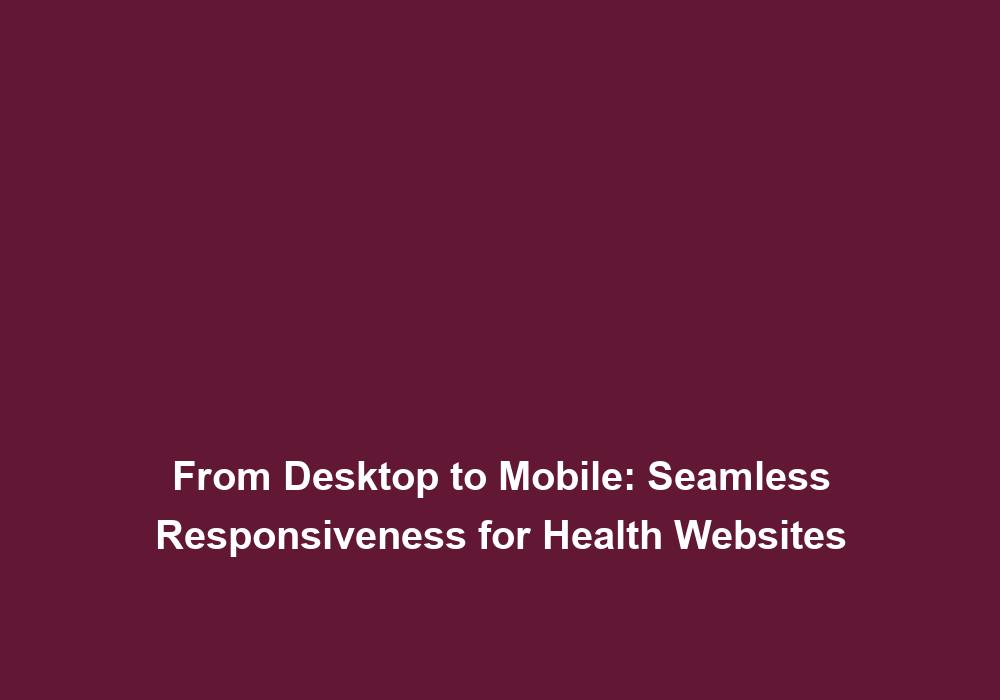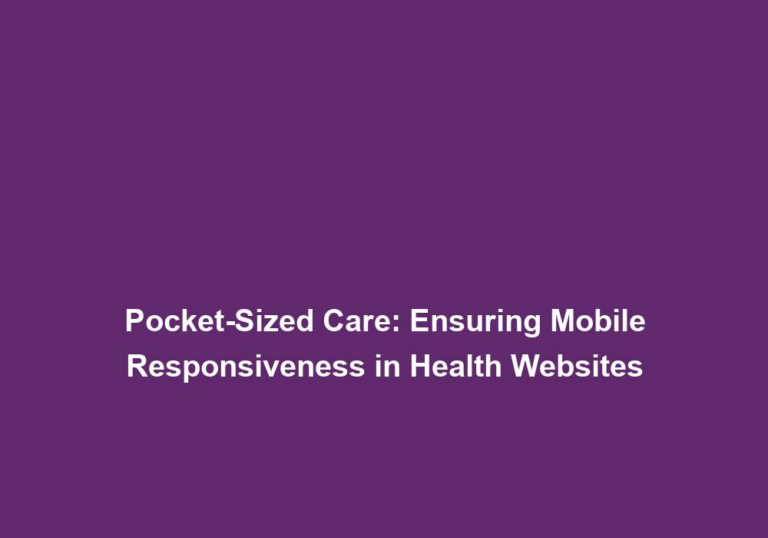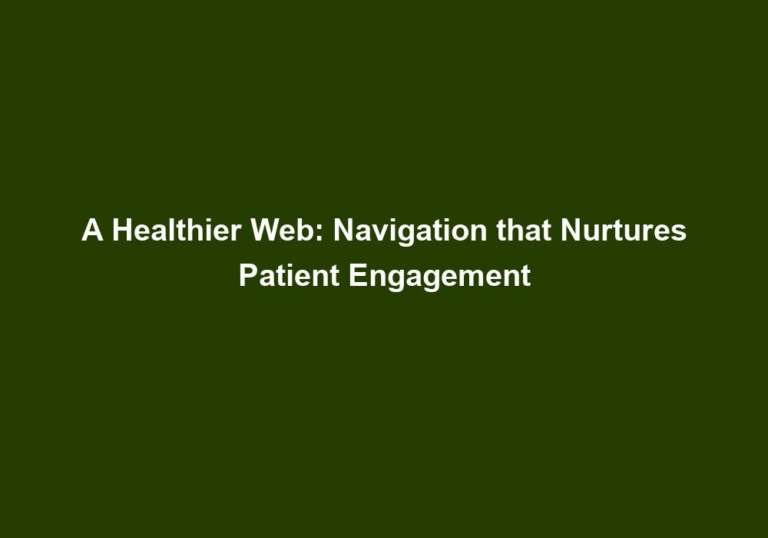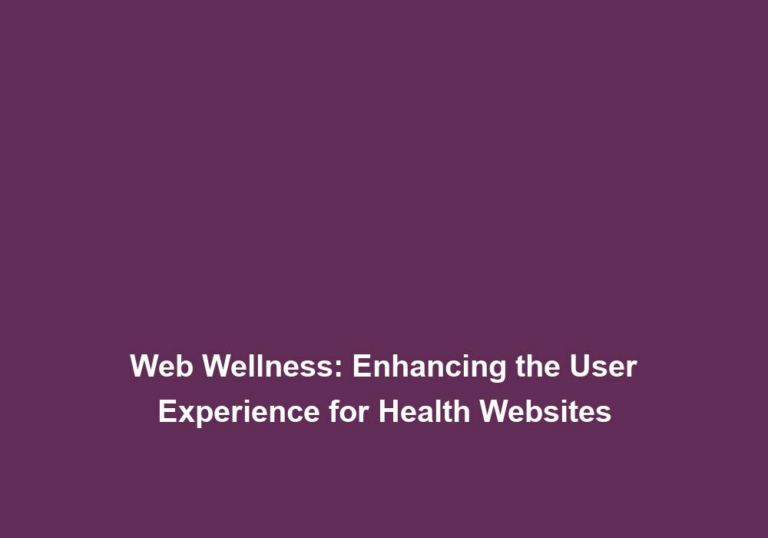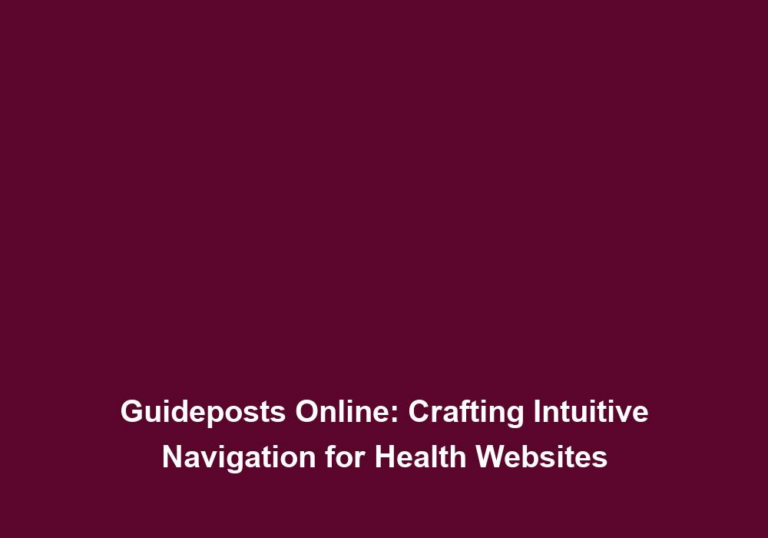From Desktop to Mobile: Seamless Responsiveness for Health Websites
As the use of mobile devices continues to rise, it is becoming increasingly important for health websites to provide a seamless and responsive experience to their users. In this article, we will explore the importance of mobile responsiveness for health websites and discuss strategies to achieve it effectively.
Why is Mobile Responsiveness Important for Health Websites?
- User Experience: Mobile users expect a smooth and intuitive browsing experience. If a health website is not optimized for mobile devices, it can lead to frustrated users who may leave the site and seek information elsewhere.
-
A seamless mobile experience ensures that users can easily navigate through the website, find the information they need, and engage with the content. This not only improves user satisfaction but also encourages them to stay on the site longer, increasing the likelihood of conversions and desired actions.
-
Mobile responsiveness also plays a crucial role in reducing bounce rates. When a website is not optimized for mobile, users may encounter issues such as slow loading times, distorted layouts, or unreadable text. These problems can quickly frustrate users, leading them to abandon the site and look for alternatives. By providing a mobile-friendly experience, health websites can retain users and keep them engaged.
- Accessibility: Mobile devices are often the primary means of accessing the internet, especially for individuals who may not have access to a desktop computer. By ensuring mobile responsiveness, health websites can reach a wider audience and provide equal access to critical health information.
-
Accessibility is a fundamental aspect of healthcare websites. By catering to mobile users, health websites can ensure that individuals who rely solely on mobile devices for internet access can still access vital health information conveniently. This inclusivity is especially important for individuals who may have limited access to desktop computers or rely on mobile devices due to their portability.
-
Mobile responsiveness also enables users with visual impairments or disabilities to navigate and consume content more easily. By implementing features such as screen reader compatibility, adjustable font sizes, and high contrast options, health websites can enhance the accessibility of their content and make it more inclusive for all users.
- Search Engine Optimization (SEO): Google and other search engines prioritize mobile-friendly websites in their search results. A website that is not mobile responsive may rank lower in search engine results, resulting in decreased visibility and organic traffic.
-
Mobile responsiveness is a critical factor in search engine optimization. Search engines consider mobile-friendliness as a ranking factor and prioritize websites that provide a seamless mobile experience. By optimizing for mobile, health websites can improve their visibility in search engine results, driving more organic traffic and increasing their chances of reaching a wider audience.
-
Additionally, mobile responsiveness can indirectly impact SEO by reducing bounce rates and increasing user engagement. When users have a positive experience on a mobile-responsive website, they are more likely to spend more time on the site, explore multiple pages, and interact with the content. These engagement signals send positive indicators to search engines, ultimately improving the website’s overall SEO performance.
Strategies for Achieving Mobile Responsiveness
- Responsive Design: Implementing a responsive web design is crucial for ensuring that a health website adapts seamlessly to different screen sizes and resolutions. This approach allows the website’s layout, images, and content to automatically adjust based on the user’s device.
-
Responsive design enables a website to provide a consistent user experience across various devices, including smartphones, tablets, and desktop computers. By using fluid grids, flexible images, and media queries, health websites can ensure that their content is displayed optimally, regardless of the screen size.
-
When implementing responsive design, it is essential to consider the different elements of the website, such as navigation menus, images, and forms. Ensuring that these elements are appropriately scaled and positioned helps maintain usability and readability on smaller screens.
-
Moreover, responsive design eliminates the need for separate mobile and desktop versions of the website, simplifying maintenance and reducing development efforts. This approach streamlines the user experience and ensures that all users receive the same high-quality content, regardless of the device they are using.
- Optimized Images: Large image files can significantly slow down a website’s loading time on mobile devices. By optimizing images for mobile, such as reducing file sizes and using appropriate compression techniques, the website’s performance can be improved.
-
Optimizing images for mobile involves compressing them without compromising their quality. This can be achieved through techniques like image resizing, converting to appropriate file formats (e.g., JPEG or WebP), and leveraging modern image compression algorithms.
-
Additionally, lazy loading techniques can be implemented to load images only when they are visible on the user’s screen, rather than loading all images at once. This approach can further enhance the website’s loading speed and improve the overall user experience.
-
It’s important to note that while optimizing images, attention should also be given to maintaining image accessibility. Providing alternative text (alt text) for images ensures that visually impaired users can still understand the content conveyed by images through screen readers or other assistive technologies.
- Readable Typography: Text that is too small or difficult to read on a mobile device can be a major usability issue. Health websites should prioritize legibility by using fonts and font sizes that are easily readable on smaller screens.
-
To enhance readability, it is recommended to use fonts that are simple, clear, and accessible across different devices. Sans-serif fonts are often preferred for body text on mobile devices due to their readability on small screens.
-
It is important to ensure that font sizes are appropriately scaled for mobile devices. Text that is too small may strain the user’s eyes, while excessively large text can disrupt the overall layout and user experience. Striking the right balance between legibility and aesthetics is crucial.
-
Implementing proper line spacing and line lengths can also contribute to improved readability. Ample spacing between lines and shorter line lengths prevent the text from appearing cramped and overwhelming on smaller screens.
- Clear Navigation: Mobile users have limited screen space, so it is crucial to have a clear and concise navigation menu. Avoid complex drop-down menus and opt for a simple, easy-to-use navigation system that allows users to quickly find the information they need.
-
A streamlined navigation menu enhances the user experience by providing easy access to different sections of the website. Consider using a hamburger menu, which is a common practice for mobile devices, to conserve screen space while still providing access to all navigation options.
-
It is essential to prioritize the most important sections or pages in the navigation menu and ensure that they are easily discoverable. By organizing the menu logically and using descriptive labels, users can navigate the website effortlessly and find the desired information without frustration.
-
In addition to the main navigation menu, incorporating contextual navigation elements, such as breadcrumbs and related links, can further assist users in navigating within the website and finding relevant content.
- Touch-Friendly Elements: Mobile devices rely on touch gestures, so it is essential to design buttons and interactive elements that are large enough and spaced appropriately for easy tapping. This ensures a seamless user experience without accidentally tapping the wrong element.
-
When designing touch-friendly elements, consider the average size of a user’s finger and ensure that interactive elements, such as buttons and links, have sufficient size and spacing. This prevents users from experiencing frustration when trying to tap on small or closely positioned elements.
-
Providing visual cues, such as highlighting interactive elements when touched, can also improve the usability of touch interactions. Visual feedback reassures users that their actions are registered, enhancing the overall user experience.
-
It is important to test touch interactions across different devices and screen sizes to ensure that all users can comfortably interact with the website. Regular testing and optimization based on user feedback can help identify any touch-related issues and improve the touch-friendliness of the website.
- Fast Loading Speed: Mobile users expect websites to load quickly, even on slower internet connections. Optimizing the website’s code, compressing files, and minimizing the use of external resources can significantly improve loading times and enhance the overall mobile experience.
-
Minifying CSS and JavaScript files by removing unnecessary characters, comments, and white spaces reduces file sizes and improves loading speed. Additionally, leveraging browser caching and content delivery networks (CDNs) can further enhance performance by reducing the time it takes to retrieve website assets.
-
Compressing files, such as HTML, CSS, and JavaScript, using compression algorithms like Gzip or Brotli, can significantly reduce file sizes without compromising the quality of the content. This results in faster loading times and a smoother browsing experience for users.
-
Limiting the use of external resources, such as third-party scripts and plugins, can also contribute to faster loading speeds. Each additional resource increases the number of requests required to load the website, potentially causing delays. Prioritize essential resources and consider alternatives or optimizations for non-essential ones.
- Testing and Optimization: Regular testing on various mobile devices and screen sizes is crucial to ensure that a health website remains responsive and functional. User feedback and analytics can provide insights into areas that need improvement, allowing for continuous optimization.
-
Testing a health website across different devices and screen sizes helps identify any layout or functionality issues that may arise due to device-specific variations. Emulators, simulators, or physical devices can be used to simulate various screen sizes and test the website’s responsiveness.
-
Gathering user feedback through surveys, usability testing, or feedback forms can provide valuable insights into areas that may require improvement. Users may encounter issues or have suggestions that can help optimize the mobile experience further.
-
Analyzing website analytics, such as user behavior, conversion rates, and bounce rates, can provide data-driven insights into the effectiveness of the mobile responsiveness strategies implemented. This data can guide further optimization efforts and help prioritize areas that have the most significant impact on user experience.
Tips for Mobile-Friendly Content
- Scannable Content: Mobile users often skim through content, so it is essential to create easily scannable content with clear headings, subheadings, and bullet points. This allows users to quickly find the information they are looking for without having to read through lengthy paragraphs.
-
Breaking down content into sections with descriptive headings and subheadings helps users navigate and understand the structure of the information. This approach allows users to scan the content and identify relevant sections, promoting efficient information retrieval.
-
Incorporating bullet points and numbered lists further enhances scannability by presenting information in a concise and organized manner. Bullet points draw attention to key points and make the content more digestible for mobile users.
-
Additionally, using short paragraphs and concise sentences improves readability and makes it easier for users to consume the content on smaller screens. Avoid large blocks of text that can overwhelm users and discourage engagement.
- Concise and Engaging Writing: Mobile users have limited attention spans, so it is crucial to deliver concise and engaging content. Avoid long, dense paragraphs and focus on delivering the key information in a clear and concise manner.
-
Prioritize delivering the most important information upfront to capture the user’s attention and provide value quickly. Start paragraphs with the main point or key takeaway to ensure that users can grasp the content even if they only read the first few sentences.
-
Use concise and straightforward language to convey information effectively. Avoid jargon or complex terminology that may confuse or alienate users. Whenever possible, use plain language that is accessible to a wide range of users.
-
Incorporating engaging elements, such as stories, examples, or visuals, can help captivate the user’s interest and keep them engaged with the content. Including relevant images or videos can also enhance understanding and make the content more memorable.
- Structured Information: Use structured markup such as Schema.org to provide search engines with additional information about your health website’s content. This can help enhance search engine visibility and improve the display of search results on mobile devices.
-
Structured markup provides search engines with context and additional information about the content on a webpage. By implementing structured data specific to health-related content, such as medical conditions, treatments, or reviews, health websites can improve their visibility in search results.
-
Structured markup also enables search engines to display rich snippets, which are enhanced search results that provide additional information directly in the search results page. This can include details like ratings, reviews, or specific facts about a health-related topic. Rich snippets can attract more attention from users and increase click-through rates.
- Mobile-Friendly Forms: If your health website includes forms for appointment bookings or contacting healthcare providers, ensure that they are optimized for mobile. Use form fields that are easy to fill out on smaller screens and consider implementing autofill options to streamline the process.
-
Simplify form layouts and minimize the number of input fields to make it easier for users to complete forms on mobile devices. Long and complex forms can be overwhelming and discourage users from completing them.
-
Use input field types that are appropriate for mobile devices, such as date pickers or dropdown menus, to minimize the need for manual input. This improves the user experience by reducing errors and making the form filling process more efficient.
-
Implementing autofill functionality can save users time and effort by automatically populating form fields with their stored information. This feature can be especially helpful for repetitive tasks like appointment bookings or registration forms.
Conclusion
In today’s mobile-driven world, ensuring seamless responsiveness for health websites is no longer optional; it is a necessity. By implementing responsive design principles, optimizing images and typography, providing clear navigation, and delivering mobile-friendly content, health websites can provide an exceptional user experience across all devices. Regular testing, analysis, and optimization are crucial to ensure continuous improvement and stay ahead in the competitive online health space. Remember, the ultimate goal is to create a user-centric mobile experience that empowers individuals to access critical health information conveniently and efficiently.
Note: Content generated by OpenAI GPT-3. Markdown formatting applied by me.