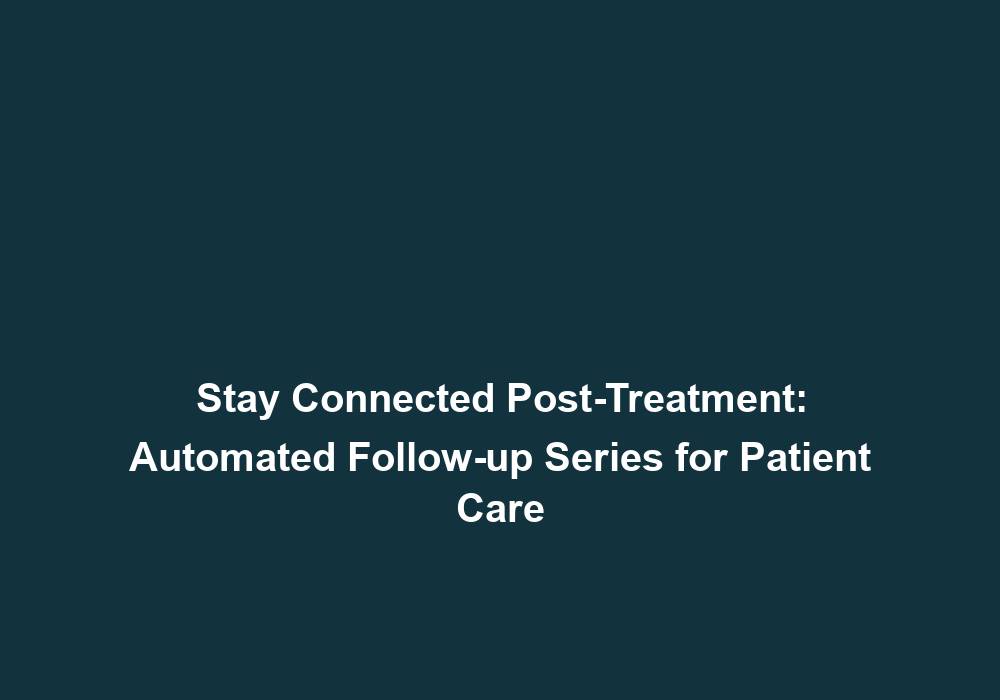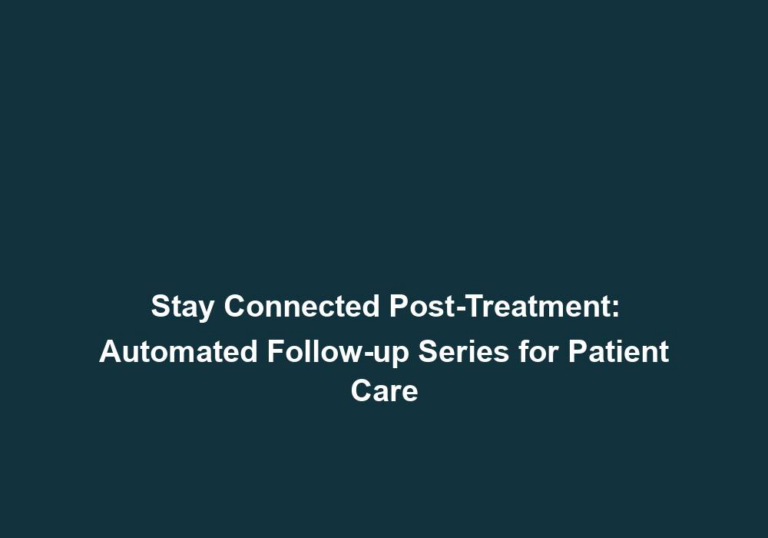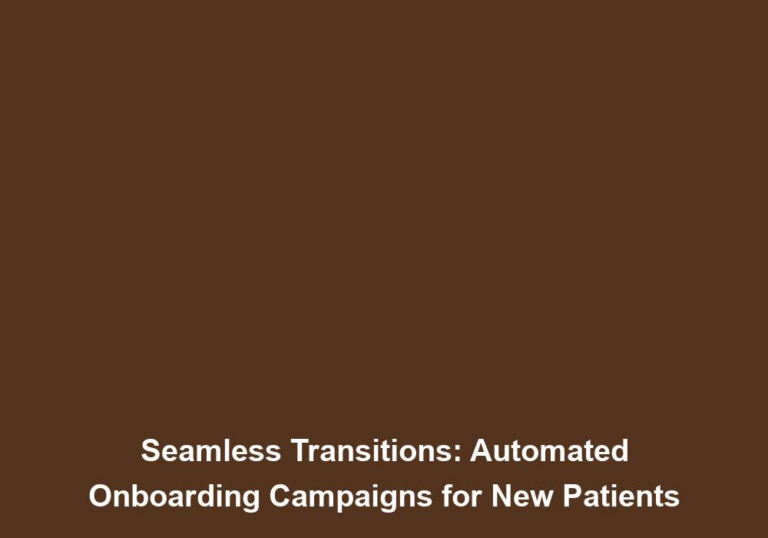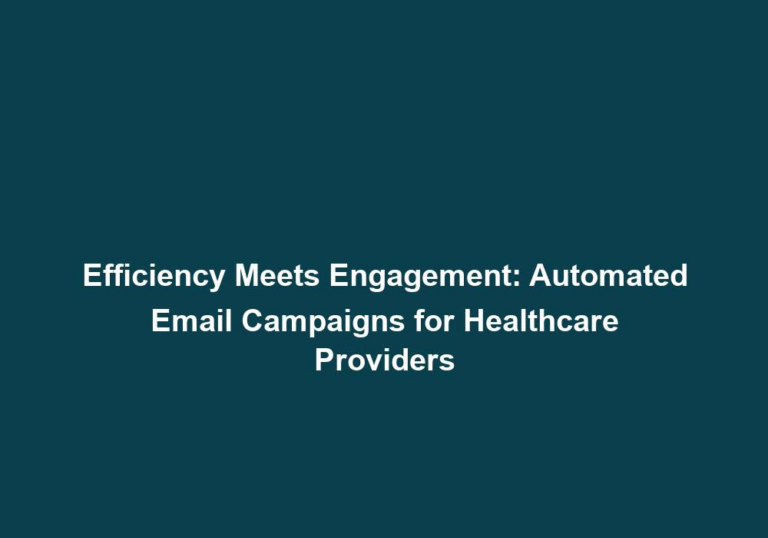Welcome Aboard: Enhancing New Patient Experience Through Automated Onboarding Emails
In today’s fast-paced world, enhancing the patient experience is crucial for healthcare providers. One effective way to improve the onboarding process for new patients is through automated onboarding emails. These emails serve as a personalized and efficient way to welcome new patients, provide important information, and ensure a smooth transition into their healthcare journey.
Why Onboarding Emails Matter
The onboarding process sets the tone for the patient’s entire healthcare experience. It is their first impression of your organization, and a positive experience can significantly impact their overall satisfaction and loyalty. Onboarding emails play a vital role in this process by providing crucial information, setting expectations, and establishing a strong relationship from the start.
When it comes to onboarding emails, personalization is key. A personalized welcome email helps new patients feel valued and establishes a connection right from the beginning. It should include a warm greeting, express gratitude for choosing your healthcare provider, and provide a brief overview of what they can expect in their onboarding journey.
Key Elements of a Personalized Welcome Email
-
Introduction: Start with a friendly greeting and address the new patient by name. This personal touch instantly makes them feel welcomed and acknowledged. Additionally, mention your organization’s name and express enthusiasm for their decision to join. This sets a positive tone and shows genuine appreciation.
-
Gratitude: Show appreciation for their trust in your healthcare services and emphasize the importance of their well-being. Let them know that their health and satisfaction are your top priorities, and you are committed to providing the best care possible.
-
Overview: Provide a brief overview of what the onboarding process entails. Explain how your organization aims to ensure a seamless and comfortable experience for all new patients. Highlight key steps such as scheduling appointments, filling out necessary forms, and accessing resources. This helps set clear expectations and reduces any potential confusion or anxiety.
-
Contact Information: Include your contact information, such as phone number, email address, and office hours. Encourage patients to reach out if they have any questions or concerns. Assure them that you are readily available to address their needs and provide support throughout their healthcare journey.
Onboarding emails should also serve as a valuable resource for new patients. They should provide essential information to help patients navigate their healthcare journey. Here are some key elements to consider including:
1. Welcome Packet
Include a digital welcome packet as an attachment or provide a link to download it. This packet should contain important documents like consent forms, insurance information, and any other necessary forms. Make sure to explain the purpose of each document and provide clear instructions on how to complete them. By providing all the necessary paperwork upfront, you streamline the onboarding process and save the patient’s time.
2. Appointment Scheduling
Inform new patients about the process for scheduling appointments. Provide instructions on how to book appointments online, over the phone, or through a mobile app if applicable. Explain any specific requirements, such as bringing identification or insurance cards to the appointment. By providing clear instructions, you empower patients to take control of their healthcare and make the appointment scheduling process more convenient for them.
3. Health History and Questionnaires
Request new patients to fill out health history and questionnaires in advance. Inform them about the importance of these forms for providing comprehensive care. Provide a secure and convenient method for them to submit the completed forms, such as a patient portal or encrypted email. By collecting this information beforehand, you can better prepare for their visit and provide personalized care based on their specific needs.
4. Insurance and Billing Information
Explain the insurance and billing process clearly. Provide information on accepted insurance plans, payment options, and any necessary pre-authorization procedures. Include contact information for your billing department and encourage patients to reach out with any questions or concerns. By being transparent about the financial aspects of their healthcare, you build trust and alleviate potential worries.
5. FAQs and Resources
Anticipate common questions and address them in an FAQ section. Provide answers to queries about prescription refills, appointment cancellations, after-hours care, and emergency contacts. Include links to additional resources on your website or patient portal that can help patients find more information about their condition or treatment options. By providing comprehensive resources, you empower patients to actively participate in their healthcare and make informed decisions.
To further enhance the onboarding experience, establish a follow-up system through automated emails. These emails should be strategically timed to ensure patients feel supported and valued throughout their healthcare journey.
1. Post-Appointment Follow-Up
Send a follow-up email after the patient’s first appointment to check-in and gather feedback. Ask about their experience, satisfaction with the care received, and if they have any concerns or questions. This feedback can help you identify areas for improvement and allows the patient to feel heard. Additionally, it shows that you value their opinion and are committed to continuous improvement.
2. Educational Emails
Send educational emails to provide patients with valuable health information. These can include tips for disease management, preventive care reminders, or information about upcoming wellness events or seminars. These emails demonstrate your commitment to patient education and promote a proactive approach to their healthcare. By sharing relevant and educational content, you establish yourself as a trusted source of health information and empower patients to take charge of their well-being.
3. Automated Appointment Reminders
Send automated appointment reminders a few days before scheduled appointments. Include the date, time, and location of the appointment, as well as any specific instructions or preparations required. This helps reduce no-shows and ensures patients are well-prepared for their visit. By offering convenient reminders, you minimize the risk of missed appointments and improve overall patient satisfaction.
4. Seasonal Health Tips
Send seasonal health tips, especially during flu seasons or other relevant times of the year. These emails can provide information on how to prevent illness, recognize symptoms, and when to seek medical attention. By providing valuable information, you position your organization as a trusted source of healthcare knowledge. This demonstrates your commitment to proactive care and helps patients stay informed about potential health risks.
In conclusion, automated onboarding emails play a pivotal role in enhancing the new patient experience. By providing personalized welcomes, valuable information, and establishing a follow-up system, healthcare providers can ensure a smooth and positive transition into the patient’s healthcare journey. Implementing these strategies will not only improve patient satisfaction but also strengthen patient-provider relationships, leading to better overall outcomes. Embrace the power of automated onboarding emails and make a lasting impression on your new patients from day one.