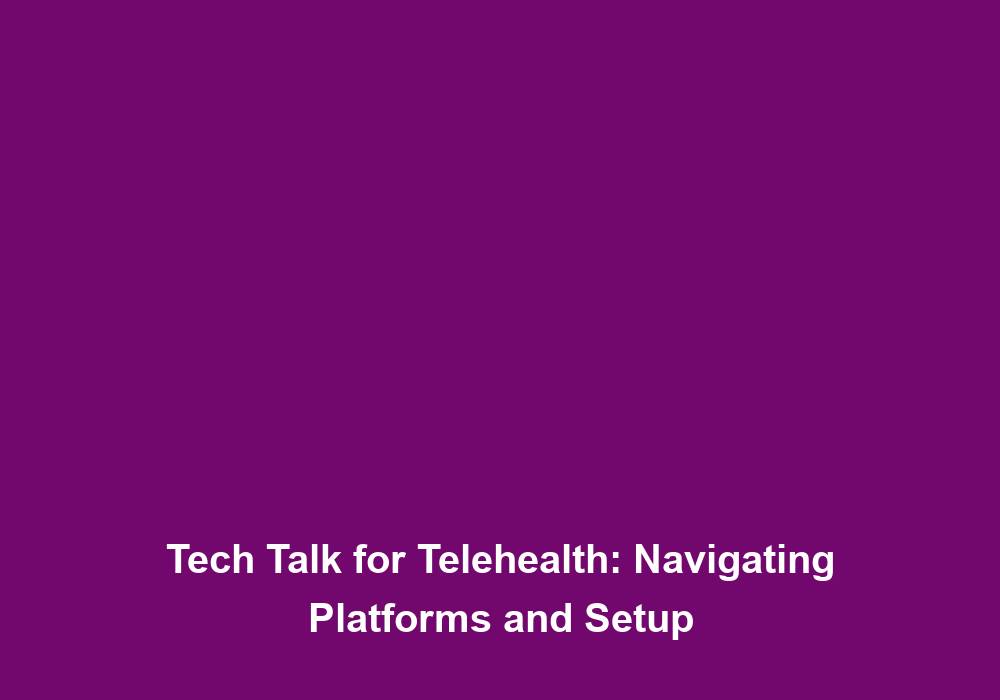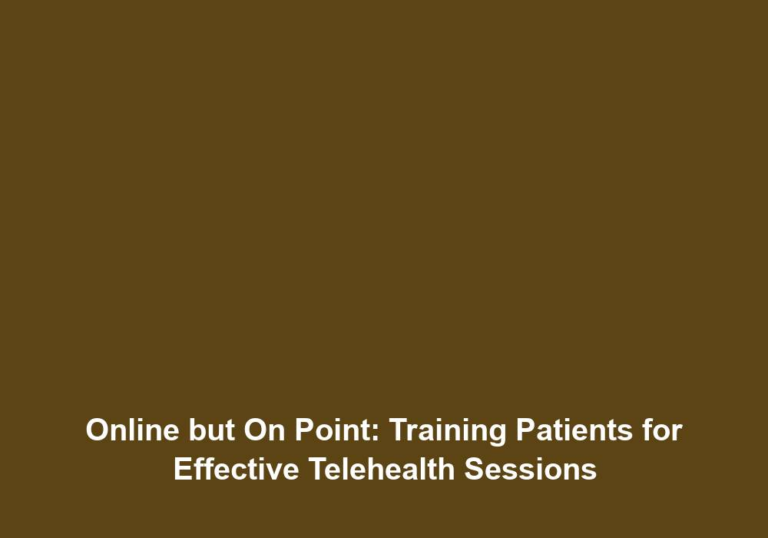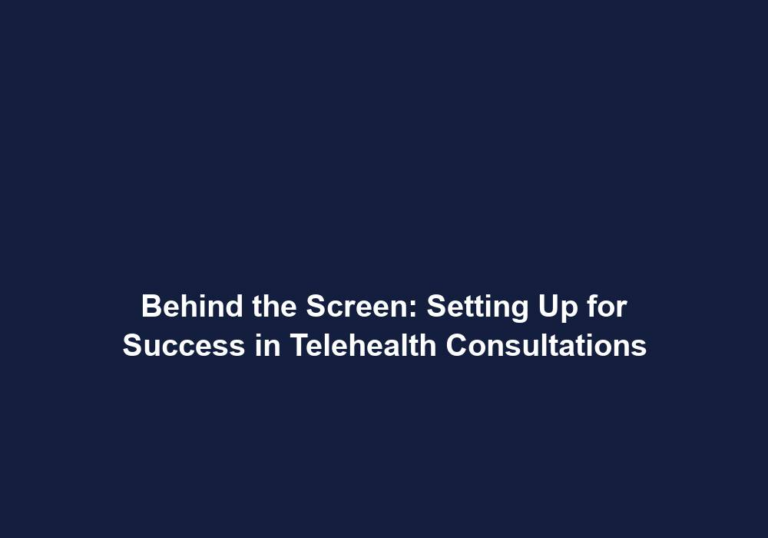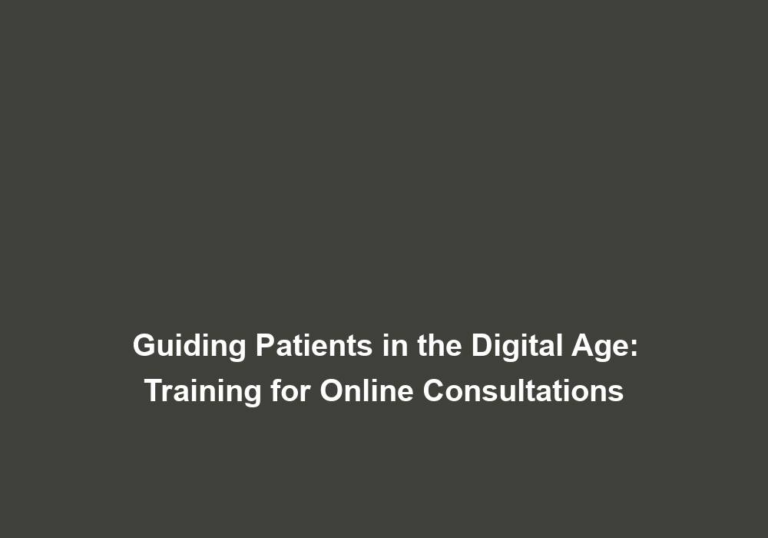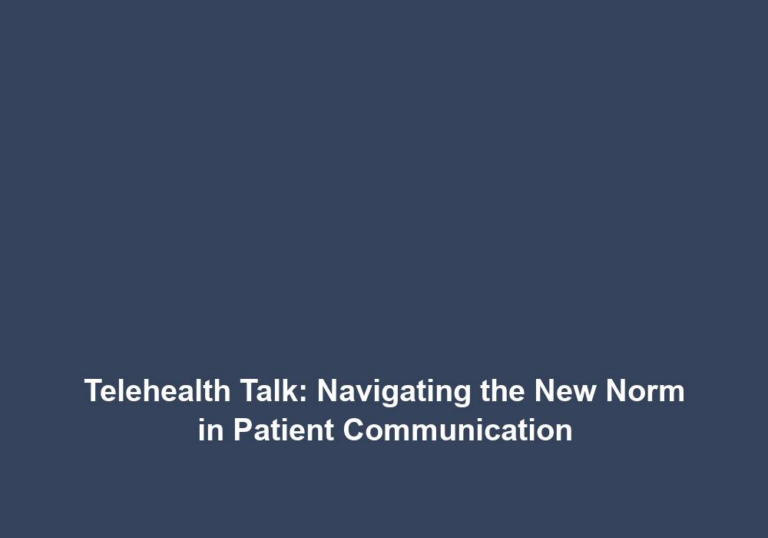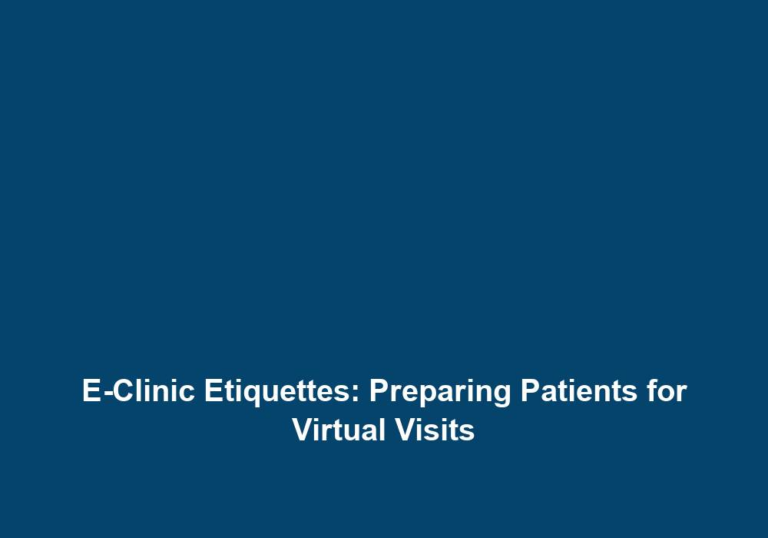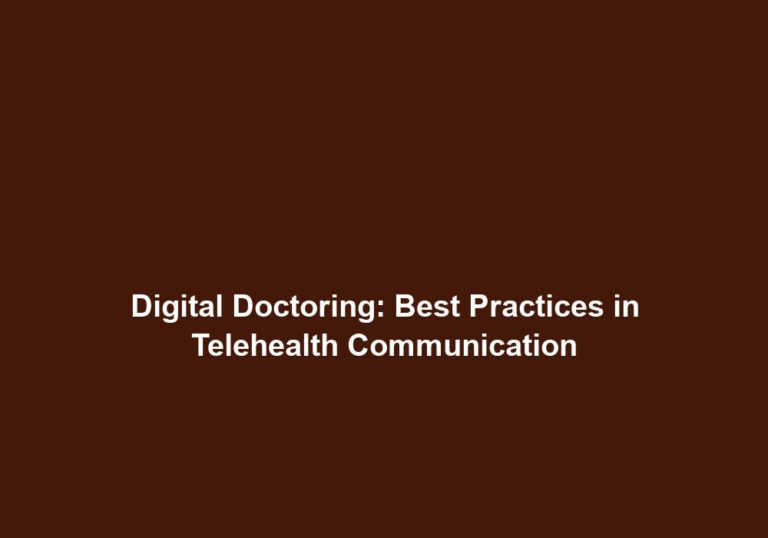Tech Talk for Telehealth: Navigating Platforms and Setup
The unprecedented growth of telehealth services in recent years has revolutionized the healthcare industry. With the advent of technology, patients can now access medical professionals remotely, breaking down barriers of time and distance. This article aims to provide a comprehensive guide on navigating telehealth platforms and setting up the necessary infrastructure for a seamless telehealth experience.
Understanding Telehealth Platforms
Telehealth platforms serve as the foundation for conducting virtual consultations and providing remote healthcare services. These platforms enable healthcare providers to connect with patients through secure video conferencing, audio calls, or even text-based messaging. Here, we will explore some popular telehealth platforms and their features:
-
Zoom: Zoom offers a user-friendly interface with excellent video and audio quality. It provides various features such as screen sharing, chat options, and virtual backgrounds. Zoom also supports integration with electronic health record (EHR) systems for seamless patient data management.
-
Doxy.me: Doxy.me is a HIPAA-compliant telehealth platform that prioritizes security and privacy. It offers a simple and intuitive interface, making it accessible for both healthcare providers and patients. Doxy.me also provides waiting room functionality and customization options. Additionally, it allows healthcare providers to share documents and images with patients during consultations.
-
Amwell: Amwell is a comprehensive telehealth platform that offers a wide range of services. It supports video consultations, live chat, and even provides access to a network of healthcare professionals. Amwell also integrates with wearables and other medical devices for remote monitoring. Furthermore, it offers features like prescription ordering and delivery, appointment scheduling, and secure messaging for efficient healthcare management.
Setting Up the Infrastructure
To ensure a smooth and successful telehealth experience, healthcare providers need to set up the necessary infrastructure. Here are some key steps to consider:
Internet Connection
A stable and reliable internet connection is crucial for telehealth consultations. Healthcare providers should have a high-speed internet connection with sufficient bandwidth to support video calls without interruptions or lag. It is recommended to use a wired connection or a strong Wi-Fi signal for optimal performance. Additionally, consider using a backup internet connection or a mobile hotspot as a contingency plan in case of any network disruptions.
Hardware Requirements
The following hardware components are essential for a telehealth setup:
- Computer: A desktop or laptop computer with a webcam and microphone is necessary for conducting video consultations. Ensure that the computer meets the minimum system requirements of the chosen telehealth platform. It is also advisable to use a computer with a dedicated graphics card for enhanced video quality.
- Mobile Devices: Healthcare providers may also consider using smartphones or tablets for telehealth consultations, especially for on-the-go accessibility. Make sure that the devices have sufficient storage capacity and are compatible with the telehealth platform’s mobile application.
- Headset: A good quality headset with a built-in microphone can enhance the audio experience and reduce background noise during virtual consultations. Look for headsets with noise-canceling features for improved sound quality.
- Webcam: If the computer does not have a built-in webcam, a separate webcam can be connected for video calls. Choose a webcam with high resolution and autofocus capabilities to ensure clear and sharp video output.
Software and Applications
In addition to the telehealth platform, healthcare providers may need to install specific software or applications for a seamless telehealth experience. Consider the following:
- Video Conferencing Software: Depending on the chosen telehealth platform, install the necessary video conferencing software such as Zoom, Microsoft Teams, or Skype. Familiarize yourself with the features and controls of the software to effectively conduct virtual consultations.
- Electronic Health Record (EHR) System: Integrating the telehealth platform with an EHR system can streamline patient data management. Ensure that the selected telehealth platform supports integration with your preferred EHR system. This integration allows healthcare providers to access patient records, update medical information, and maintain a comprehensive medical history.
- Mobile Apps: If using mobile devices for telehealth consultations, download the respective telehealth platform’s mobile application from the App Store or Google Play. These mobile apps provide convenient access to virtual consultations, appointment scheduling, and secure messaging features.
Ensuring Security and Privacy
When dealing with sensitive patient information, maintaining security and privacy is of utmost importance. Here are some best practices:
- HIPAA Compliance: Ensure that the chosen telehealth platform is compliant with the Health Insurance Portability and Accountability Act (HIPAA) regulations to protect patient privacy and data security. Verify that the platform encrypts data transmission and storage, limits access to authorized personnel, and maintains robust security measures.
- Secure Network: Use a secure and encrypted network connection, preferably a virtual private network (VPN), to safeguard patient information during telehealth consultations. Regularly update the network security protocols and use firewalls to prevent unauthorized access.
- Password Protection: Utilize strong and unique passwords for all telehealth platforms and associated accounts to prevent unauthorized access. Enable multi-factor authentication wherever possible to add an extra layer of security.
Conclusion
As telehealth continues to grow in popularity, healthcare providers must familiarize themselves with the various telehealth platforms available and set up the necessary infrastructure for successful virtual consultations. By understanding the features and functionalities of different platforms, selecting the appropriate hardware and software components, and ensuring robust security measures, healthcare professionals can provide efficient and convenient remote healthcare services to their patients.
This article is written in markdown format. Markdown is a lightweight markup language used for creating formatted text using a plain-text editor.