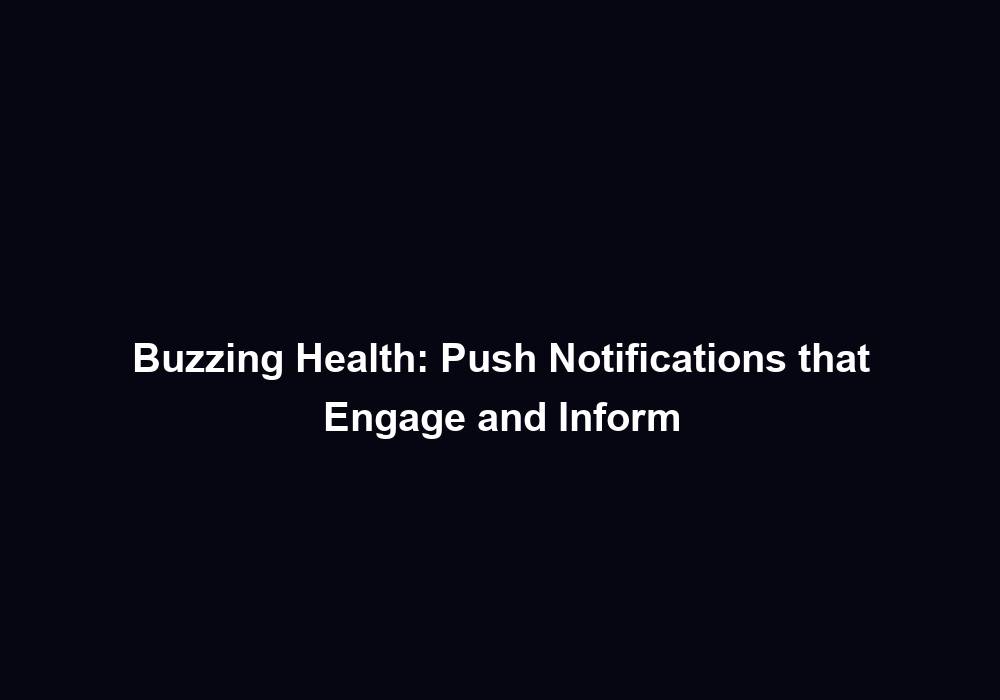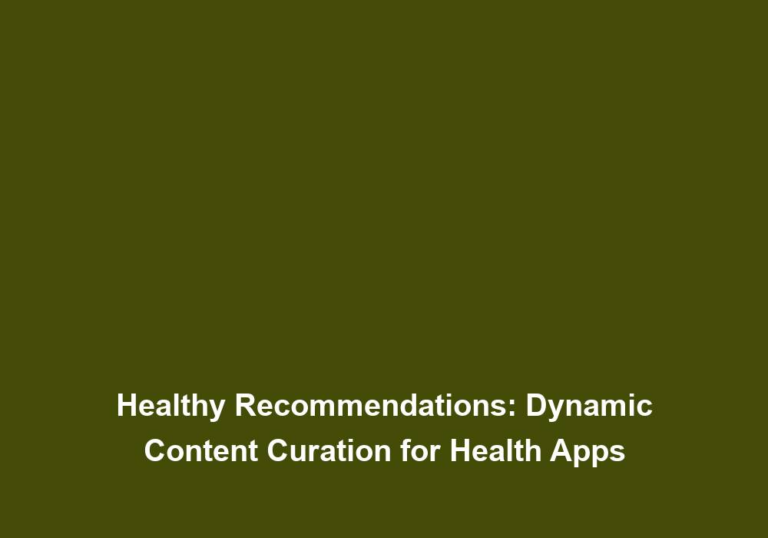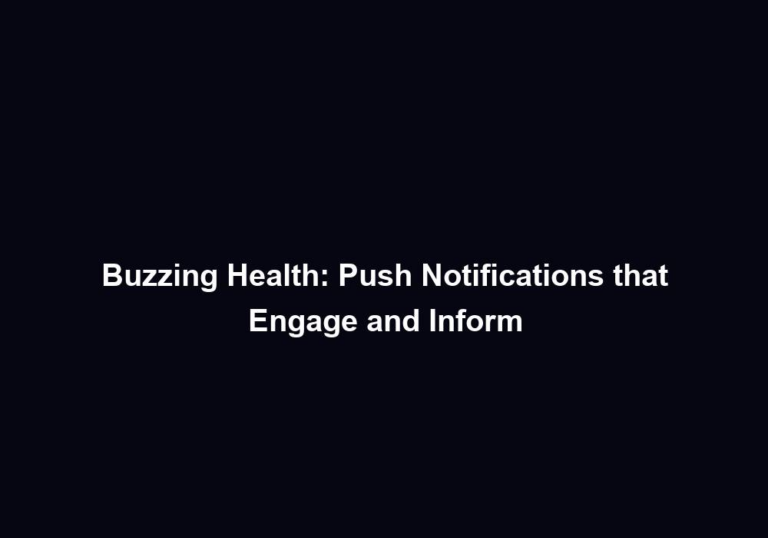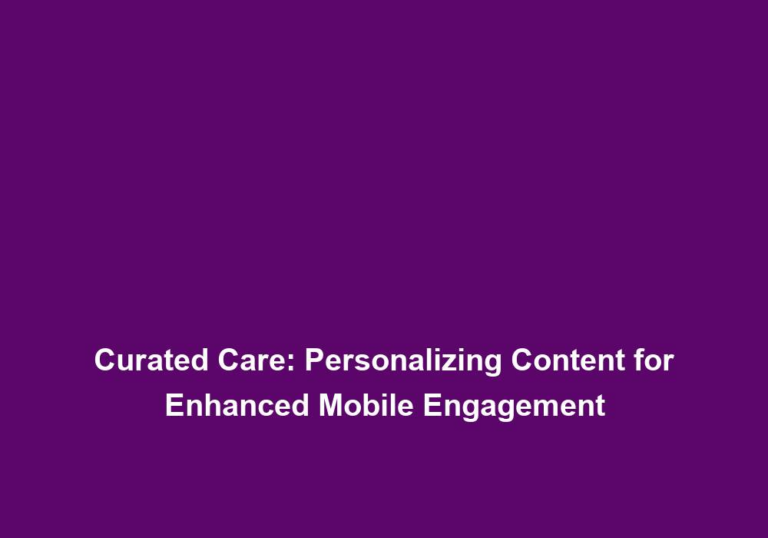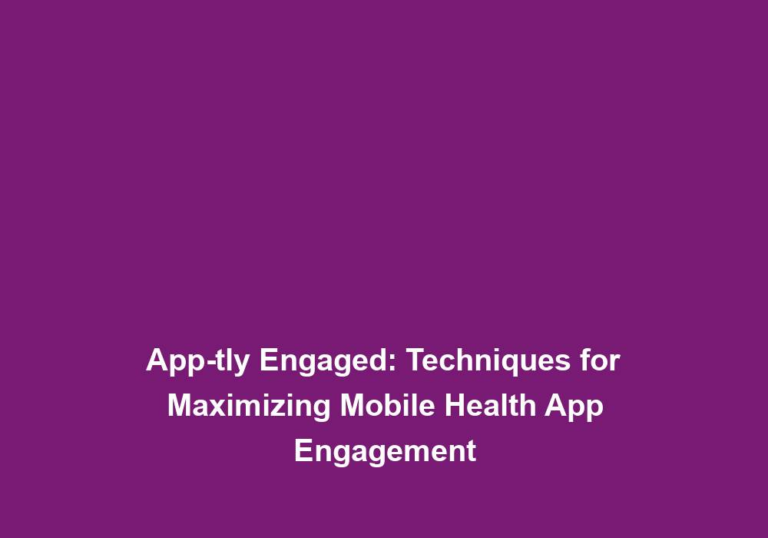Stay Alert: Mastering Push Notification Strategies for Health Apps
In today’s highly competitive mobile app market, it is crucial for health apps to stand out and engage with their users effectively. One powerful tool in achieving this goal is push notifications. When used strategically, push notifications can enhance user engagement, improve app usage, and even drive positive health outcomes. In this article, we will explore the best practices for mastering push notification strategies specifically tailored for health apps.
Why are Push Notifications Important for Health Apps?
Push notifications are a direct and efficient way to communicate with app users. They allow health apps to deliver timely and personalized messages to users’ mobile devices. By leveraging push notifications effectively, health apps can:
- Increase User Engagement: Push notifications can prompt users to open the app, providing valuable opportunities to engage with app features and content. Well-crafted notifications can grab users’ attention and encourage them to take action.
-
By sending push notifications, health apps can remind users about the app’s features and encourage them to explore and use them. This can lead to increased user engagement and a deeper understanding of the app’s functionalities.
-
Push notifications can also be used to promote new features, updates, or exclusive content, which can generate curiosity and excitement among users. This can further boost user engagement and encourage them to interact with the app.
-
Additionally, push notifications can be utilized to encourage users to participate in surveys, polls, or challenges within the app. This interactive approach can create a sense of involvement and increase user engagement.
- Encourage Health-related Behavior Change: Push notifications can serve as reminders for medication intake, physical activity, or other health-related tasks. By delivering timely reminders, health apps can help users stay on track with their health goals and reinforce positive behavior change.
-
Health apps can send push notifications to remind users to take their medications at the prescribed times. These reminders can be personalized based on the user’s medication schedule, ensuring accuracy and effectiveness.
-
Push notifications can also be used to remind users about the importance of regular physical activity and encourage them to engage in exercise sessions. These reminders can include motivational messages, tips for staying active, or even challenges to complete specific fitness goals.
-
Furthermore, push notifications can be utilized to remind users about important health screenings, appointments, or follow-ups with healthcare professionals. These reminders can play a crucial role in ensuring timely healthcare interventions and promoting overall well-being.
- Deliver Personalized Information: With the help of user data and analytics, health apps can send targeted push notifications based on individual preferences, health conditions, or progress towards goals. Personalization can significantly enhance the relevance and effectiveness of notifications.
-
By analyzing user data, health apps can tailor push notifications to address specific health conditions or goals. For example, a diabetes management app can send personalized notifications about blood glucose levels, meal planning, or insulin dosage adjustments based on the user’s individual needs.
-
Push notifications can also be personalized based on the user’s preferences and interests. For instance, a fitness app can send notifications about new workout routines, healthy recipes, or tips for staying motivated, all based on the user’s specific fitness goals and interests.
-
Moreover, health apps can use push notifications to provide personalized recommendations or insights based on the user’s progress. For example, a weight loss app can send notifications congratulating the user on achieving a milestone or suggesting adjustments to their diet and exercise plan based on their progress.
- Improve User Retention: Regular engagement through push notifications can help create a habit of app usage among users. By delivering valuable and timely content, health apps can increase user satisfaction and loyalty, leading to improved user retention rates.
-
Push notifications can be used to keep users informed about app updates, new features, or improvements. By regularly providing users with relevant and valuable content, health apps can enhance user satisfaction and motivate them to continue using the app.
-
Health apps can also send push notifications to acknowledge user achievements, such as reaching a certain milestone, completing a challenge, or consistently following a health routine. These acknowledgments can reinforce positive behavior and motivate users to maintain their engagement with the app.
-
Furthermore, push notifications can be utilized to offer exclusive offers or rewards to loyal users. These incentives can create a sense of appreciation and encourage users to stay committed to using the app.
Crafting Effective Push Notifications for Health Apps
To successfully utilize push notifications in health apps, it is important to follow these best practices:
1. Understand Your Audience
Before sending out push notifications, it is essential to have a deep understanding of your target audience. Consider factors such as age, gender, health goals, and preferred communication style. Tailoring notifications to specific user segments can significantly improve their effectiveness.
-
Conduct thorough market research to identify the characteristics and preferences of your target audience. This can involve analyzing user demographics, conducting surveys or interviews, and studying user behavior within the app.
-
Segment your audience based on relevant criteria such as age groups, health conditions, or specific goals. This segmentation allows you to create personalized and targeted push notifications that resonate with each user segment.
-
Consider the preferred communication style of your audience. Some users may prefer concise and straightforward messages, while others may respond better to more detailed and informative notifications. Adapting your communication style to match your audience’s preferences can enhance the impact of your push notifications.
2. Set Clear Objectives
Define the purpose of each push notification you send. Are you trying to inform, remind, motivate, or educate? Clearly outlining the objectives will help you craft more focused and impactful messages.
-
Before sending a push notification, determine the specific goal you want to achieve. For example, if the objective is to inform users about a new feature, focus on providing concise and relevant information about the feature’s benefits and how to access it.
-
If the goal is to remind users about an upcoming event or task, clearly communicate the date, time, and any necessary instructions. Consider using engaging language and persuasive elements to motivate users to take action.
-
Educational push notifications can be used to provide users with valuable health-related information, tips, or insights. Make sure the content is accurate, well-researched, and easy to understand. Consider using bullet points or lists to present information in a clear and organized manner.
3. Keep it Concise and Relevant
Users often receive numerous notifications throughout the day, so it is crucial to keep your messages concise and to the point. Focus on delivering only the most relevant information and avoid overwhelming users with unnecessary details.
-
Craft push notifications that convey the message efficiently and effectively. Use clear and concise language to ensure users can quickly understand the purpose of the notification.
-
Avoid using jargon or complex terminology that may confuse or alienate users. Keep the language simple and accessible to a wide range of users.
-
Highlight the most important information in the notification. Use bullet points or lists to present key points or steps, making it easier for users to scan and comprehend the content.
4. Personalize and Segment Notifications
Leverage user data and analytics to create personalized push notifications. By segmenting your audience based on their health conditions, preferences, or goals, you can deliver highly targeted and meaningful notifications.
-
Utilize the data collected from user profiles, app usage patterns, and interactions to personalize push notifications. Tailor the content, tone, and timing of the notifications to match each user’s specific needs and preferences.
-
Segment your audience based on relevant criteria such as health conditions, medication schedules, or fitness levels. This segmentation allows you to send notifications that are specifically tailored to each user segment, increasing the relevance and impact of the messages.
-
Consider using dynamic placeholders in your push notifications to address users by their names or to refer to their specific health goals. This personal touch can create a stronger connection between the user and the app, enhancing the effectiveness of the notifications.
5. Optimize Timing
Timing plays a crucial role in the effectiveness of push notifications. Consider users’ daily routines, time zones, and preferences when scheduling notifications. Sending them at the right time can significantly increase the chances of engagement.
-
Analyze user behavior patterns to identify the most appropriate times to send push notifications. Consider factors such as the time of day when users are most active or receptive to notifications.
-
Take into account users’ time zones to ensure that notifications are delivered at a convenient time for each user. Avoid sending notifications during late-night hours or early mornings when they may disrupt users’ sleep or daily routines.
-
Experiment with different timing strategies and analyze the response rates to determine the optimal timing for your push notifications. Consider conducting A/B tests to compare the performance of notifications sent at different times.
6. A/B Test and Iterate
To ensure the effectiveness of your push notification strategies, conduct A/B tests. Experiment with different message formats, timing, and call-to-action buttons. Analyze the results and iterate based on the insights gained.
-
Test different variations of your push notifications to identify the most effective elements. This can include testing different subject lines, message lengths, visual elements, or even the inclusion of emojis.
-
Monitor key performance indicators such as open rates, click-through rates, and conversion rates to evaluate the impact of each variation. Compare the results to determine which elements resonate best with your audience.
-
Based on the insights gained from A/B testing, refine your push notification strategies. Implement the elements that have proven to be successful and continuously iterate to optimize the effectiveness of your notifications.
7. Provide Value and Benefits
Make sure your push notifications offer genuine value to users. Whether it’s a health tip, a personalized reminder, or a progress update, ensure that the content you deliver is relevant, meaningful, and beneficial to the user’s health journey.
-
Focus on delivering content that addresses the specific needs and interests of your users. Provide them with valuable information, actionable insights, or practical tips that can contribute to their overall health and well-being.
-
Consider using push notifications to deliver personalized recommendations based on the user’s progress or goals. For example, a nutrition app can send notifications suggesting healthy recipes or meal plans based on the user’s dietary preferences or weight loss goals.
-
Highlight the benefits or outcomes that users can expect from engaging with the app or following the recommendations provided. This can motivate users to take action and reinforce the value of the app in their health journey.
8. Opt-in and Opt-out Options
Respect users’ preferences by providing clear opt-in and opt-out options for push notifications. Give them control over the frequency and types of notifications they receive. This will enhance user satisfaction and reduce the risk of app uninstalls.
-
During the onboarding process, clearly explain the benefits of receiving push notifications and provide users with the option to opt-in or opt-out. Respect their decision and ensure that the process is straightforward and user-friendly.
-
Within the app settings, offer users the ability to customize their notification preferences. Allow them to choose the types of notifications they wish to receive, such as reminders, updates, or personalized recommendations. Also, provide options to adjust the frequency of notifications based on their preferences.
-
Regularly remind users about their notification settings and provide opportunities for them to review and update their preferences. This ongoing control over notifications can improve user satisfaction and foster a positive relationship between users and the app.
9. Use Rich Media and Interactive Elements
Enhance the visual appeal and interactivity of your push notifications by incorporating rich media elements such as images, videos, or GIFs. Interactive elements like buttons can encourage users to take specific actions within the app.
-
Use visually engaging elements such as images or videos to capture users’ attention and make the notifications more compelling. For example, a fitness app can send a push notification with a short workout video demonstrating a new exercise routine.
-
Incorporate interactive elements such as buttons or sliders to enable users to take immediate actions within the app. For instance, a meditation app can include a button in the push notification that directly leads users to a guided meditation session.
-
Experiment with different types of rich media and interactive elements to identify the ones that resonate best with your audience. Analyze the engagement metrics to determine the impact of these elements on user behavior and adjust your strategies accordingly.
10. Monitor and Analyze Performance
Regularly monitor the performance of your push notifications. Analyze metrics such as open rates, click-through rates, and user behavior after receiving notifications. By tracking these metrics, you can identify areas for improvement and refine your push notification strategies.
-
Utilize app analytics tools to track key performance indicators related to your push notifications. Monitor metrics such as open rates, click-through rates, conversion rates, and the time of engagement after receiving a notification.
-
Analyze the data to identify patterns or trends in user behavior. Determine which types of notifications or messaging strategies are generating the highest engagement and conversion rates.
-
Use the insights gained from data analysis to continuously refine and optimize your push notification strategies. Experiment with different approaches, messaging styles, or content types to further improve the performance of your notifications.
Conclusion
Mastering push notification strategies is crucial for health apps looking to engage users effectively and drive positive health outcomes. By understanding your audience, personalizing messages, and delivering relevant and timely content, health apps can harness the power of push notifications to boost user engagement and retention. Remember to continuously analyze performance, experiment, and iterate to optimize the impact of your push notifications. Stay alert, embrace best practices, and watch your health app thrive!